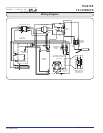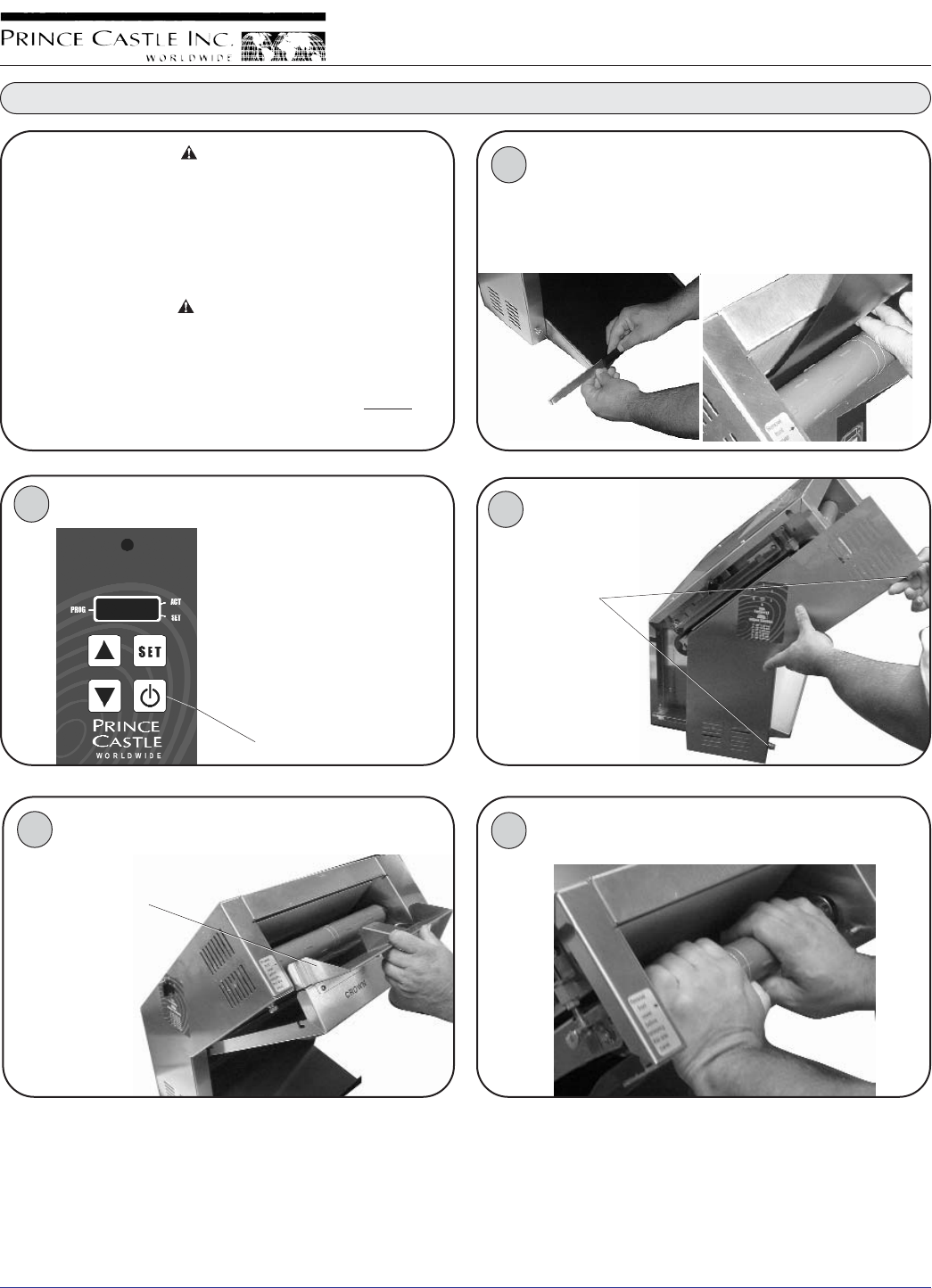
537-528revC-EN
Printed in USA 2/06 © 2006
4
TOASTER
TX-230EBKCE
Power On/Off Button
Press the On/Off Button to turn the unit off.
3
Remove the lower retaining bar from the release sheet and pull
the release sheet up thru the top of the unit. Remove the upper
retaining bar from the release sheet.
WARNING
Before performing any maintenance, press the power switch to the
OFF position. If the heater is above 450°F (232°C), the display will alter-
nately show “
CCOOOOLL
” and “
OOFFFF
”, and the conveyor belt will continue to
run approximately 45 minutes. When the unit has cooled sufficiently,
the display will go blank and the conveyor motor will turn off.
Unplug the power cord from the electrical receptacle.
CAUTION
This unit is not watertight. Do not clean with a water jet or jet spray.
Do not immerse the unit in water.
1. Turn the unit off and unplug the power cord from the electrical
receptacle.
2. Wipe all stainless parts and unit with a damp cloth. DO
NOT use
a green scotch bright pad cleaner, ice or water.
1
If the heater is above 450°F, the
display will alternately show
“
CCOOOOLL
” and “
OOFFFF
”, and the convey-
or belt will continue to run approx-
imately 45 minutes. When the unit
has cooled sufficiently, the display
will go blank and the conveyor
motor will turn off.
Unplug the power cord from the
electrical outlet.
2
Remove the front cover by pulling up and off the unit.
Set the cover aside.
Front Cover
Lower Retaining Bar Remove release sheet
Daily Cleaning
Loosen the thumbscrews
and remove the side panel.
4
Thumbscrews
5
To release tension on the conveyor belt,
press in and down on the roller.