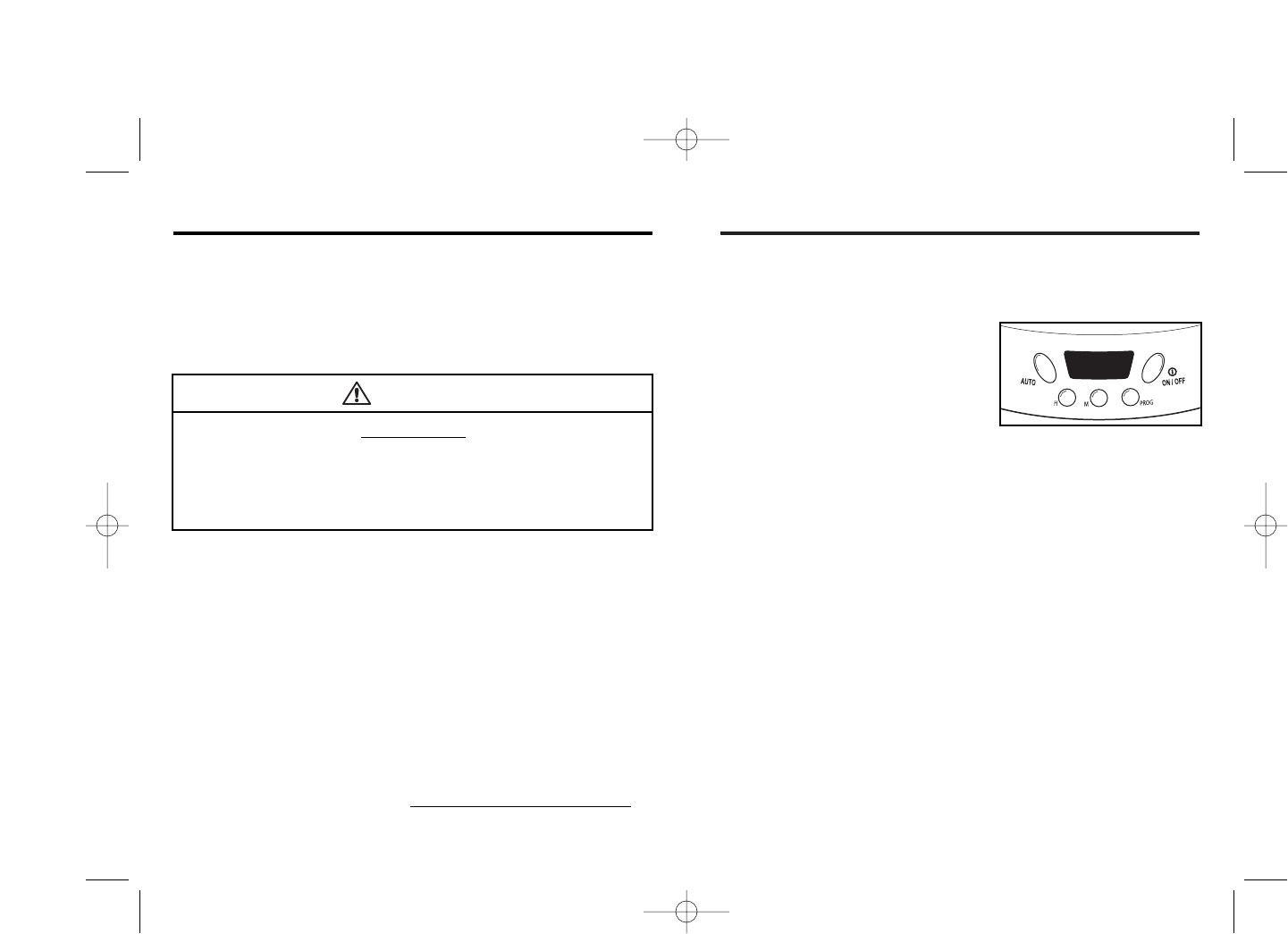
7
6
Digital Clock Timer (on selected models)
To Set Clock:
1. Plug in coffeemaker. Numbers on clock will flash until you
set time of day.
2. To set time of day, press H
(hour) button to set current hour.
AM or PM will be displayed.
3. Press M (minute) button until
you reach the current time.
Features
Pause ’N Serve
This feature allows you to pour a cup of coffee before the
entire brew cycle has completed. By removing the carafe,
the flow of coffee will temporarily stop. The flow of coffee
will resume when carafe is returned to the Keep-Hot Plate.
Do not remove carafe more than 20 seconds or brew
basket may overflow.
Brew Strength Selector (on selected models)
This feature allows you to control the strength/flavor of the
coffee. To select from mild to strong flavor, rotate the Brew
Strength Selector Knob, located on top of the coffeemaker,
to desired strength.
Permanent Filter (on selected models)
The permanent filter takes the place of disposable paper filters.
Place the permanent filter in the brew basket with the wave
section facing the rear of coffeemaker. Rinse the permanent
filter in hot water before first use. Clean the permanent filter
under hot running water and let dry. Permanent filter can be
placed in top rack of automatic dishwasher.
Automatic Shutoff (on selected models)
The Automatic Shutoff feature shuts off the Keep-Hot Plate
two hours after brew cycle begins. Always turn coffeemaker
OFF and unplug when finished.
To Set and Use Automatic Brew:
1. Make sure clock is set for correct time of day.
2. Fill coffeemaker with desired amount of water and coffee.
Place carafe with lid on Keep-Hot Plate. Close lid.
3. While holding PROG (program) button, press H and M
buttons until desired brewing time is reached.
4. Once desired brewing time has been reached, release
PROG and current time is displayed.
5. Press AUTO to set coffeemaker to come on automatically
at the desired time.
6. An illuminated green light on the AUTO button indicates
that the brew cycle will begin at the set time.
7. Press AUTO again to cancel automatic brew.
Burn Hazard
Return carafe to Keep-Hot-Plate within 20 seconds. Hot
water continues to flow into the filter basket when this
feature is used. Overflowing coffee and hot water are a
burn hazard.
CAUTION
840132600 ENv01.qxd 11/29/04 4:38 PM Page 6


















