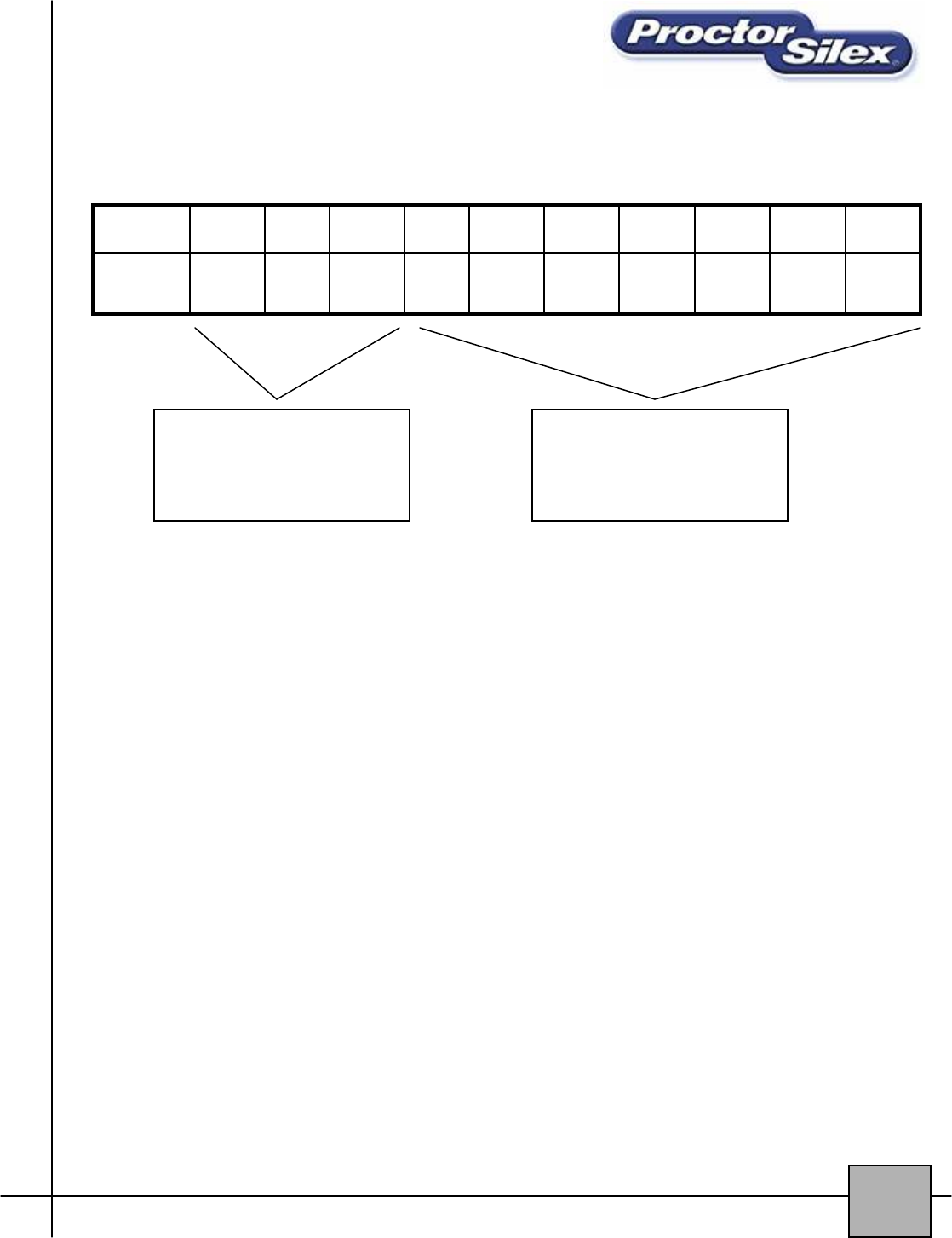
10
1. Power Level
Ten power levels are available. Press the “POWER” button repeatedly to scan
through the different levels to make your selection.
10%20%30%40%50%60%70%80%90%100%Power
12345678910Level
High power level
indicator lights up and
will flash while in
operation
Low power level
indicator lights up and
will flash while in
operation
2. Clock Setting
When the microwave oven is plugged into an outlet, the oven will display “0:00”
1) Press “CLOCK”
2) Enter the correct time by pressing the numbers keys
3) Choose AM or PM by pressing AM/PM button
4) Press “CLOCK” to finish
5) The time icon will be illuminated when the clock is properly set and the time is showing.
4. Stop/Clear
1) To stop the microwave at any point during cooking, press “Stop/Clear”.
2) To clear the display window, press “Stop/Clear”.
3. Child Lock
1) Press “Stop/Clear” button and hold for 3 seconds. A long beep will sound. The microwave is
now locked and cannot be used.
2) To unlock, press and hold “Stop/Clear” button for 3 seconds until a long beep sounds. The
microwave is now unlocked.
Microwave 87042 Use and Care Manual: Support: 1-800-488-5080 www.ps-microwaves.com


















