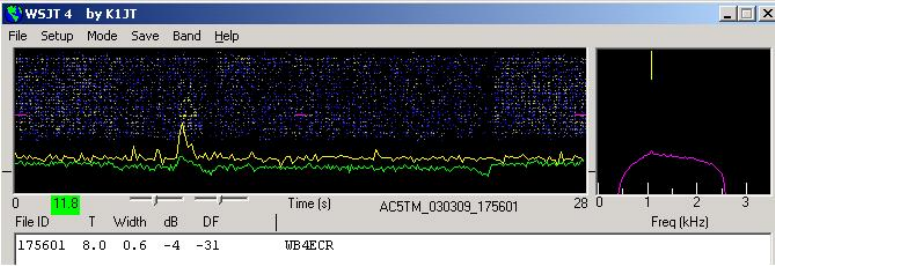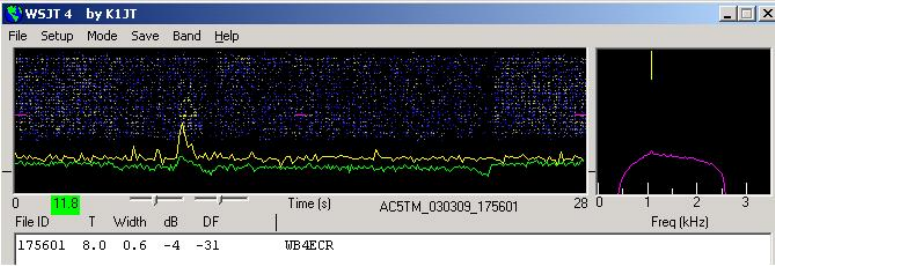
Basic Operating Instructions
Note: further details on commands in boldface may be found in the alphabetical list starting
on page 15.
WSJT uses timed intervals of transmission and reception. By convention FSK441 and
JT6M use 30 s periods, while JT65 always uses 60 s intervals. To prepare for making a
QSO, enter the other station’s callsign in the To radio box and click Lookup and Gen Std
Msgs to generate a sequence of commonly used messages. If Lookup does not find the
callsign in the database file
CALLSIGN.TXT, you may enter the grid locator manually.
Decide whether you or the other station will transmit first, and check or uncheck TX First
appropriately. Click Auto to start an automatic sequence of transmission and reception
intervals.
At the end of each receiving period, WSJT displays various properties of a received signal
graphically. A green line illustrates signal strength vs. time, and other lines or images
display spectral information and synchronization results, depending on the mode. Decoded
text appears in the large box near center screen. Refer to the pictures on pages 2, 4, and 5
for examples in the FSK441, JT6M, and JT65 modes.
When an FSK441 or JT6M reception period has finished the program looks for signal
enhancements produced by short-lived reflections from meteor trails. You can often hear
such “pings” when they occur, and they can be seen as spikes on the green line and brighter
colors in the waterfall spectrum. One or more lines of decoded text may result from each
ping. By clicking on the green line with the mouse, you can force decoding of a particular
spot in a record.
WSJT attempts to compensate for relative mistuning between transmitting and receiving
stations. By default the frequency search range is ±400 Hz (±600 Hz in JT65). You can
reduce the range by setting the value of Tol (for “tolerance”) to a lower value. Several other
decoding parameters can be adjusted, as well. In FSK441 mode W sets the minimum width
and S the minimum strength (in dB) for acceptable pings. Adjustments can be made at any
time by clicking on spinner controls next to the parameter labels, and all parameters can be
reset to default values by clicking the Defaults button.
JT6M
mode
In addition to the green line for overall signal strength, JT6M produces a yellow line
showing the detected strength of a synchronizing tone. JT6M attempts to decode both
individual pings and an “average message” based on the entire transmission (or selected
portions thereof). An average message is flagged with an asterisk at the right end of the text
line. Clicking with the left mouse button decodes a 4 s block of data near the mouse pointer,
while the right button decodes a 10 s segment. You can also drag the mouse pointer with the
4