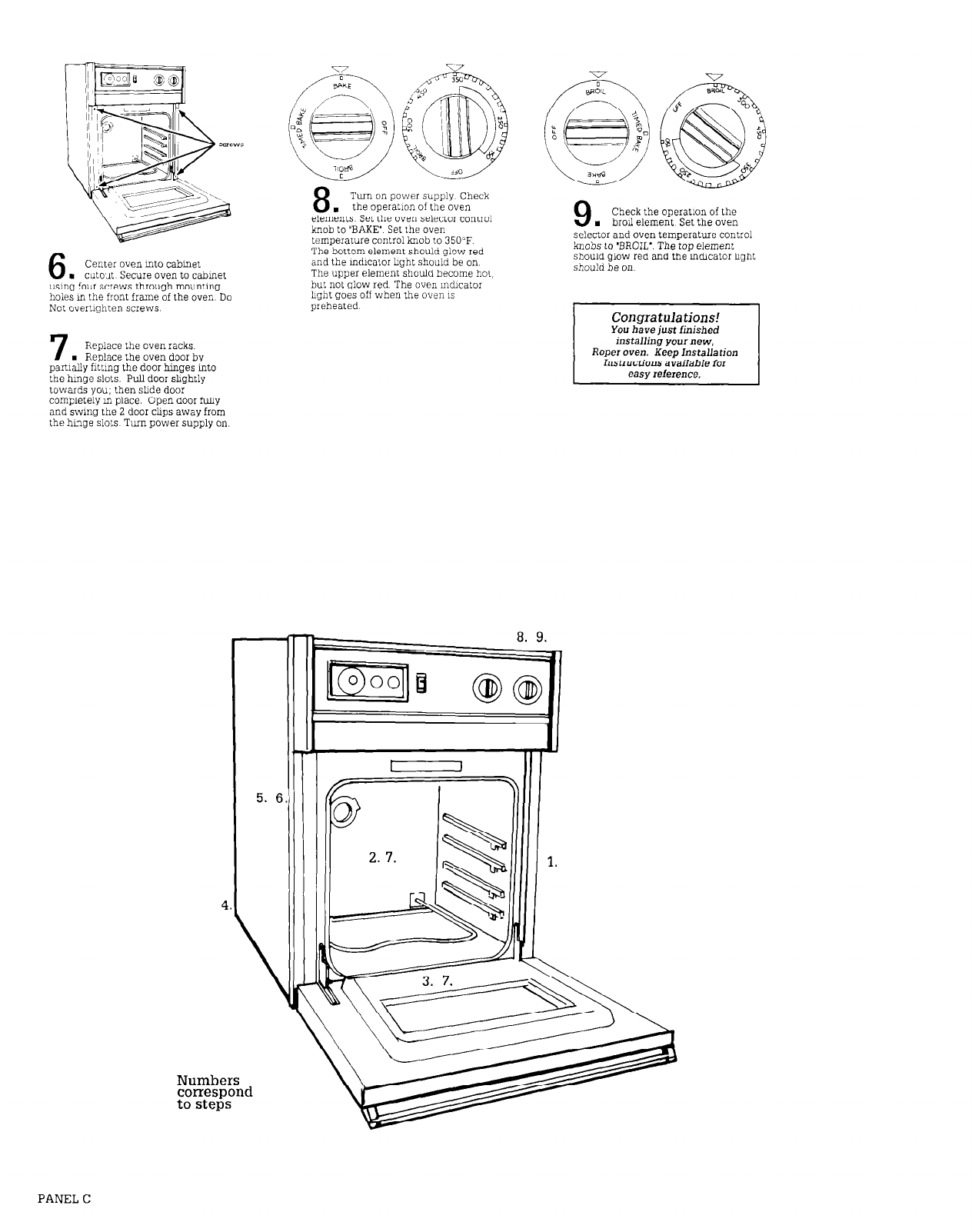
6
Center oven mto cabmet
. CUtOJt Secure oven to cabmet
usmq four screws through mountmg
holes III the front frame of the oven Do
Not over?lghten screws
7
Replace the oven racks.
n
Replace the oven door by
partMy flttmg the door hinges mto
the hmge slots. Pull door shghtly
towards you, then shde door
completely m place. Open door fully
and swing the ‘2 door chps away from
the hinge slots Turn power supply on
5. 6
8
Turn on power supply Check
.
the operation of the oven
elements Set the oven selector control
knob to ‘BAKE’ Set the oven
temperature control knob to 350°F
The bottom element should glow red
and the mdxator hght should be on
The upper element should become hot.
but not glow red The oven mdxator
hght goes off when the oven 1s
preheated
9
Check the operation of the
n
broil element Set the oven
selector and oven temperatue control
knobs to ‘BROIL’. The top element
should glow red and the mdicator hght
should be on
Roper
oven.
Keep
Installation
Numbers
correspond
to steps
PANEL C







