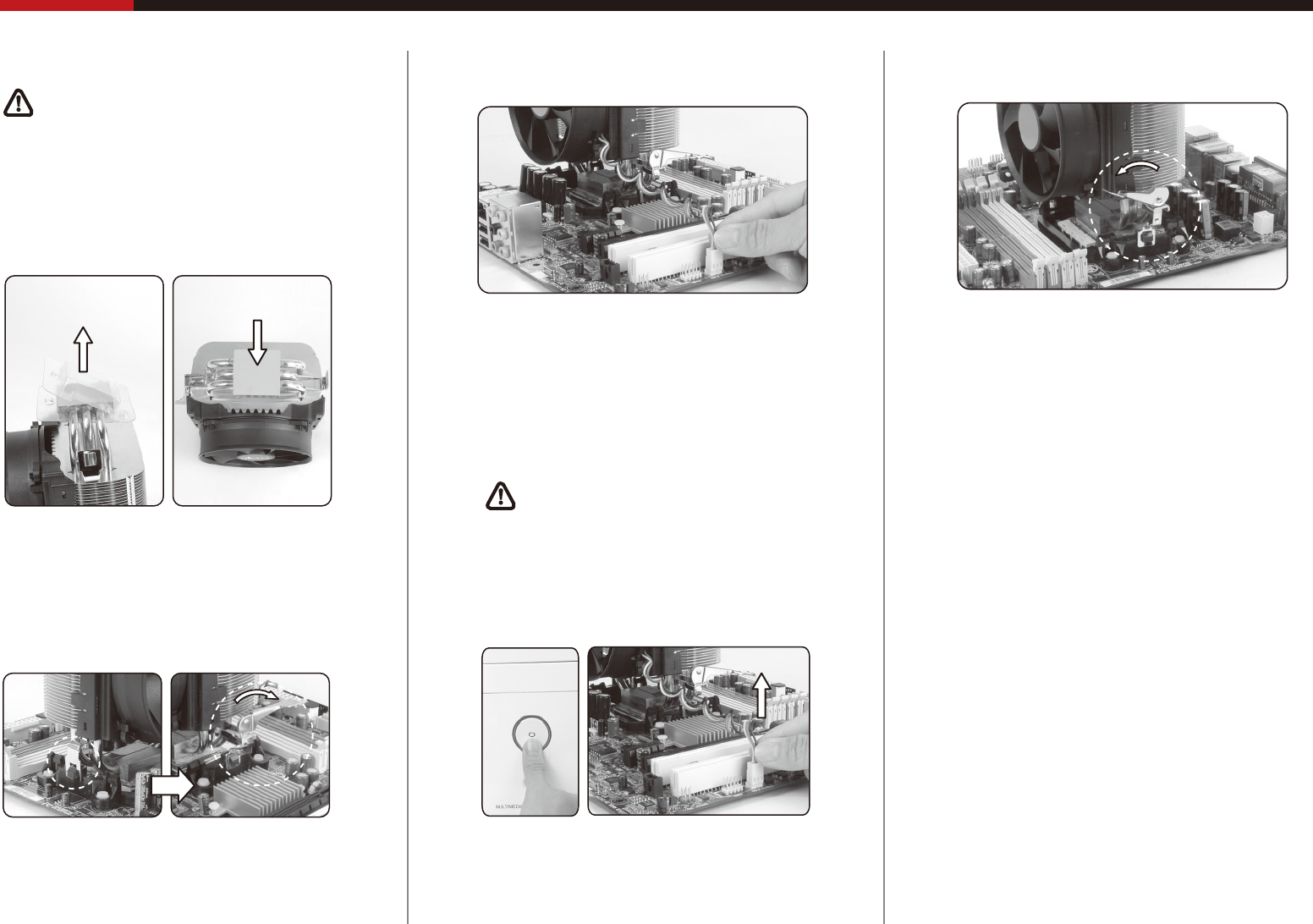
Thank you for purchasing a quality Rosewill Product.
Please register your product at : www.rosewill.com
for complete warranty information and future support for your product.
STEP 1
Pre-installation
STEP 2
Clip Attachment
Installation instruction
Improper Intallation will result in damage to
the processor. Never switch on the computer
system until the fan is connected on to the
motherboard power connector.
WARNING
Remove
the transparent cover
Grey thermal greas
Ensure the surface of the CPU die is perfectly clean.
Hi-performance thermal interface ocmpound has been
preapplied to the heatsink and protected by a transparent
plastic cover which must be removed prior to installation.
Make sure the PC is turned off and disconnect the fan
from motherboard power connector ( placing the PC in
horizontal position is recommended ).
1. Place heatsink inside retention module on CPU.
2. Carefully position each end of the clip so the cut-out
engages with the lugs on the retention module.
3. Push down the clip arm so the cooler is held firmly in
the retention module.
STEP 3 STEP 2
STEP 1
Connect the CPU cooler fan to the motherboard power
connector marked CPU FAN. This connector is keyed
so the power lead can only be installed one way.
If a connector marked CPU FAN is not apparent on the
board,check the motherboard manual for fan connection
information.
Release the cooler by pulling up the clip arm. Make sure
both ends of the clip are unhooked from the retention
module lugs and remove the cooler by lifting it up gently.
Uninstall Manual
Improper Intallation will result in damage to
the processor. Never switch on the computer
system until the fan is connected on to the
motherboard power connector.
WARNING
user manual
COOLER RCX-Z940-LX




