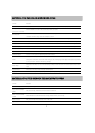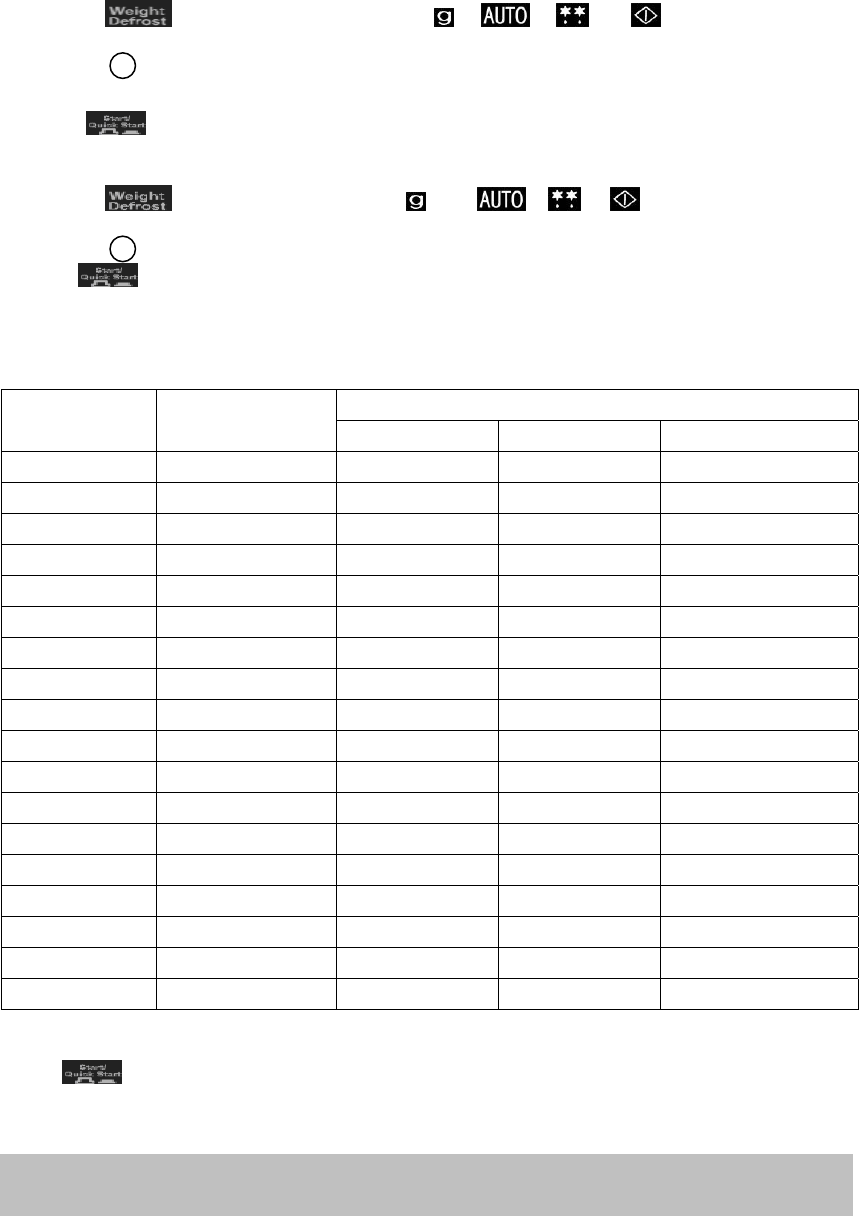
1
automatically once the weight is programmed. The food weights range from 100g to 1800g.
1. Press the
once and the LED displays “ 1 00”, “ ” , “ ” , “ ”and “ ”is flashing.
2. Turn the to select the weight of food. Press WEIGHT ADJUST repeatedly to select the weight of
shrimp.
3. Press
to start the cooking.
EXAMPLE: To defrost 600g of shrimp.
1. Press the
left until LED display “1 00” & “ ”.And “ ”, “ ” & are flashing.
2. Turn the until the LED displays 600g. Press WEIGHT ADJUST repeatedly to select the weight of shrimp.
3. Press
to start the cooking.
Note: The max weight for defrost input is 1800g.
Defrost time and Power for different weight food chart.
Power
Input weight Cooking time
Stage 1 Stage 2 Stage 3
100 4:00 40% 20% 20%
200 6:15 40% 20% 20%
300 8:30 40% 20% 20%
400 10:45 40% 20% 20%
500 13:00 40% 20% 20%
600 15:15 40% 20% 20%
700 17:30 40% 20% 20%
800 19:45 40% 20% 20%
900 22:00 40% 20% 20%
1000 24:15 40% 20% 20%
1100 26:30 40% 20% 20%
1200 28:45 40% 20% 20%
1300 31:00 40% 20% 20%
1400 33:15 40% 20% 20%
1500 35:30 40% 20% 20%
1600 37:45 40% 20% 20%
1700 40:00 40% 20% 20%
1800 42:15 40% 20% 20%
Note: The cooking time for each stage is 1/3 of total cooking time.
Note: During defrosting process, the system will pause and signal to remind you to turn over the food, after that, press
to resume.
AUTO COOK
For food or the following cooking mode, it is not necessary to program the duration and the cooking power. It is
sufficient to indicate the type of food that you wish to cook as well as the weight of this food.
Menu/Time
Menu/Time