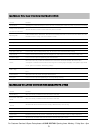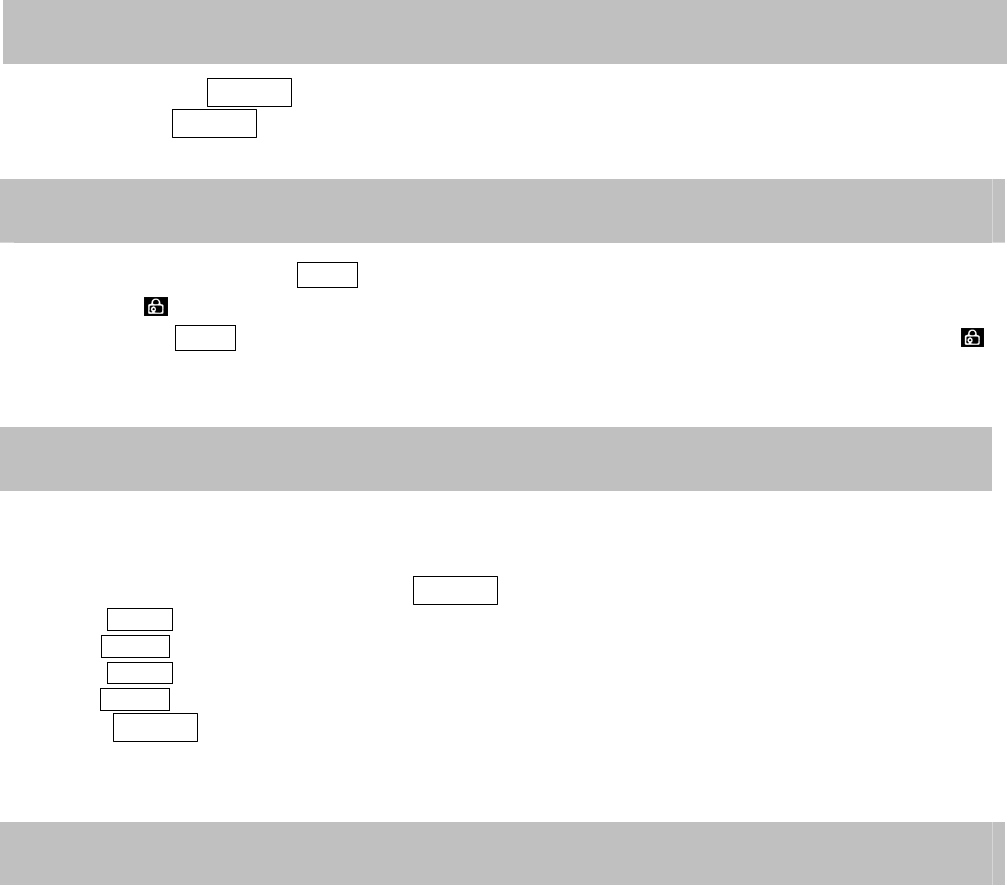
&+,/'/2&.
Preset
Suppose now the clock running at 11:10 and
you want the oven to start cooking at 11:30.
1. Input a cooking program but do not press .
2. Press once.
3.
4. Press once.
5.
6. Press to confirm.
Note: Make sure that the food is placed into the oven in advance before any cooking starts.
&/($1,1*<2850,&52:$9(29(1
1.
Turn off the oven and remove the power plug from the wall socket before cleaning.
2.
Keep the inside of the oven clean. When food splatters or spilled liquids adhere to oven walls, wipe with a damp
To lock : in standby state, press for 3 seconds, a beep sound will be heard denoting entering into children-
lock state and indicator will be illuninated.
To unlock : press for 3 seconds, a beep sound will be heard denoting the lock has been released and
indicator will go out.
Please ensure the clock has been set. If the clock is not yet set, please follow the section of
clock setting to set the
clock. The pre-set function cannot be activated if the clock is not set.
Turn until it displays 11:00.
Turn until it displays 11:30.
Note: Quick start function cannot use under this function.
Note:
1. For milk/coffee and potato, parameters on display are not weight but number of servings.
2. For Spaghetti add boiling water before cooking.
The result of auto cooking depends on factors such as fluctuation of voltage, the shape and size of food, your personal
preference as to the doneness of certain foods and even how well you happen to place food in the oven. If you find the
result at any rate not quite satisfactory, please adjust the cooking time a little bit accordingly.
48,&.67$57
In standby mode, press once. The oven will start to cook with 100% power for 30 seconds. Each
additional press on will increase 30 seconds. The maximum cooking time is 10 minutes.
MENU/TIME
PRESET
PRESET
MENU/TIME
PAUSE/
CANCEL
PAUSE/
CANCEL
START/
QUICK START
START/
QUICK START
START/
QUICK START
START/
QUICK START
For Customer Services & Spare Parts please call 0845 209 7461 Opening times: Monday – Friday 8am – 6pm