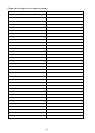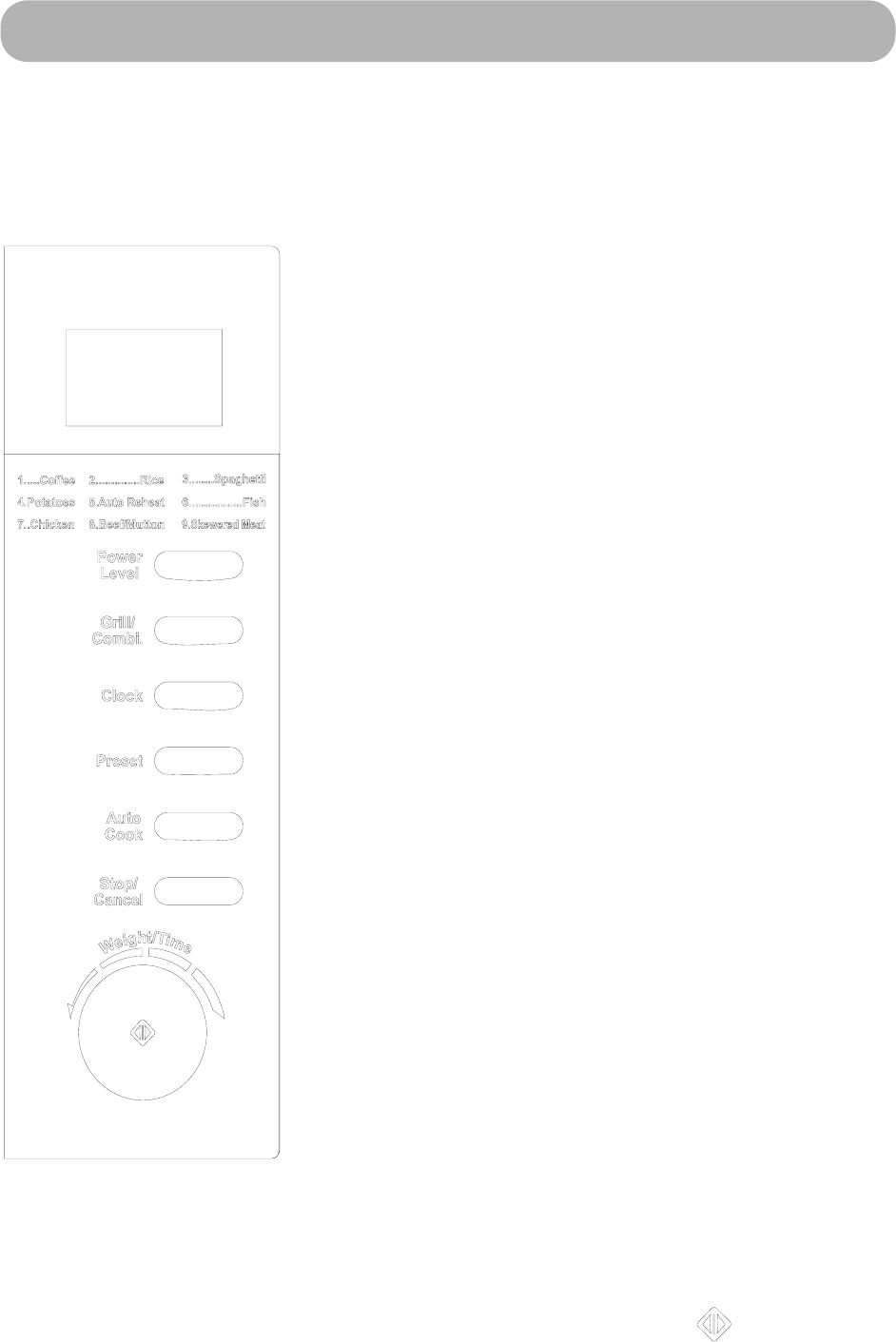
7
Control panel
Q MENU ACTION SCREEN
Cooking time, power, action indicators,
and clock time are displayed
Q POWER LEVEL
Touch this button a number of times to set
microwave cooking power level.
Q GRILL/COMBI.
Press to set a grill or combination cooking
programme.
Q CLOCK
Touch this button to set the oven clock.
Q PRESET
Touch to preset a cooking programme to
start at an appointed time automatically.
Q AUTO COOK
Touch to set auto cooking.
Q STOP/CANCEL
Press to cancel setting or reset the oven
before setting a cooking programme.
Press once to temporarily stop cooking,
or twice to cancel cooking altogether.
It is also used for setting child lock.
Q WEIGHT / TIME (DIAL)
Turn the dial to set the oven clock time or
input cooking time.
Turn the dial to set food weight.
Q START/QUICK START ( )
Press the dial to start cooking programme
or set quick start cooking programme