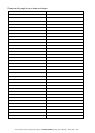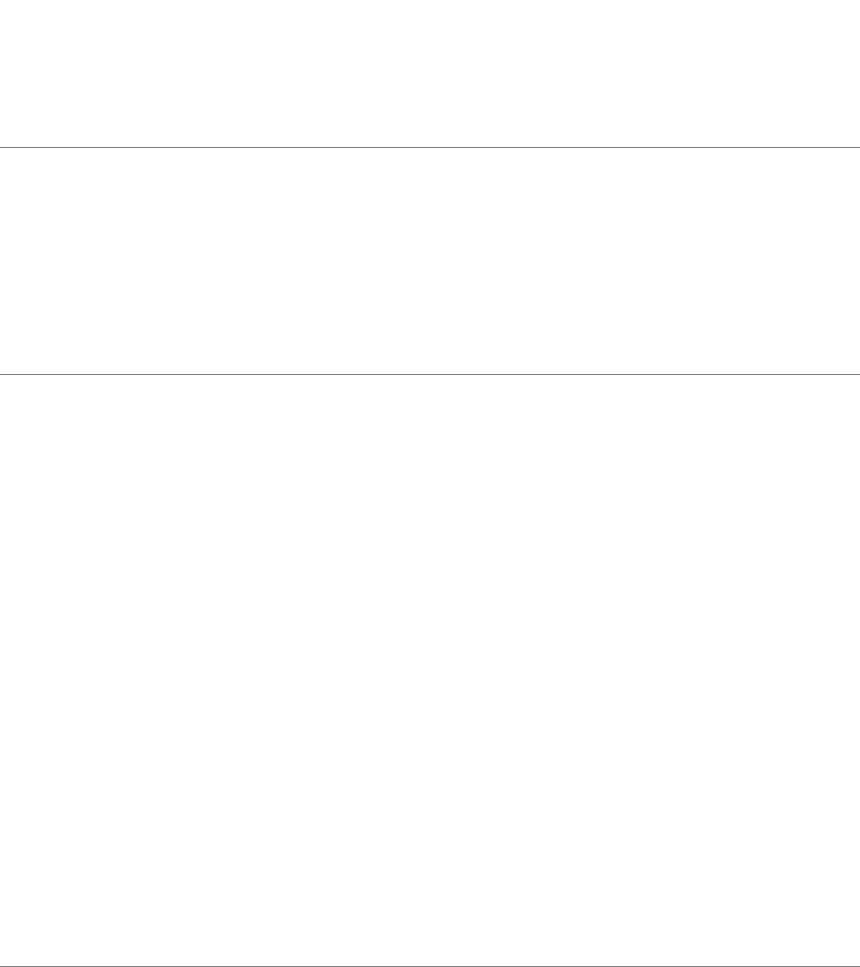
For Customer Services & Spare Parts please call 01204 664 084 Opening times: Monday – Friday 9am – 5pm
QUICK START
Use this feature to program the oven to microwave food at 100% power
conveniently.
Press START/QUICK START button in quick succession to set the cooking time.
The oven will auto-start immediately. The longest time you can set is 10 minutes.
SYSTEM PROTECTION
Overheating protection
During cooking, when the temperature of the cavity reaches over 300 , the ℃
display will show E-1 with buzzer sounding, after eliminating the problem,
press the STOP/CANCEL button, the system resume to normal.
Sensor malfunction protection
In case of short or open circuit, the system enters into malfunction protection.
The display shows E-3 with buzzer DE-DE until pressing the STOP/CANCEL
button, the oven will be back to normal.
Cooling Feature
The controlling system of the microwave oven has the feature of cooling. As for
any cooking mode which cooking time above 2 minutes, after cooking, the oven
fan will work about 3 minutes automatically to cool the oven for prolonging the
life of the oven.
CHILD PROOF LOCK
The child proof lock prevents unsupervised operation by little children.
To set the child proof lock: Press STOP/CANCEL button for 3 seconds, then a
beep will sound and the indicator light will turn on. In the lock state, all buttons
are disabled.
To cancel the child proof lock: Press STOP/CANCEL button for three seconds,
then a beep will sound and the indicator light will turn off.