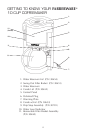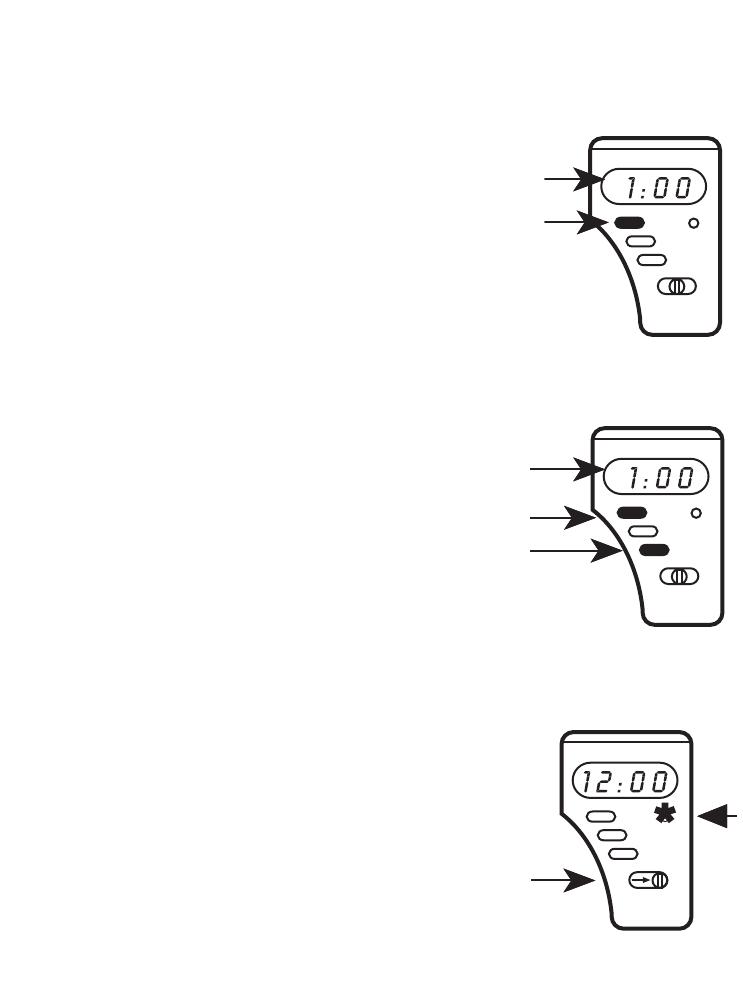
9
SETTING THE CLOCK / TIMER
1. Set the Timer to the correct time of
the day by pushing the HOUR Button
until the correct hour appears on the
LCD Display. Then push the MIN.
Button to the current minutes. Be sure
to note a.m. and p.m. times.
NOTE: The LED in the upper-left corner
of the Display indicates the P.M.
hours. (See Figure 3.)
2. To program the Coffeemaker for
Automatic Start-Up, push and HOLD
the BREW Button. While holding the
BREW Button, push the HOUR Button
to the desired start-up time hour.
Continue to hold the BREW Button,
and push the MIN. Button until the
correct minutes appears. Be sure to
note a.m. and p.m. times.
(See Figure 4.)
NOTE: Once the BREW button is
released, the exact time of the day
will be shown. To see the
programmed start-up time, press the
BREW Button.
3. To start the Coffeemaker
immediately:
Slide the AUTO/OFF/ON Button to
the ON position. The ON LED will
illuminate as the Coffeemaker begins
brewing the coffee. (See Figure 5.)
BREWING COFFEE (Cont.)
AUTO OFF ON
ONHOUR
MIN.
BREW
*
*
*
FIGURE 3
AM/PM Indicator
AUTO OFF ON
ONHOUR
MIN.
BREW
*
*
*
FIGURE 5
Brew Coffee
*
*
AUTO OFF ON
ONHOUR
MIN.
BREW
*
FIGURE 4
Set Auto Start-Up times