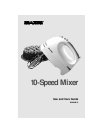Beaters and Dough Hooks
Use these chrome plated beaters to cut through thick or thin batters
with ease. They are perfect for all-purpose mixing.
1. Position speed control lever to OFF.
2. Unplug from outlet.
3. Choose either the set of beaters or the set of dough hooks.
4. Press the beater /dough hook with the collar into the left opening
(marked L on the bottom of Mixer). Align notches on the
beater/dough hook with the slots inside the hole. Push until it
clicks into position. Insert the other beater/dough hook.
5. Plug into 120 V ~ 60 Hz outlet.
6. Make sure the Mixer is OFF. Slide the speed switch to LO or HI.
Slide the speed control lever up to 1, 2, 3, 4 or 5 speed.
NOTE: Be sure to turn Mixer OFF before sliding speed switch
from LO to HI or vice-versa.
7. To remove beaters or dough hooks, turn speed control lever to
OFF and unplug from outlet. Grasp stems of beaters/dough hooks
and press down firmly on the speed control lever to eject.
User Maintenance Instructions
This appliance requires little maintenance. It contains no user
serviceable parts. Do not try to repair it yourself. Contact a qualified
appliance repair technician if the product requires servicing.
Cleaning Instructions
CAUTION: UNPLUG APPLIANCE BEFORE CLEANING.
NEVER PLACE BODY OF MIXER OR CORD IN WATER OR
OTHER LIQUIDS.
1. Position speed control lever to OFF.
2. Unplug from outlet.
3. Grasp stems of beaters or dough hooks and press down firmly on
the speed control lever to eject.
4. Wash, rinse and dry beaters and dough hooks by hand after
each use.
5. Wipe body of Mixer and storage caddy with a soft, damp cloth.
Do not use harsh detergents or abrasive cleaners to clean any part.
MAXHM10 Use and Care Guide5.