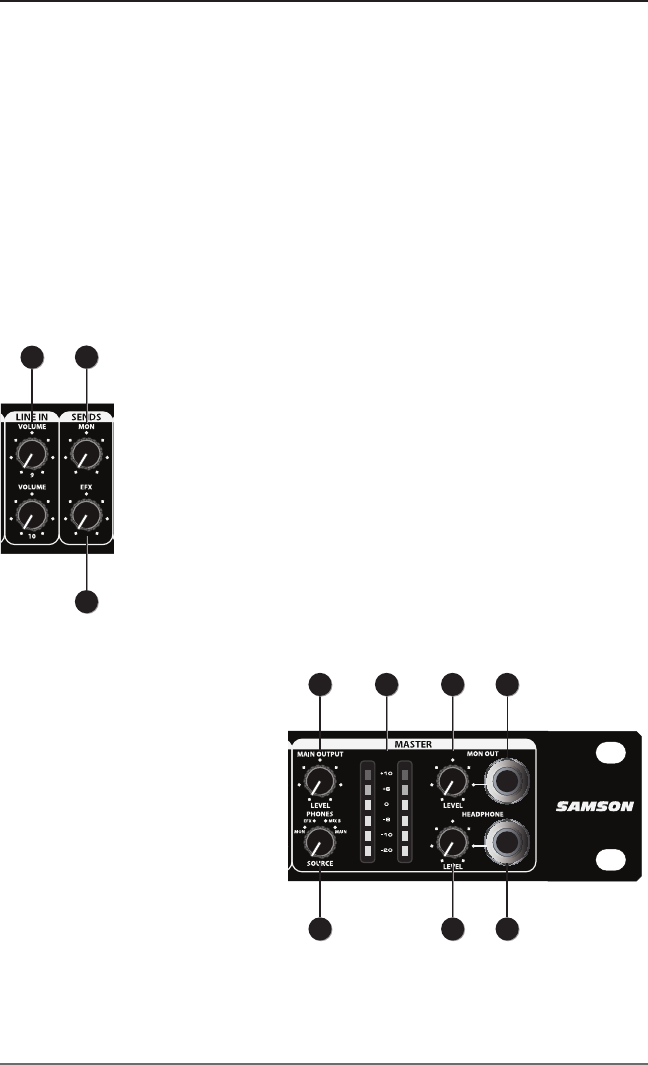
SM10
Owner's Manual
5
4. EFX (Eects) Send – The EFX send knob allows you to route the signal
to the EFX outputs. The EFX send is post-fader so the level of the signal is
determined by the position of the channel Volume control. These sends
are usually used to route signal to outboard eects devices. When the EFX
send knob is at the 12 o’clock center detent position, the signal is routed
with unity.
5. MUTE/CLIP/MIX B – This switch will ash RED when the channel input sig-
nal peaks. To reduce distortion, turn the Volume control counterclockwise
until the clip indicator does not light during normal use. When the switch
is depressed the channel’s signal path is interrupted to the main mix and
the channel is assigned to the MIX B bus.
6. LINE IN VOLUME – The SM10 features two additional stereo
Line Inputs (channels 9 and 10) which can be used to return
the outputs of the an external eects processor, or to con-
nect the output of any stereo line level device to the main
mix.
7. MON Send – The MON signals (see #3) from input channels
1-8 are mixed together and sent to the MON Outputs. Use
the MON send control to set the amount of signal being
sent to the MON Output.
8. EFX SEND – The EFX signals (see #4) from input channels
1-8 are mixed together and sent to the EFX Output. Use the
EFX level controls to set the amount of signal being sent to
EFX Output.
9. MAIN OUTPUT LEVEL – This
knob determines the nal
output signal level. Signals
from all channels are routed
here just before leaving the
SM10 via its left and right Main
Output jacks. The 12 o’clock
center detent position of the
control indicates unity gain (no
level attenuation or boost).
10. SOURCE Select Switch – The Source select Switch allows you to congure
the Output Meter (see #11) and Headphone output (see #15) to monitor
the MON, EFX, MIX B and Main Output buses.
21
3
4
5
6
7
8
9
11
12
13
10
14 15
1617
18
19
20
21
2223
2425
21
3
4
5
6
7
8
9
11
12
13
10
14 15
1617
18
19
20
21
2223
2425
Controls and Functions


















