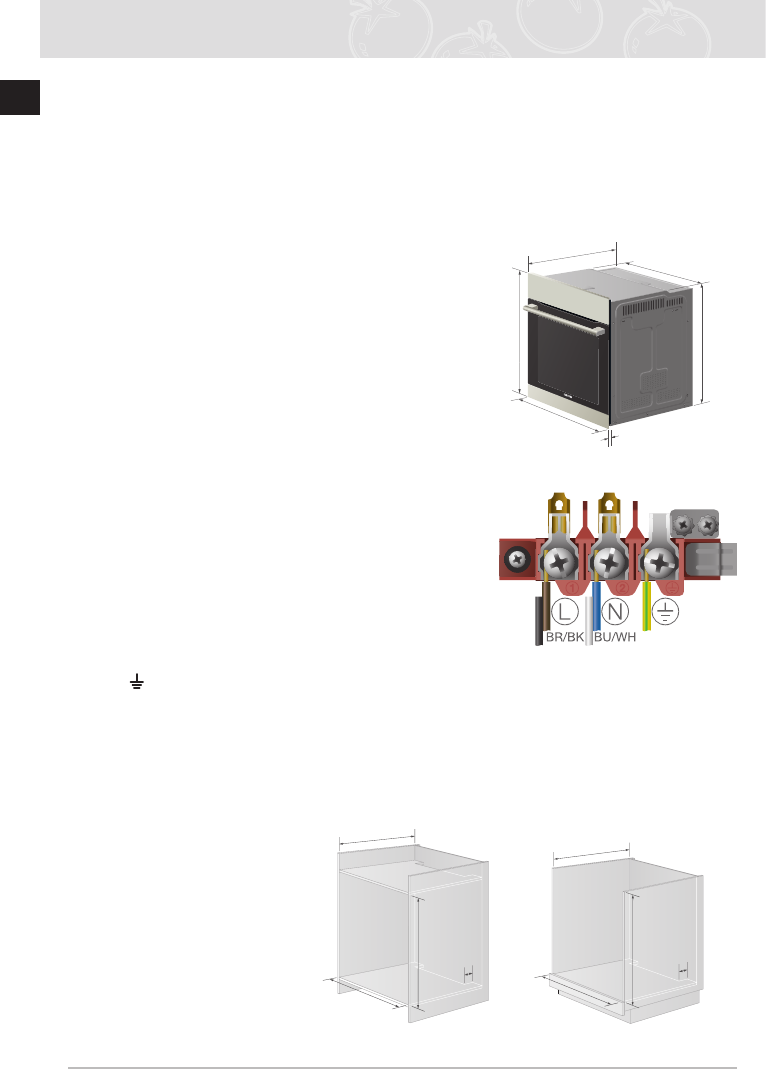
4
EN
Installation & Maintenance
Safety instructions for the installation
This oven may be installed only by an approved electrician. The installer is responsible for
connecting the appliance to the mains and in so doing for observing the relevant safety
regulations.
● Ensure protection from live parts when installing the oven.
● The kitchen cabinet in which the oven is built in must satisfy stability requirements as
specified in DIN 68930.
Technical Specifications
Input voltage / frequency
Volume (usable capacity)
Output rating
Net weight
Weight with packaging
Housing (W x H x D)
Oven interior (W x H x D)
240 V ~ 50 Hz
65 ℓ
max. 3600 W
approx. 33 kg
approx. 38 kg
595 x 595 x 566 mm
440 x 365 x 405 mm
Power Connection
If the appliance is not connected to the mains with a plug,
a multi-pole isolator switch (with at least 3 mm contact
spacing) must be provided in order to satisfy safety
regulations. The power cable (H05 RR-F or H05 VV-F, min.
1.5 m, 1.5 ~ 2.5 mm²) must be of sufficient length to be
connected to the oven, even if the oven stands on the floor
in front of its built-in cabinet. Open the rear connection
cover of the oven with a screwdriver and loosen the screws
of the cable clamp before you connect the power lines to
the relevant connection terminals. The oven is earthed
via the ( )-terminal. If the oven is connected to the
mains with a plug, this plug must remain accessible after
the oven is installed. Samsung will take no responsibility
for accidents that originate from a missing or faulty earth
connection.
Installation in the Cabinet
This is a built-in oven, which
needs to be installed into an
upper or lower cabinet.
● Observe minimum distances.
● Fix oven on both sides using
screws
After installation, remove the vinyl
protective film from the door to
the appliance and the protective
film from the interior surfaces of
the oven.
min. 550
min. 560
min. 590
max. 600
min. 50
Upper Cabinet
Lower Cabinet
min. 550
min. 600
min. 560
min. 50
BF641-Series_XSA-00157J_EN.indd 4 2008-04-21 ソタネト 2:07:04














