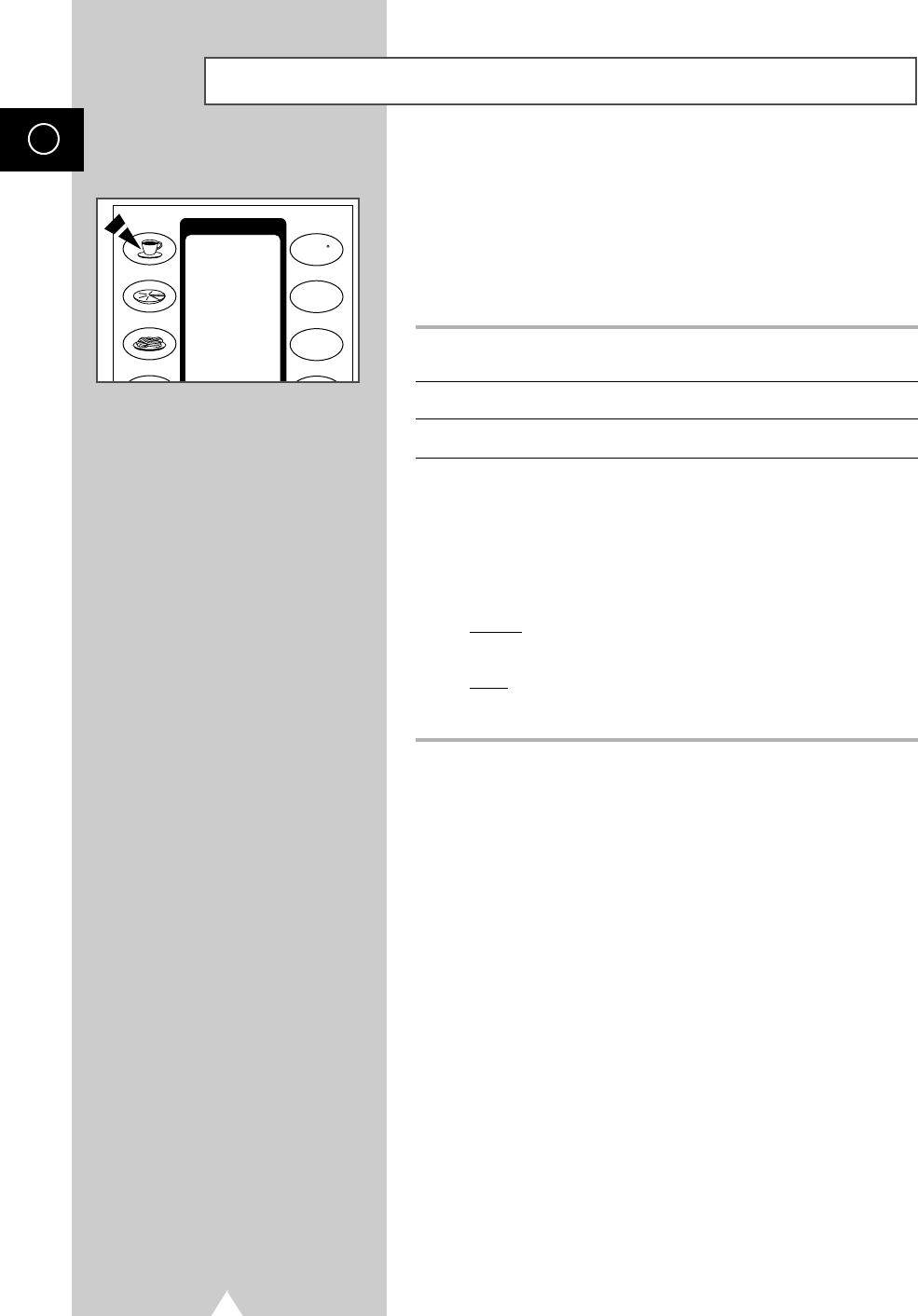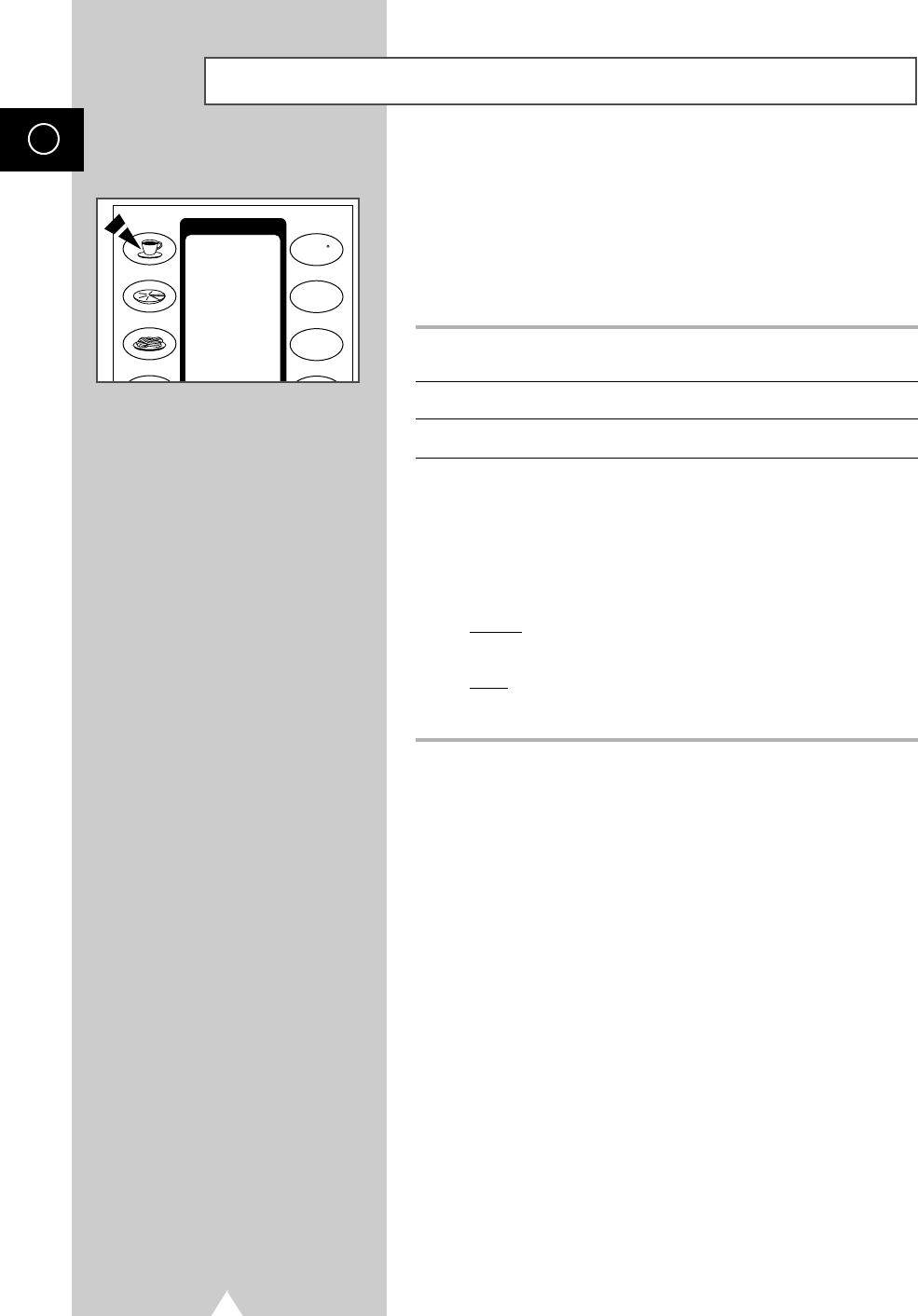
Using the Instant Cook Feature
With the Instant Cook feature, the cooking time is set automatically
and you do not have to press START.
You can adjust the number of servings by pressing the appropriate
Instant Cook button the required number of times.
1 Open the oven door by pushing the large button in the bottom right-hand
corner of the control panel.
2 Place the food in the centre of the glass plate.
3 Close the door.
4 Select the serving type and number by pressing the appropriate Instant
Cook button one or more times:
DRINKS QUICHE RICE/PASTA
GRATIN BURGER/FISHFINGER BAKED POTATOES
(CE101K/CE103KB only)
Example
: Press the DRINKS button three times to reheat three cups of
coffee.
Result: Cooking starts after about two seconds. When it has finished:
◆ The oven beeps four times
◆ The current time is displayed again
14
MW+OVEN
GRILL
PREHEAT
OVEN/ C
DRINKS
RICE/PASTA
QUICHE
GRATIN
GB
2 CE101K/102KT/103KB 2003.3.7 4:3 PM Page 14