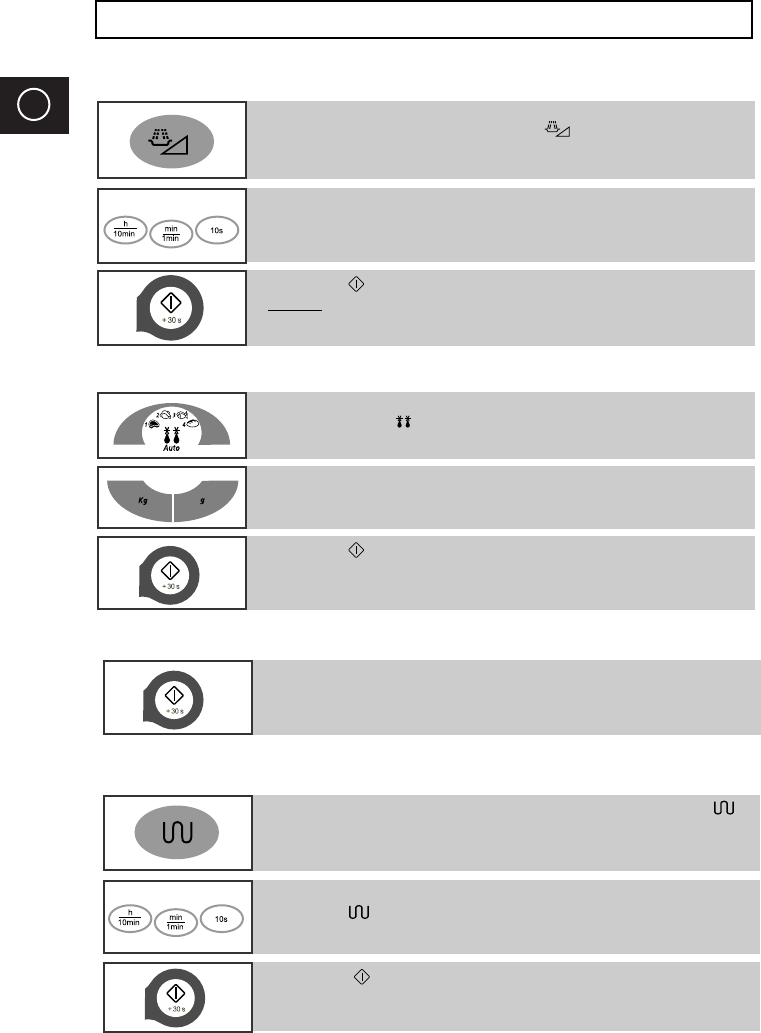
2
SAMSUNG ELECTRONICS
GB
Quick Look-up Guide (CE2933/2933T)
If you want to cook some food
1 Place the food in the oven.
Select the power level by pressing the button once or more
times.
2 Select the cooking time by pressing the 10min, 1min or 10s
buttons as required.
3 Press the button.
Result: Cooking starts.
The oven beeps four times when cooking is over.
If you want to defrost some food
1 Place the frozen food in the oven.
Press the Auto ( ) button.
If you want to add an extra minute
1 Leave the food in the oven.
Press +30s once or more times for each extra 30 seconds that
you wish to add.
2 Select the weight by pressing the kg and g buttons as required.
3 Press the button.
If you want to grill some food
1 Preheat the grill to the required temperature, by pressing the
button and then the 10min, 1min and 10s buttons.
2 Place the food on the rack in the oven.
Press the button. Select the cooking time by pressing the
10min, 1min and 10s buttons.
3 Press the button.
CE2933/2913(GB1) 4/28/99 9:24 AM Page 2


















