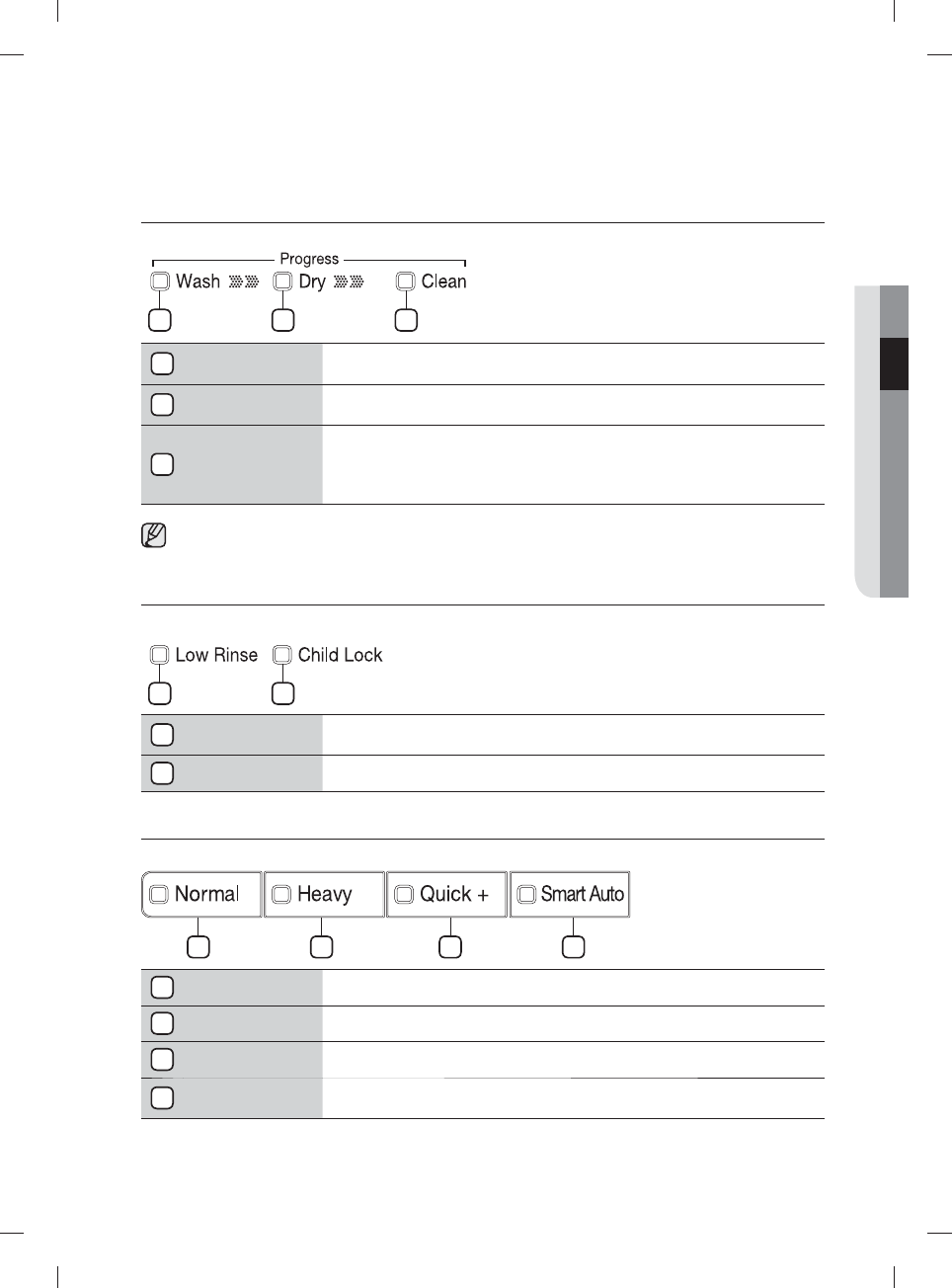
Using your dishwasher _11
PROGRESS LIGHTS
DW7933 Series
1
WASH
When the dishwasher is in a wash or rinse portion of a cycle, the “Wash” light
is illuminated.
2
DRY
When the dishwasher is in a drying portion of a cycle, the “Dry” light is
illuminated.
3
CLEAN
After the dishwasher has completed all portions of a cycle, all other indicator
lights are turned o and the “Clean” light is illuminated for 10 minutes.
If you open the door when the “Clean” light is illuminated, it turns o
immediately.
When the dishwasher starts a cycle, the light corresponding to the current operation turns on to show
the progress of the cycle. When that portion of the cycle is complete, the illuminating light turns o .
DISPLAY
DW7933 Series
1
LOW RINSE
When “Low Rinse” remains illuminated, the rinse aid dispenser is empty or
nearly empty. Refi ll the rinse aid agent dispenser.
2
CHILD LOCK When you select Child lock, the “Child Lock” indicator light is illuminated.
CYCLE SELECTOR
DW7933 Series
1
NORMAL Use this cycle for regular dinner dishes.
2
HEAVY Use this cycle for heavily soiled dishes and dishes with heavy oil.
3
QUICK + Use this cycle for lightly soiled dishes.
4
SMART AUTO
This cycle detects the level of soil and automatically initiates the optimal cycle
after a few minutes of operation.
02 Using your dishwasher
1 2
1 2 3 4
1 2 3
DW7933LRASR-00141A-02_EN.indd 11DW7933LRASR-00141A-02_EN.indd 11 2012-09-05 12:09:062012-09-05 12:09:06


















