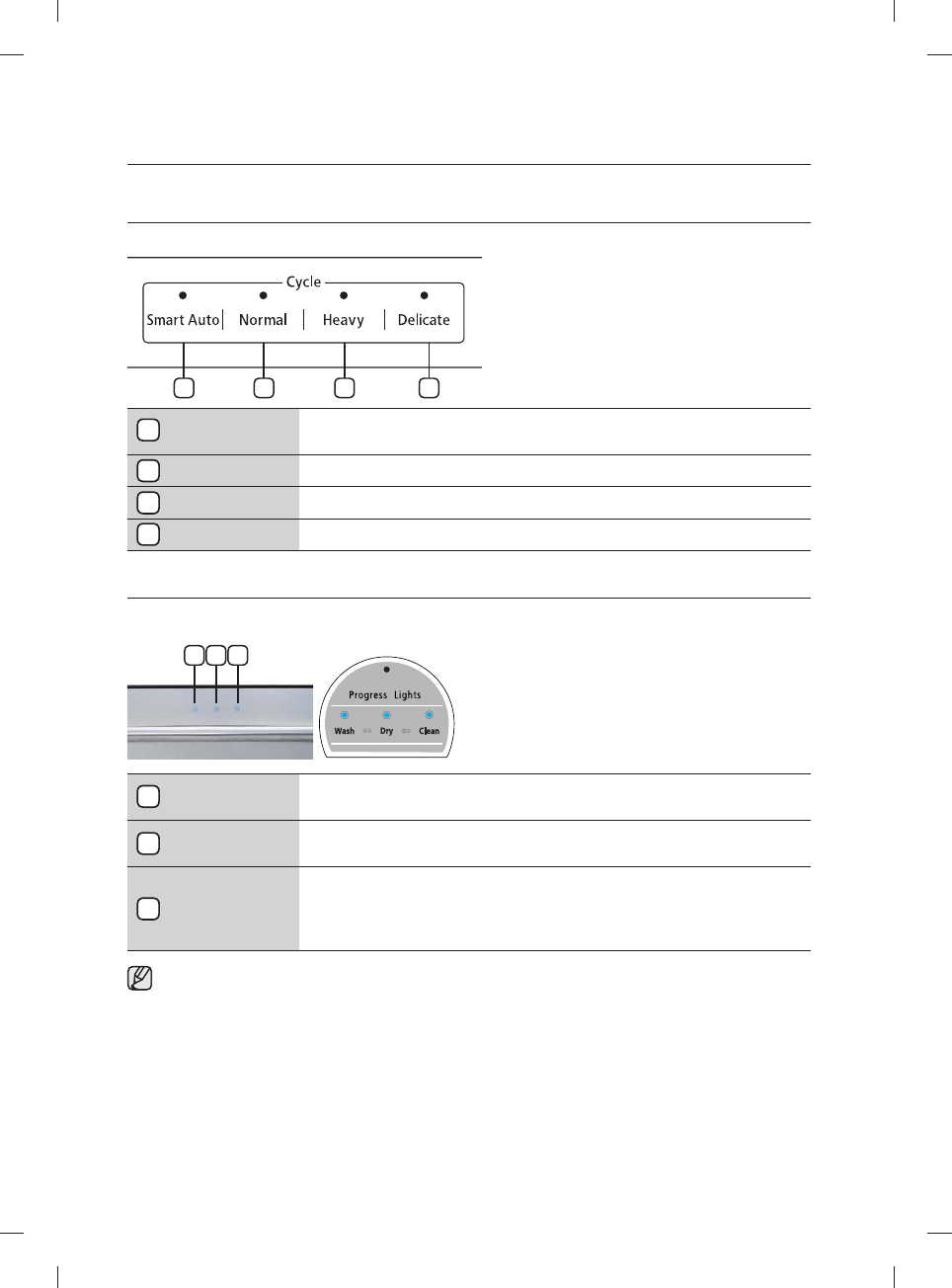
10_ setting up your dishwasher
CYCLE SELECTOR
DW80F600 Series
SMART AUTO
This cycle detects the level of soil and automatically initiates the optimal cycle
after a few minutes of operation.
NORMAL Use this cycle for regular dinner dishes.
HEAVY Use this cycle for heavily soiled dishes and dishes with heavy soil.
DELICATE Use this cycle for normally soiled dishes or fragile items such as glasses.
PROGRESS LIGHTS
DW80F600 Series
WASH
When the dishwasher is in a wash or rinse portion of a cycle, the Wash light is
illuminated.
DRY
When the dishwasher is in a drying portion of a cycle, the Dry light is
illuminated.
CLEAN
After the dishwasher has completed all portions of a cycle, all other indicator
lights are turned off and the Clean light is illuminated for 10 minutes.
If you open the door when the Clean light is illuminated, it turns off
immediately.
When the dishwasher starts a cycle, the light corresponding to the current operation turns on to show
the progress of the cycle. When that portion of the cycle is complete, the illuminating light turns off.
setting up your dishwasher
4
3
3
2
2
1
1
1 2 3 4
1 2 3
DW80F600_DD81-01555A-01_EN.indd Sec3:10DW80F600_DD81-01555A-01_EN.indd Sec3:10 2013-06-04 11:26:522013-06-04 11:26:52


















