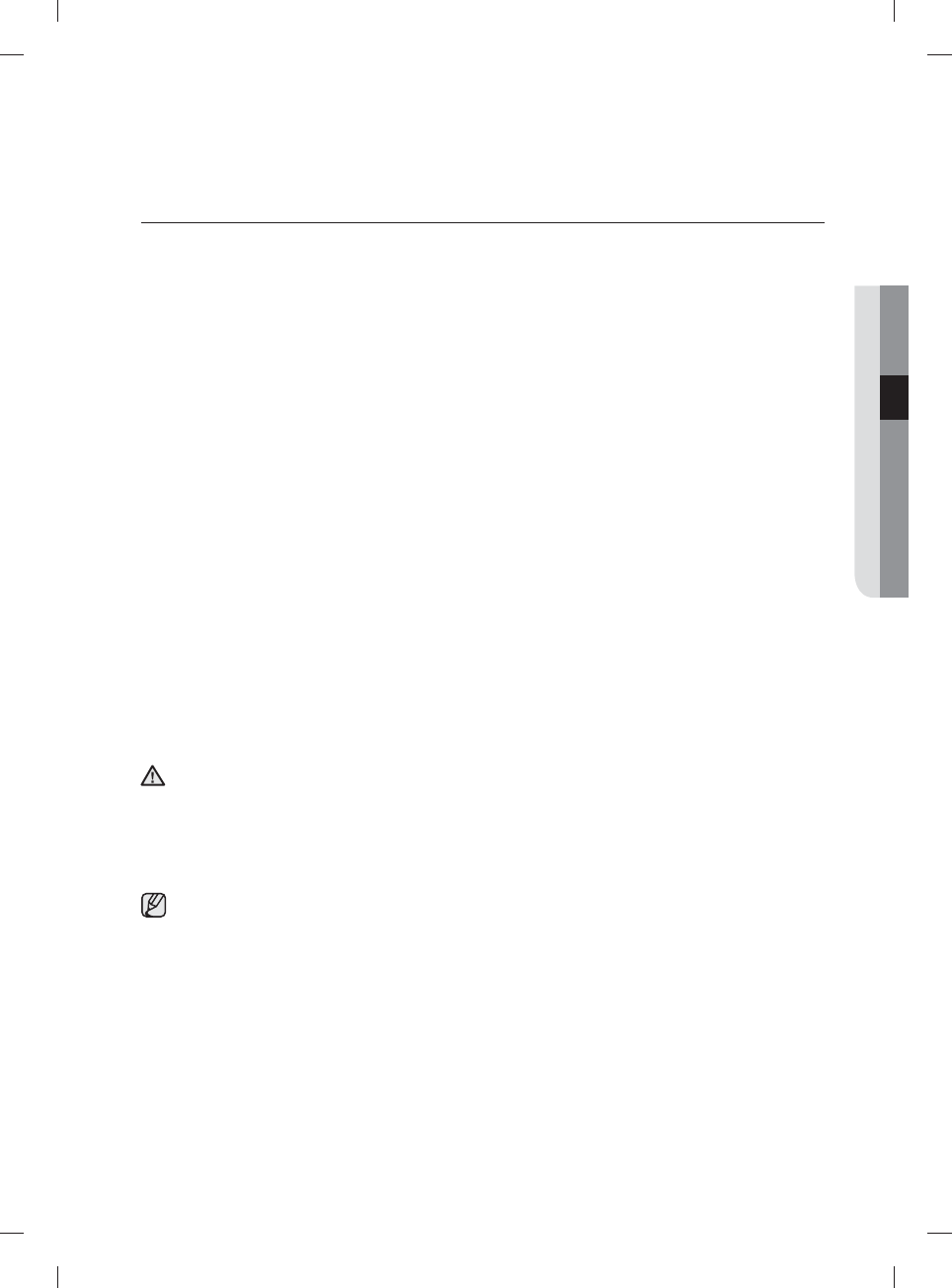
English - 13
BASIC GUIDELINES
1. Open the door and load your dishes (see page 16-19).
- Place dishes into the upper and lower racks, unless you have selected the Upper or Lower
(Lower Rack - Only) option.
- Remove any food remains from the dishes before placing them in the rack(s).
- After placing the dishes into the racks, turn the upper nozzles to make sure none of the dishes will
block nozzle rotation.
- Make sure the dishes will not prevent the detergent dispenser from opening.
2. Add detergent to the dispenser (see page 20).
- Make sure to use only automatic dishwasher detergent.
- Refer to "Using detergent" on how to add detergent.
3. Press the Power button.
- When you press the Power button, the cycle light of the most recently fi nished cycle lights up.
- If "Rinse Refi ll" Indicator is illuminated, you should refi ll the rinse aid dispenser to improve washing
and drying performance.
4. Select an appropriate cleaning cycle depending on the soil level of the dishes. (see pages 12 and 24).
- Press the appropriate Cycle button.
- When you press a Cycle button, the cycle indicator light is illuminated.
- For information about selecting a cycle according to the soil level of the dishes, see "Cycle
selector".
5. Press the Start button, and then close the door.
- Push the racks back so that they are in place, and then press the Start button and close the door.
- Make sure to close the door fi rmly. If the door is slightly ajar, the selected cycle will not start
automatically.
- The dishwasher will start draining after a few seconds, and then start the cycle you selected.
6. When the wash cycle is completed.
- The "End" light illuminates and the dishwasher sounds a chime.
- The power is automatically turned off after a few minutes.
If you want to load more dishes or pause the dishwasher while it is already running, make sure to open
the door slowly and carefully as there is a possibility of injury from the hot steam or water inside the
dishwasher.
(If the door is opened while the dishwasher is running, a safety mechanism is activated and stops the
cycle.) To resume operation, press the Start button, and then close the door.
Note that adding dishes several minutes after the dishwasher started operating may affect the
performance.
You should use rinse aids for better drying performance. You can further improve drying performance
by also selecting the Dry+ option.
CAUTION
03 using your dishwasher
DW80H9950-00149A_EN_140227.indd 13DW80H9950-00149A_EN_140227.indd 13 2014-02-27 4:15:292014-02-27 4:15:29


















