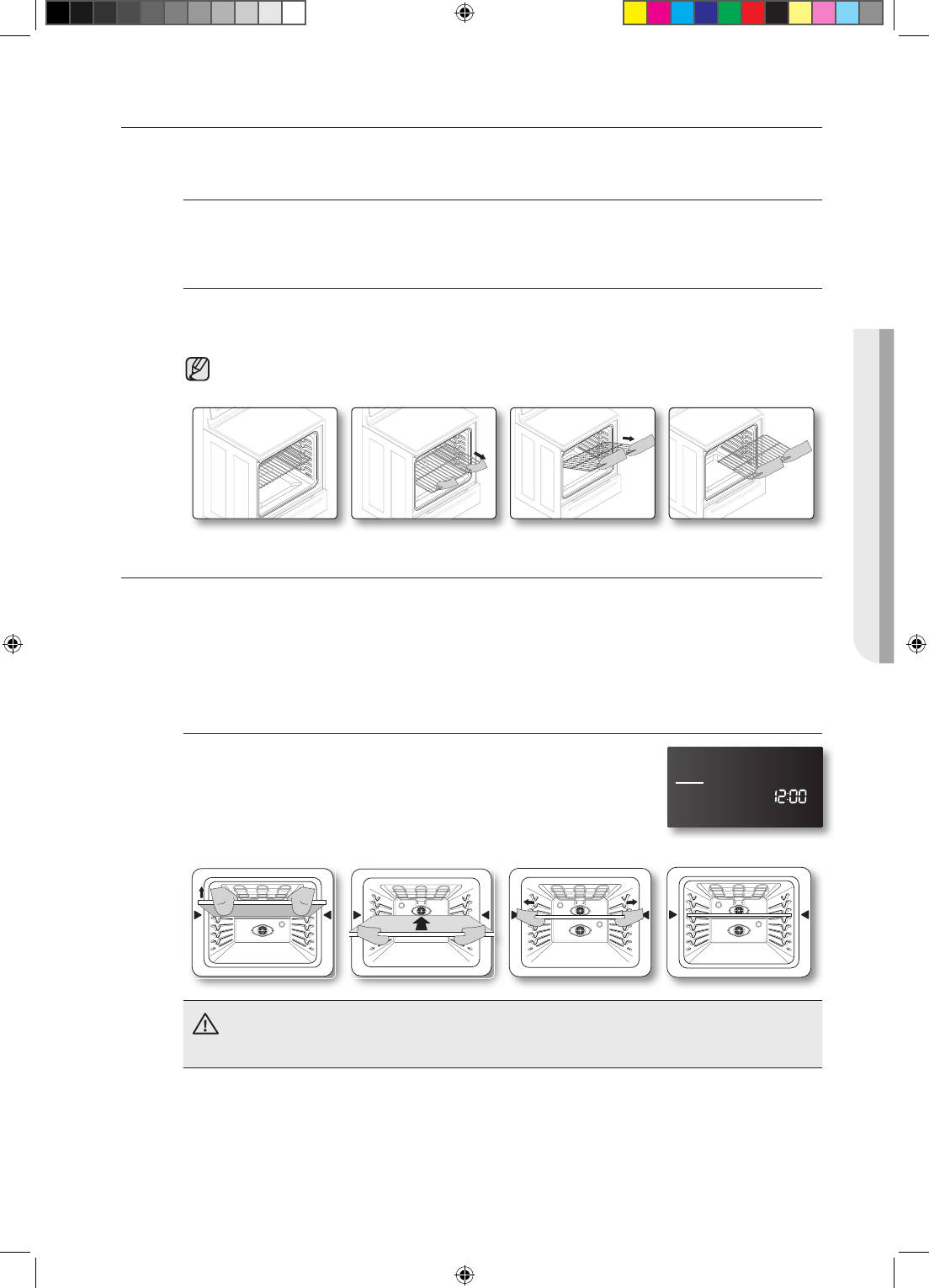
Operating the oven _29
OPERATING THE OVEN
USING OVEN RACKS
The racks have a turned-up back edge that prevents the racks from pulling out of the oven cavity.
To remove racks
1. Pull the rack straight out until it stops.
2. Lift up the front of the rack and pull it out.
To replace racks.
1. Place the end of the rack on the support.
2. Tilt the front end up and push the rack in.
In order to remove or replace racks properly, follow the orders recommended in below.
USING THE PARTITION
• To use twin mode operation inserting partition.
• Can`t use self clean and steam clean mode when partition located in the cavity.
• Use the glove when you maintain the partition.
• You have to handle the partition on both hand.
To Enter the partition at cavity.
1. Insert partition at 5 level in cavity.
2. Push the partition to end of cavity.
3. You can see the “-” icon on the display.
Range displays “E-0C”
• Check the partition to see if it is installed correctly.
CAUTION
FE710DRS_XAA_DG68-00333A-07.indd 29 31/10/2012 17:31:13


















