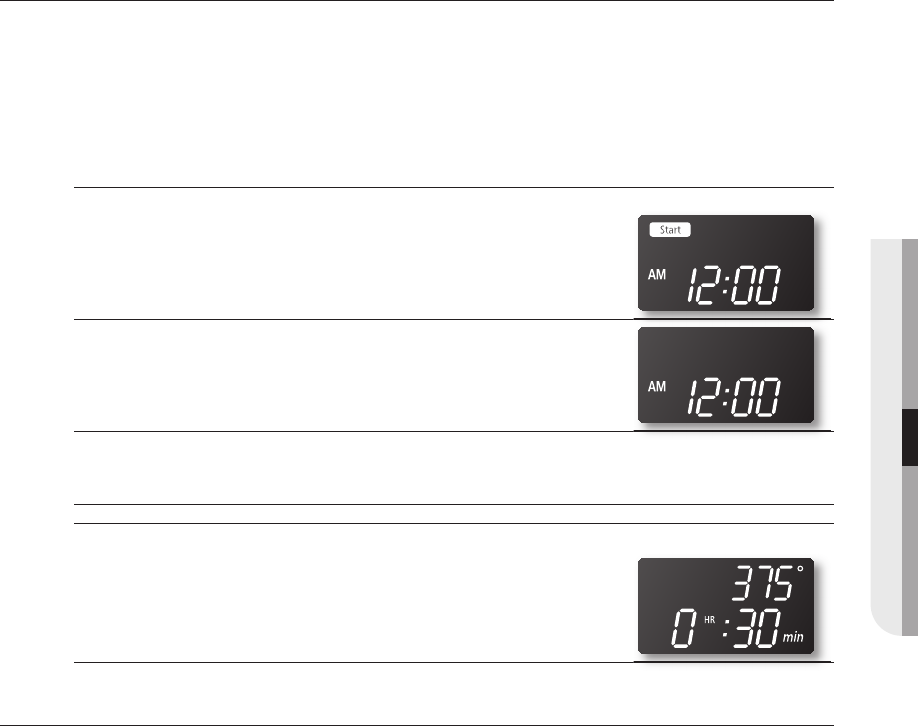
Operating the oven _33
04 OPERATING THE OVEN
USING THE KEEP WARM FUNCTION
The keep warm feature will maintain an oven temperature of 170°F. You should not use this feature
to reheat cold foods. The keep warm feature will keep cooked food warm for serving up to 3
hours after cooking has fi nished.
After 3 hours, the feature will shut the oven off automatically. The feature may be used without any
other cooking operations or may be set to activate after a timed or delay timed cooking operation.
How to use the keep warm feature
1. Press the KEEP WARM pad.
2. Press the SET/START pad.
3. Press the CLEAR/OFF pad at any time to turn the feature off.
How to set the oven to activate the keep warm mode after a timed
cooking
1. Press the KEEP WARM pad during a cooking operation, eg.
baking.
The oven is now programmed to activate the keep warm mode
automatically after completing the cooking operation.
2. Press the CLEAR/OFF pad at any time to turn the feature off.
TURNING THE OVEN LIGHT ON AND OFF
The oven light turns on automatically when the door is opened.
The oven light turns off automatically when the door is closed.
You can turn the oven light on and off manually by pressing the OVEN LIGHT pad.
The oven light will not turn on during a self-cleaning cycle.
•
•
•
•
FTQ353IWUX_XAA DG68-00199A.indd 33 2009-01-05 ¿ÀÀü 8:35:17


















