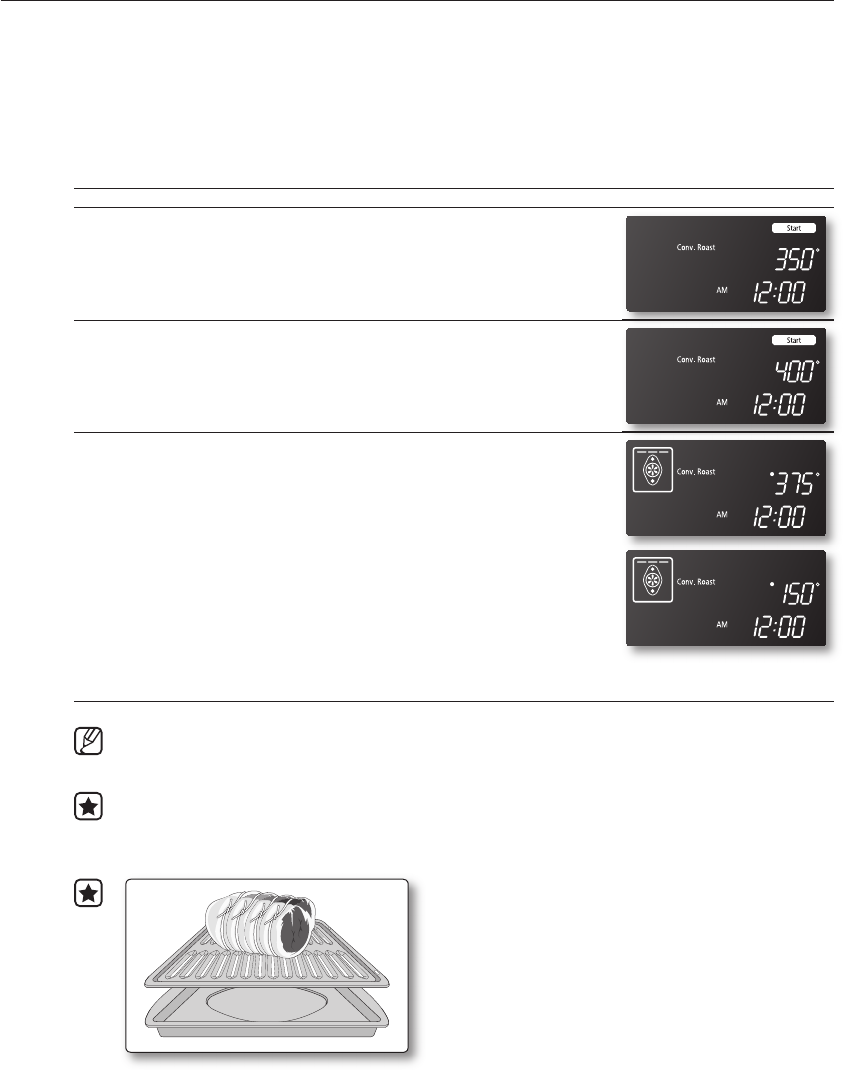
26_ Operating the oven
CONVECTION ROASTING
Convection roasting is good for cooking large tender cuts of meat, uncovered.
Heat comes from the top heating element. The convection fan circulates the heated air evenly
over and around the food. Meat and poultry are browned on all sides as if they were cooked on a
rotisserie. The heated air seals in juices quickly for a moist and tender product while, at the same
time, creating a rich golden brown exterior.
How to set the oven for convection roasting
1. Start the convection roasting mode.
Press the CONV. ROAST pad. The default temperature is 350°F.
2. Enter the temperature you want, eg. 400°F, by using the number
pad.
3. Press the SET/START pad to begin convection roasting.
Conv. Roast and the adjusted oven temperature, eg. 375°F, will
appear in the display for 2 seconds.
The temperature display will start to change once the oven
temperature reaches 150°F.
A beep will sound 6 times when the adjusted oven temperature,
eg. 375°F, is reached and the display will show the auto-converted
oven temperature.
4. Turn off or cancel convection roasting by pressing the CLEAR/
OFF pad.
In the convection roasting mode, the oven will automatically reduce the set regular baking
temperature by 25°F to the appropriate conversion temperature.
The convection oven fan shuts off when the oven door is opened.
DO NOT leave the door open for long periods of time while using convection cooking or
you may shorten the life of the convection heating element.
When you use the convection roasting feature, it is
important that you use the broil pan and insert. The
pan is used to catch grease spills and the grid is
used to prevent grease spatters.
FTQ386LWUX_XAA DG68-00103A.indd 26 2007-06-15 9:08:57


















