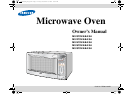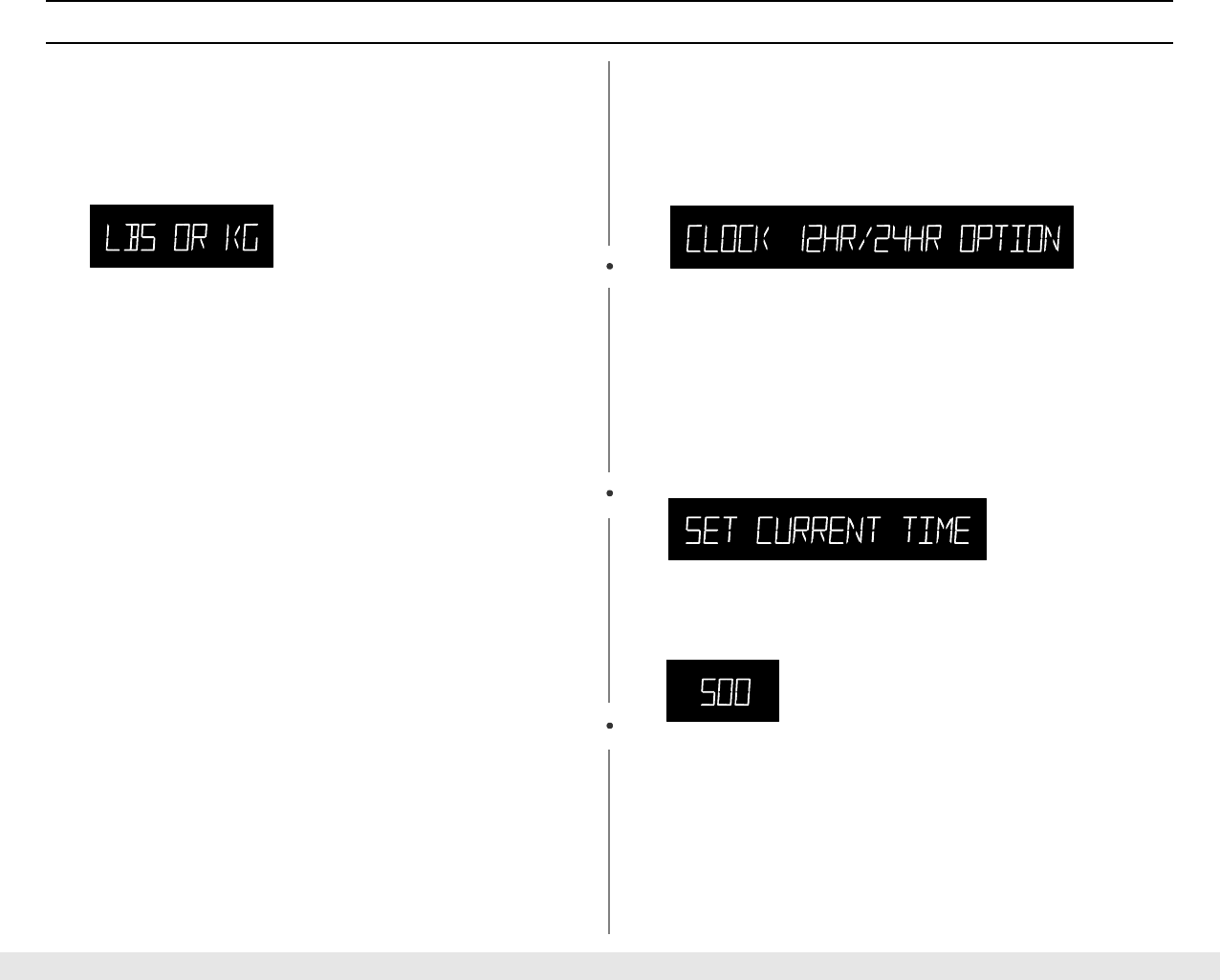
9
Operation
Selecting the Display Weight
You can choose between pounds(LBS) and kilograms(KG).
1 Press My Choice button and then press the 2 button. The display
shows ‘LBS OR KG”.
2 Press the My Choice button repeatedly to select the weight
measurements you wish to use.
3 Press the Start button
Setting the Clock 12HR/24HR
The time can be displayed in either 24-hour or 12-hour format.
1 Press the My Choice button and then 6. The display shows
“CLOCK 12HR/24HR OPTION”.
2 Press the My Choice button repeatedly to select either 12HR or
24HR.
3 Press the Start button
Setting the Clock
1 Press the Clock button. The display will show:
2 Use the number buttons to enter the current time. You must press
at least three numbers to set the clock. For example, if the current
time is 5:00, enter 5,0,0.
3 Press Clock again. A colon will appear, indicating that the time is
set.
If there is a power interruption, you will need to reset the clock.
You can check the current time while cooking is in progress by
pressing the Clock button.
XGtzXW^WzhihzhUGGwG`GGmSGkGX[SGYWWXGGXWaZ[Ght