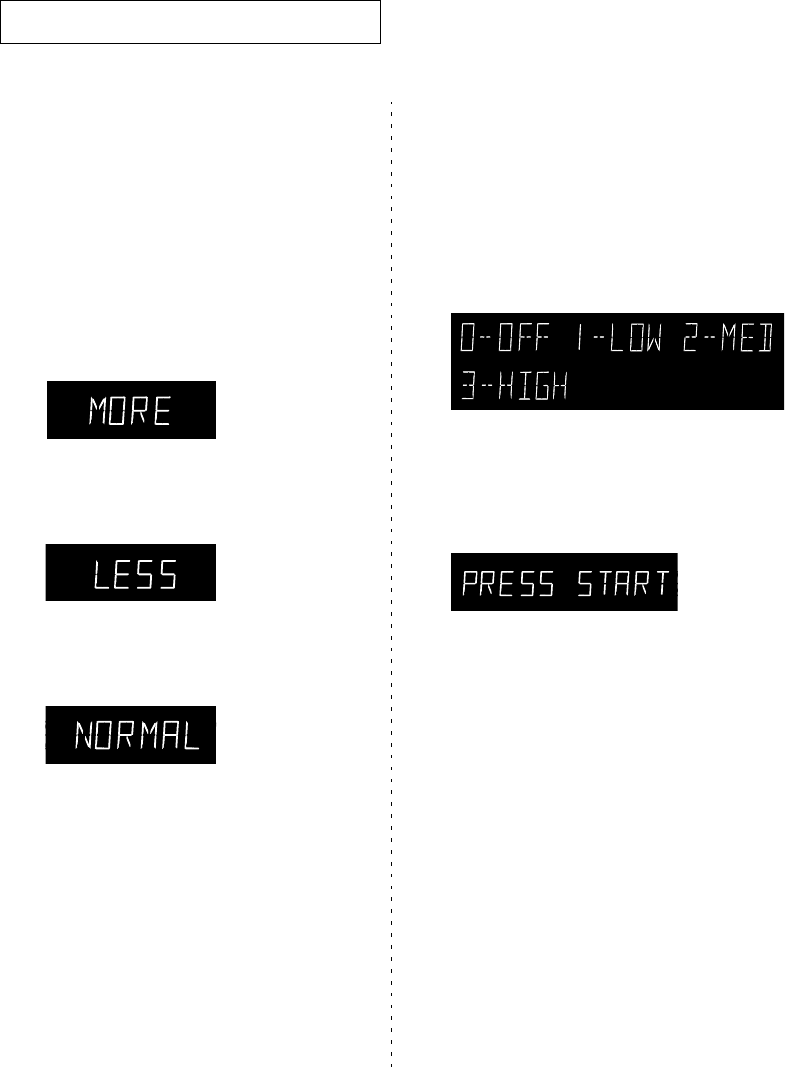
14
OPERATION
OPERATION
Using the More/Less Button
The More/Less button allows you to adjust pre-set
cooking times. It only works with the Sensor Reheat ,
Quick Boil and Sensor-cooking buttons(Popcorn,
Potato, etc.)
Use the More/Less button only after you have
already begun cooking with one of these
procedures. The More/Less key cannot be used with
the Baby Food key.
1 To ADD more time to an automatic cooking
procedure: Press the More/Less button once.
The word “MORE” will appear in the display.
2 To REDUCE the time of an automatic
cooking procedure: Press the More/Less
button twice. The word “LESS” will appear in
the display.
3 To return to the NORMAL time set for an
automatic cooking procedure: Press the
More/Less button until the word
“NORMAL” appears in the display.
Adjusting the Volume
The Sound Volume button on the microwave allows
you to adjust the volume of the microwave’s chime
sound. The sound is initially set to its highest setting.
To change the volume:
1 Press the Sound Volume button. The display
shows
“0-OFF 1-LOW 2-MED 3-HIGH”
2 Press “0” to turn the volume off, “1” for low
volume, “2” for medium volume, or “3” for high
volume.
The display will show the volume you have
chosen, then shows “PRESS START”
3 Press Start:
The display returns to the time of day.
__``zTUGGwGX[GG{SGqGYYSGYWWYGG\aXYGwt


















