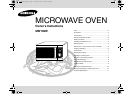8
GB
Using the Auto Defrosting Feature
The Defrost feature enables you to defrost meat, poultry or fish.
First, place the frozen food in the centre of the turntable and close the
door.
✉ Use only recipients that are microwave-safe.
Auto Defrost Settings
Remove all kinds of packaging material before defrosting.
Place the frozen foods on a turntable. Turn the food over when the
oven beeps. Keep the corresponding standing time after Auto
Defrosting has finished.
Manual Stop Turntable Function
The Turntable On/Off( ) button stop the turntable from rotating
allowing you to use large dishes that fill the whole oven.
☛ The results will be less satisfactory in this case as the cooking is
less even.
We recommend that you turn the dish by hand halfway through
the cooking process.
☛ Warning ! Never operate the turntable without food in the oven.
Reason : This may cause fire or damage to the unit.
✉ Don’t press Turntable on/off( ) button during cooking
process.
1. Turn the COOKING POWER CONTROL knob to the
Defrost( ) symbol.
2. Turn the Timer/Weight( ) dial select the appropriate
weight.
It is possible to set up to a maximum of 1500 g.
Result :
◆ Defrosting begins.
◆ The cooking time will be converted
automatically after you set the weight.
Food Portion Standing
Time
Recommendation
Meat
Poultry
Fish
200-1500g
200-1500g
200-1500g
20-60 min
20-60 min
20-50 min
Shield the edges with aluminium foil.
Turn the food over when the oven
beeps.
1. Press the Turntable on/off ( ) button.
Result :
If the turntable button can be pressed, it will
rotate. If the turntable button pops, it will not
rotate.
t~XWY~niUGGwG_GG{SGqGXWSGYWW[GGZaZ`Gwt