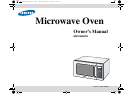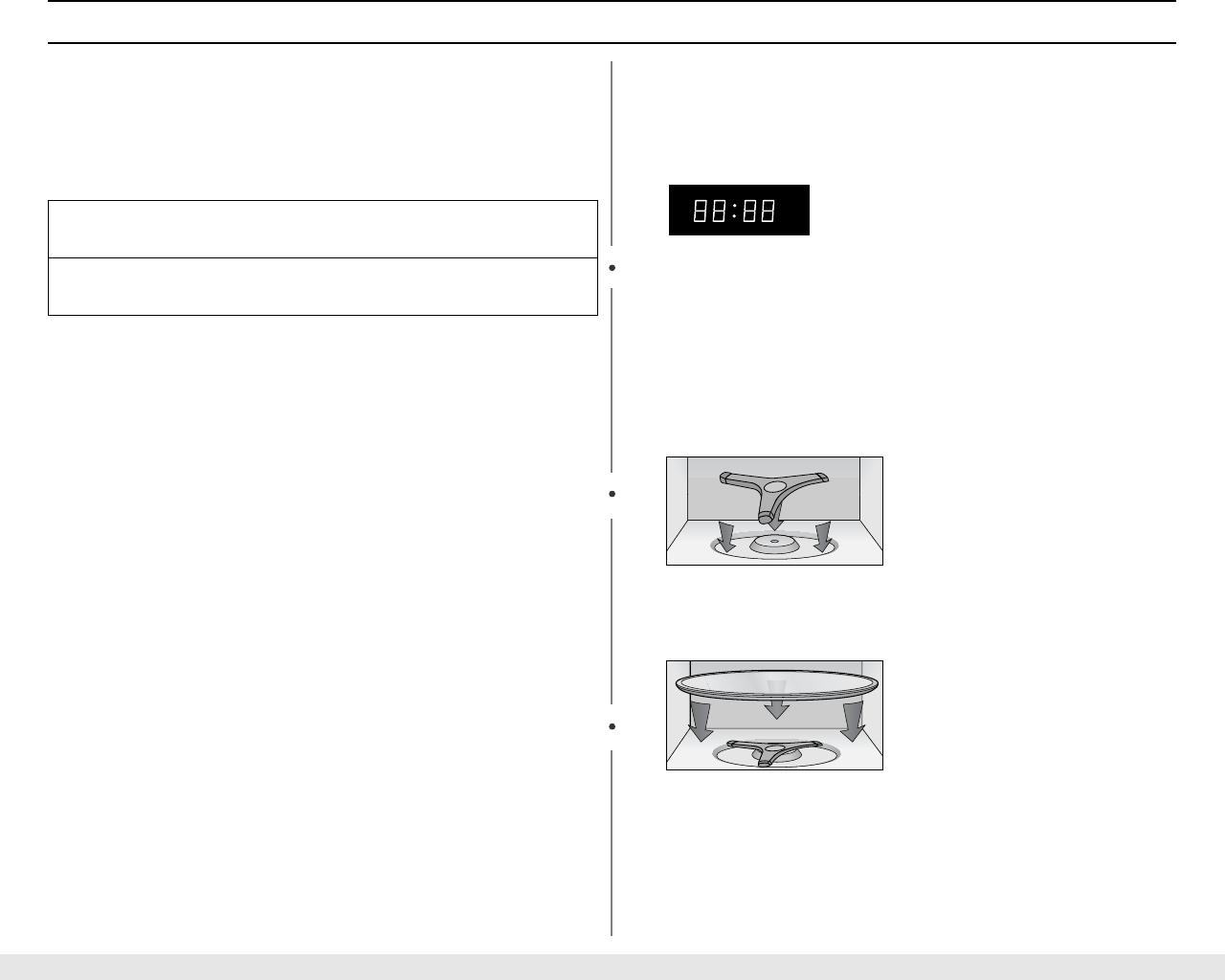
6
Your New Microwave oven
Warranty and Service Information
To help us better serve you, please complete the enclosed registration card and
promptly return it by mail. If the registration card is missing, you can call
Samsung Electronics.
When contacting Samsung, please provide the specific model and serial number
information which is usually located on the side or back of the product. Please
record these numbers below, along with the other requested information. Keep
this information in a safe place as a permanent record of your purchase to aid in
identification in case of theft or loss, and a copy of your sales receipt as a proof
of purchase if warranty service is needed.
Model Number _________________________
Serial Number _________________________
Date Purchased _________________________
Purchased From _________________________
Warranty service can only be performed by a Samsung Authorized Service
Center. If you should require warranty service, provide the above information
with a copy of your sales receipt to the Samsung Authorized Service Center.
Setting Up Your Microwave Oven
1 Place the oven on a flat, sturdy surface and plug the cord into a
grounded outlet. Once plugged in, the display on your oven will
show:
Make sure there is adequate ventilation for your oven by leaving at
least four inches of space behind, above, and to the side of the
oven.
2 Open the oven door.
3 Wipe the inside of the oven with a damp cloth.
4 Place the pre-assembled ring in the indentation in the center of the
oven.
5 Place the glass tray on top of the ring so that the three glass tabs in
the center of the tray fit securely into the tabs on the floor of the
oven.
Latin America-Panama, o registrarse en linea
www.samsung-latin.com
Colombia, al 01 8000 112112, o registrarse en linea
www.samsung-latin.com
START ENTER COOK TIME TIME2
Kg g Oz. Lbs. QTY.
MW1980STD_XAP-GB.fm Page 6 Wednesday, October 6, 2004 5:39 PM