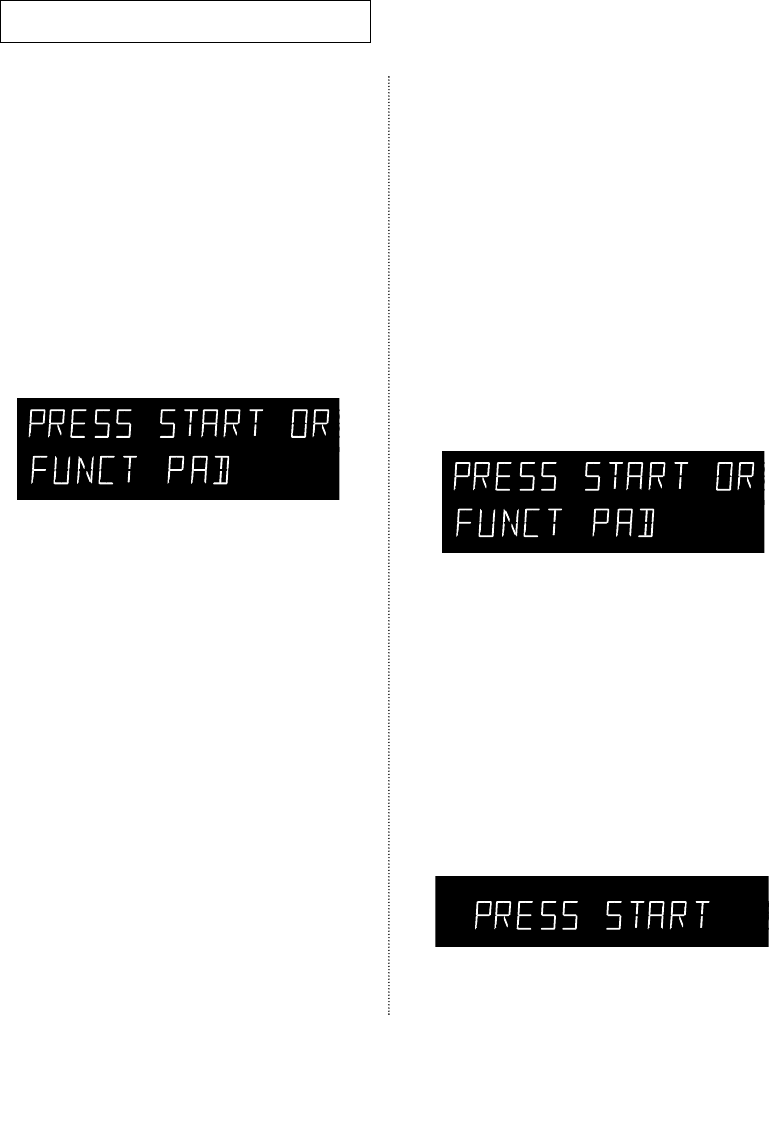
O
PERATION
10
O
PERATION
Setting Cooking Times & Power Levels
The power level lets you control the heating intensi-
ty from Warm (1) to High (0).
1 Use the number buttons to set a cooking
time. You can set a time from one sec-
ond to 99 minutes, 99 seconds. To set a
time over one minute, enter the seconds
too. For example, to set 20 minutes,
enter 2, 0, 0, 0 .
The power level is automatically set at
high. The display shows “PRESS START
OR FUNCT PAD” once and then the time
you have set.
2 If you want to set the power level to
something other than High, press the
Power Level button, then use the num-
ber buttons to enter a power level.
Power Levels:
1 = warm 6 = simmer
2 = low 7 = medium high
3 = defrost 8 = reheat
4 = medium low 9 = sauté
5 = medium 0 = high
The display shows “PRESS START ”
3 Press the Start button to begin cooking.
If you want to change the power level,
press Pause/Cancel before you press
Start, and re-enter all of the instructions.
Using the Defrosting
The defrost setting is designed for speedy thawing
of frozen food and is one great advantage of the
microwave oven. (Power level of 30% is automati-
cally set for defrosting)
1 Use the Number buttons to set a defrost-
ing time.
The display shows “PRESS START OR
FUNCT PAD” once and then the time you
have set.
2 Press the Defrost button.
The oven begins defrosting the food.
• See page 17 for the Defrosting
Guide
MICRO HELP
MICRO HELP
MICRO HELP
MW4390W(mini)-SEA 1/16/02 3:34 PM Page 10


















