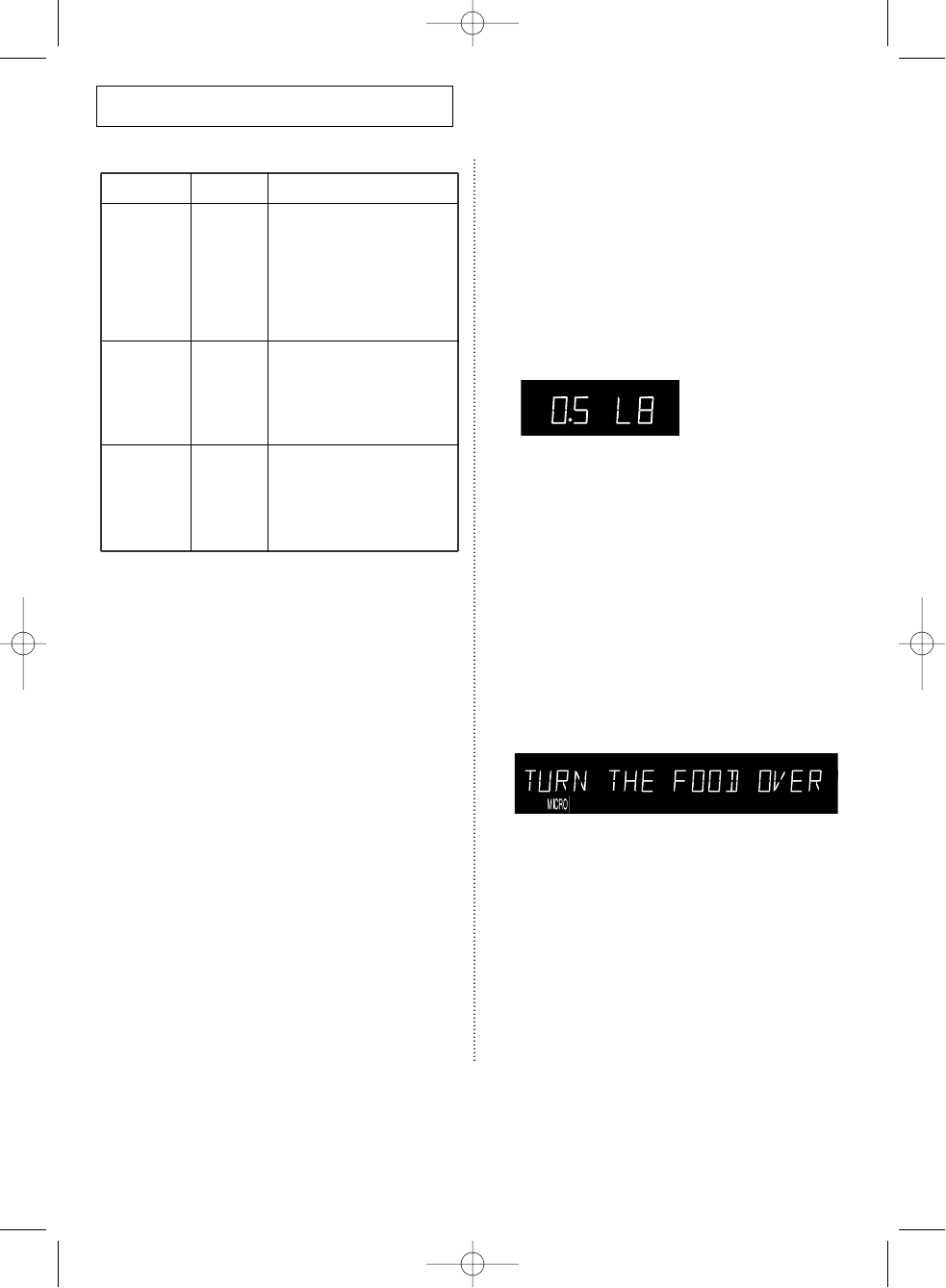
O
PERATION
10
O
PERATION
Using the One Minute+ Button
This button offers a convenient way to heat food in
one-minute increments at the High power level.
1 Press the One Minute+ button once for
each minute you wish to cook the food.
For example, press it twice for two min-
utes. The time will display, and the oven
starts automatically.
Add minutes to a program in progress by pressing
the One Minute+ button for each minute you
want to add.
Defrosting Automatically
To thaw frozen food, set the weight of the food and
the microwave automatically sets the defrosting
time, power level and standing time.
1 Press the Auto Defrost button. The dis-
play shows “0.5 LB.”(0.2Kg if you have
set your oven for metric measure).
2 To set the weight of your food, press the
Auto Defrost button repeatedly. This
increases the weight by 0.5 lb incre-
ments, up to 6.0 lbs.
You can also use the number buttons to
enter the weight of the food directly.
The oven calculates the defrosting time
and starts automatically. Twice during
defrosting, the oven will beep and the
display will read “TURN THE FOOD
OVER.”
3 Press the Pause/Cancel button, open the
oven door, and turn the food over.
4 Press the Start button to resume
defrosting.
• See page 19 for the Auto Defrosting
Guide
Item Weight Remarks
Rice 1 cup • Place the rice in a large
2 cups casserole.
• Add water and stir well.
Cook, cover during standing
and stir before serving.
•
Rice 1 cup + water 13/
4 cups
•
Rice 2 cups + water 21/
2 cups
Fish 0.5 lb • Place the fish fillets in a
1 lb glass pie plate and cover
1.5 lbs with wax paper.
• Turn it over when beep
sounds during cooking.
Chicken 0.5 lb • Arrange the chicken
Piece 1 lb pieces and brush with
1.5 lbs
melted butter before heating.
• Turn pieces over when
beep sounds during cooking.
Instant Cook Chart
MW5896S(mini) 5/17/00 1:55 AM Page 10


















