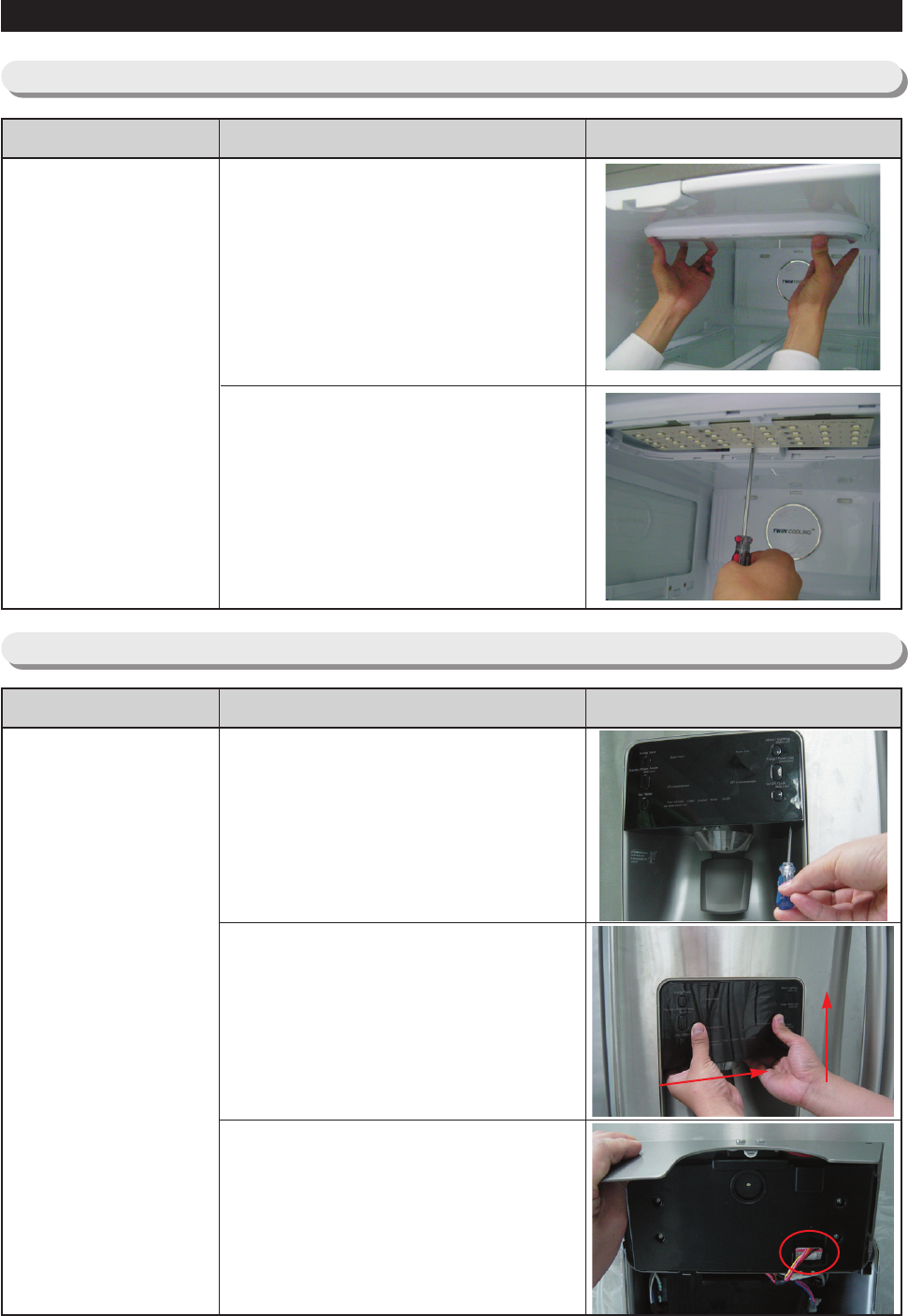
25
DISASSEMBLY AND REASSEMBLY
3-4) Refrigerator Light
3-5) Cover-display & water-dispenser
Cover-display
Part Name How To Do Descriptive Picture
1. Insert a flat-blade screwdriver
on the slot as shown in the
picture, and unlock the tabs.
2. Remove the display cover by
pushing it to the right side and
pulling it up.
3. Disengage the housing connect
of display cover
Refrigerator
Light
Part Name How To Do Descriptive Picture
1. Remove the lamp cover by
pulling it down as pushing the
rear of lamp cover.
2. Remove the screw. And
separate the LED panel.


















