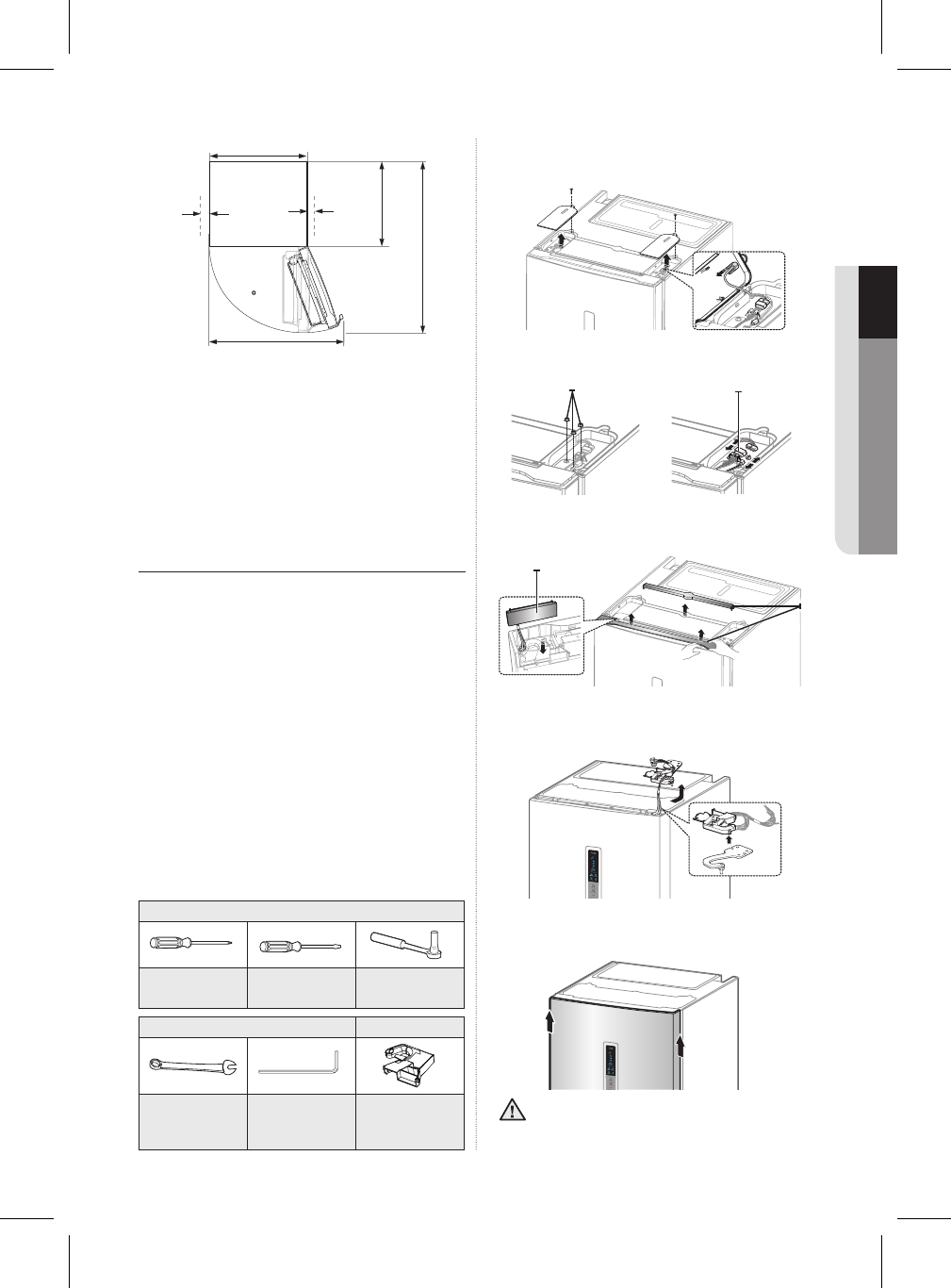
•Height of the product may be different
depending on the models.
•Allowclearancetotheright,left,backandtop
when installing.
This will help reduce power consumption and
keep your energy bills lower.
•DonotinstalltheRefrigeratorwherethe
temperature will go below 50ºF (10ºC).
REVERSING THE DOOR
Beforeyoureversetherefrigeratordoor,make
suretounplugtherefrigerator.Ifthisoperation
is not performed by After sales service, it is not
covered by the warranty.
1.Beforeattemptingtoreversetherefrigerator
doors ensure that the refrigerator is
disconnected from the main electricity supply
and all food stuffs are emptied from inside the
appliance.
2.Ifthecustomerdoesnotfeelcondenttofollow
instruction in the user manual, a Samsung
qualified service engineer must be contacted to
carry out this change.
3. Do not plug in Refrigerator just after door
reverse finished process and wait for at least
one hour.
Required Tools
Not provided
Phillips Head
Driver (+)
Flat Head
Driver (-)
10mm Socket
Wrench (for bolts)
Not provided Additional part
11mm Wrench
(for hinge shaft)
3/16” Allen
Wrench (for
middle hinge)
Top Left Hinge
Case (Underneath
the Cover Hinge)
1. Remove the Hinge Cover and detach the
sensor from the right Hinge Cover.
2. Remove bolts (
①
) and disconnect the wire (
②
).
3.RemovetheWireCovers(
①
) and Door
Cover (
②
).
4. Remove the Hinge and detach Hinge Case
from the hinge. Pull the wires out from the
Hinge Case.
5. Remove the fridge door from the Middle hinge
by carefully lifting the door straight up.
The door is heavy, be careful not to
injure yourself when removing the door.
①
②
CAUTION
②
①
02 OPERATING01 SETTING UP
Setting up _7
960mm
50mm
50mm
115
1,202mm
595mm
584mm
at least
at least


















