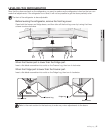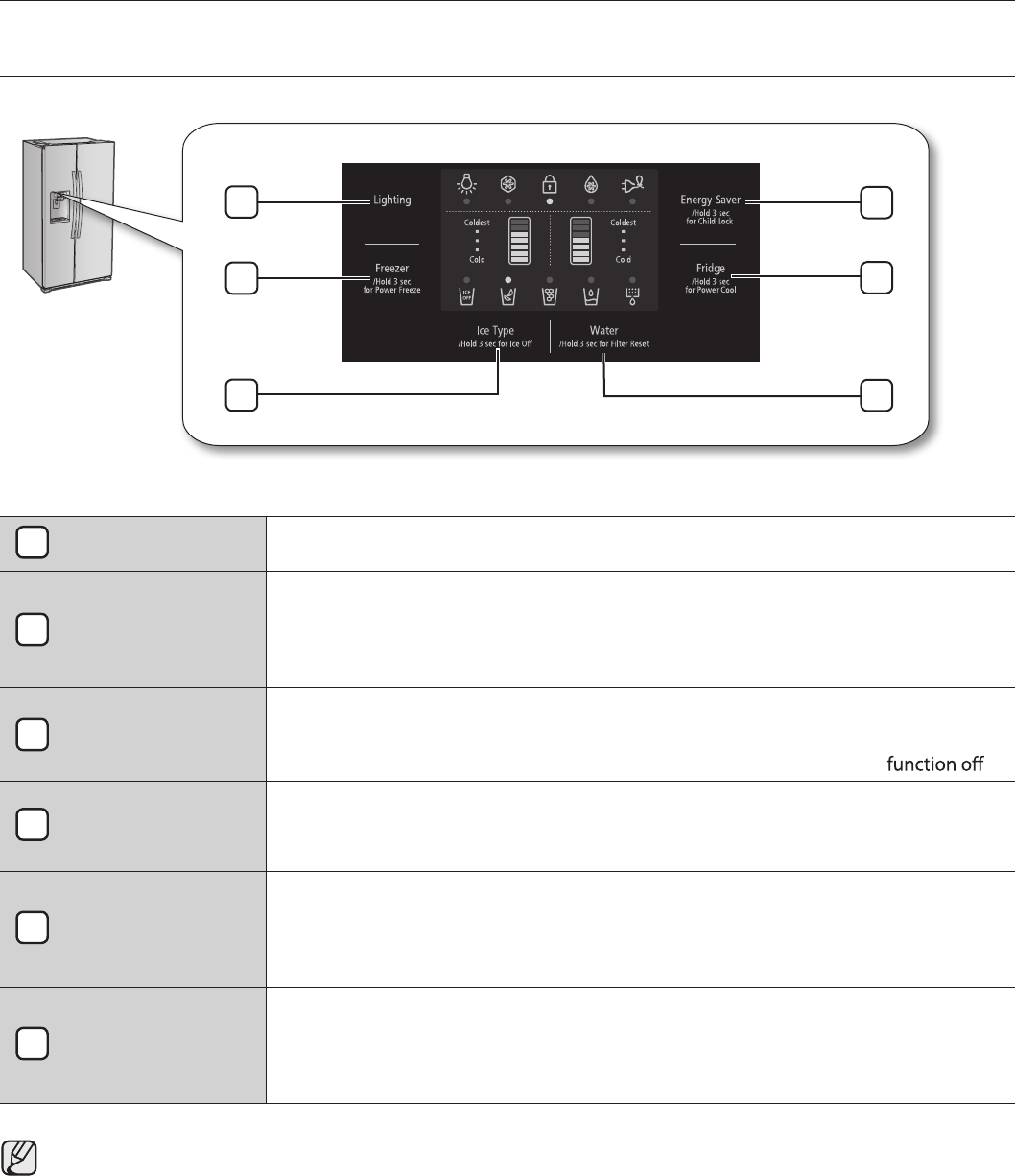
operating
operating your side-by-side refrigerator
C
Press the Lighting button to turn on the dispenser LED lamp.
Press the button to set the freezer temperature between cold and
coldest.
Press and hold the button for 3 seconds to activate Power Freezer
function which speeds up the freezing process in the freezer.
Press the Ice Type button to get ice from the dispenser.
Press the Ice Type button to select cubed or crushed ice.
Press and hold the Ice T
ype button for 3 seconds to turn the ice making .
Water
Press the Water button to get water from the dispenser.
Press and hold the W
ater button for 3 seconds after changing the filter
to reset the filter schedule.
Press the Fridge button to set the Fridge temperature between cold and
coldest.
Press and hold the F
ridge button for 3 seconds to activate Power Cool
function which speeds up the cooling process in the refrigerator.
For better energy efficiency, press the Energy Saver button. If condensation
occurs on the doors, turn the Energy Saver Button function off.
If you press and hold the button for 3 seconds, all buttons will be
locked and the dispenser pad will not work.
To deactivate the secondary functions (such as Power Freeze, Ice Off, Power Cool and Child Lock), press
and hold the corresponding button again for 3 seconds.
1
2
3
4
5
6
1
3
2
6
5
4