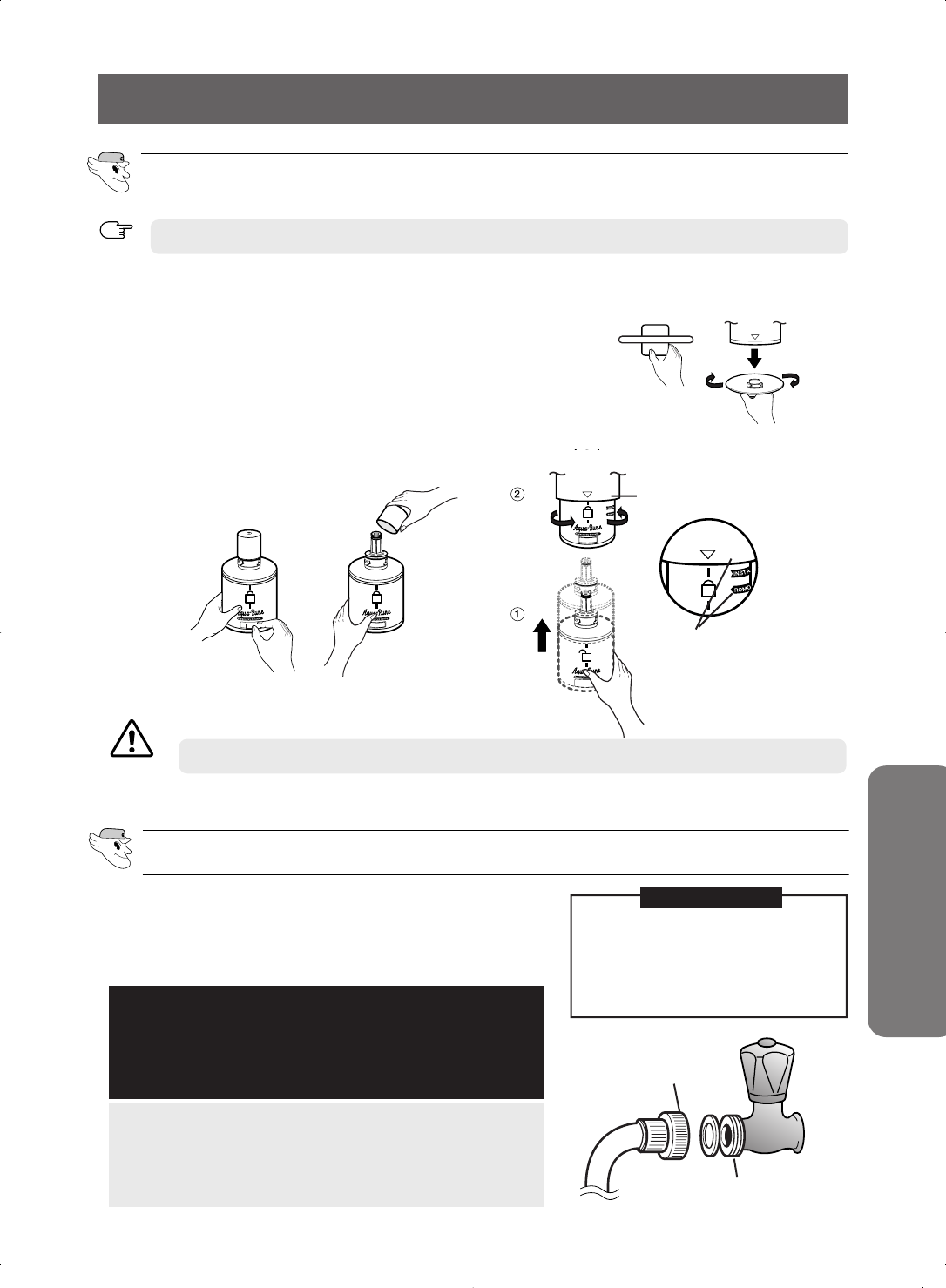
INSTALLATION INSTRUCTIONS
31
INSTALLATION OF THE WATER DISPENSER LINE
- As shown, separate the fixed cap in the refrigerator by rotating
it counterclockwise.
Remove the water filter from the box and put a month indicator
sticker on the filter as shown.
- Write the month you installed the filter on the label.
EX) If the water filter was installed in March, put “MAR”
- Remove the protective cap then position and insert the filter as shown,
- Slowly turn the water filter clockwise 90º to align the indication mark on the
cover, locking the filter in postion. Do not overtighten.
STICKER
(MONTH INDICATION)
SEPARATION
OF RED CAP
ALIGN THE INDICATION MARK
WITH LOCK POSITION.
COVER FILTER
Install the water filter
Please check if the indication line aligns with the lock position.
CAUTION
WARRANTY INFORMATION
This water line installation is not covered by the refrigerator
or ice maker manufacturer's warranty.
Follow these instructions carefully to minimise the risk of
expensive water damage.
Note:
If the coupler does not fit on the current tap, go
the nearest authorised service dealer and purchase
the right couplers fittings.
Connect to the water supply line
Connect the water pipe with coupler and tap.
- Close the main water tap.
- Connect coupler “A” to the tap.
- Every join should be protected with sealing tape.
COUPLER “A”
TAP
CAUTION
The water line must be connected
to the cold water pipe.
If it is connected to the hot
water pipe, it may cause the
purifier to malfunction.
For Exterior model
The water filter is located in the extra space behind the Deli Bin.
NOTE
DA99-00810A-0.6(EN) 3/14/07 11:52 AM Page 31


















