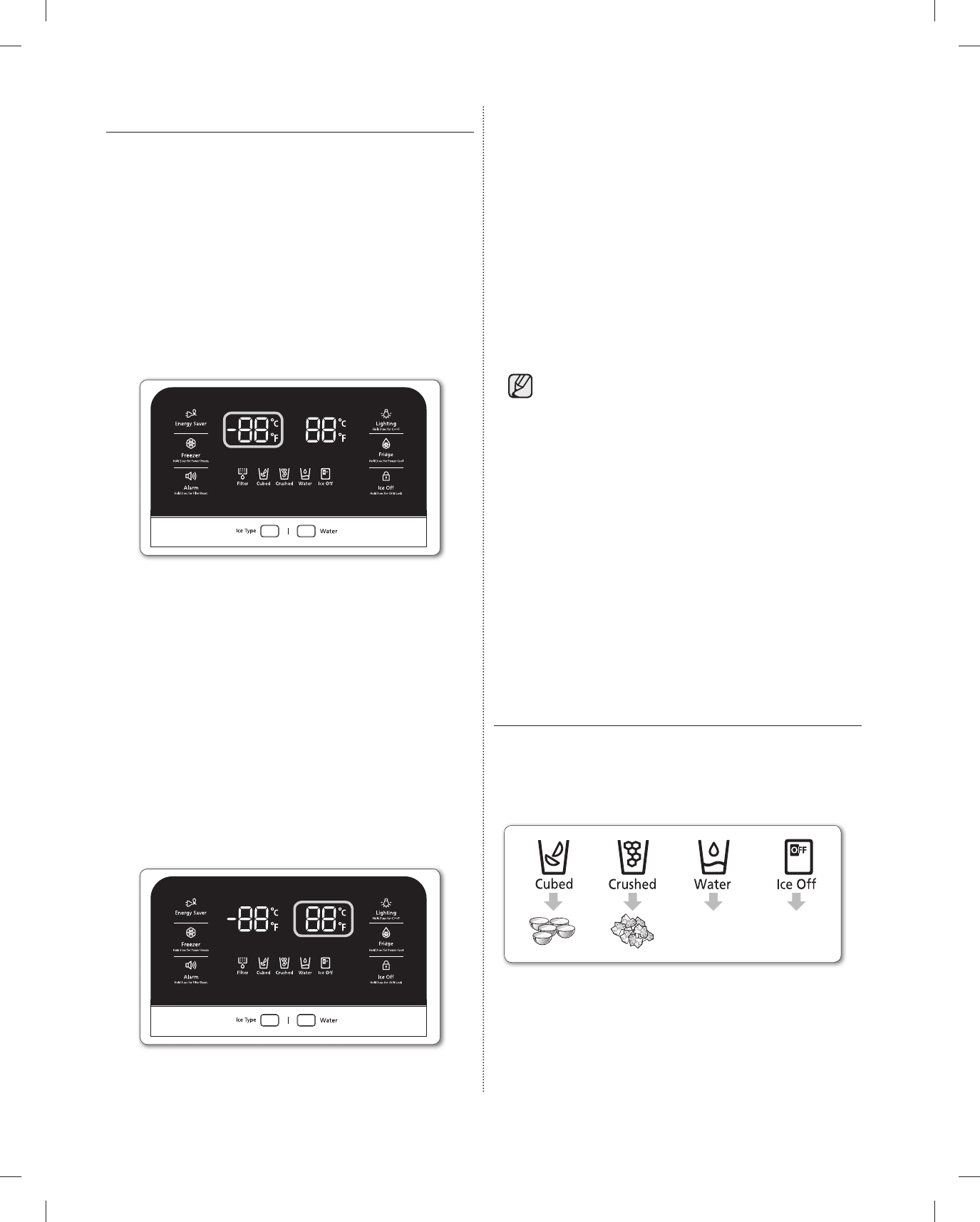
14_ operating
CONTROLLING THE TEMPERATURE
Basic temperature of Freezer and Refrigerator
Compartments
The basic temperature and recommended
temperatures of the Freezer and Refrigerator
Compartments are -4°F(-20°C) and 38°F(3°C)
respectively.
If the temperature of the Freezer or Refrigerator
Compartments are too high or low, adjust the
temperature manually.
Controlling the Freezer temperature
You can set the Freezer temperature between -8°F(-
23°C) and 10°F( -14°C) to suit your particular needs.
Touch the Freezer button repeatedly until the desired
temperature is shown in the temperature display. The
temperature will move 2°F(1°C) degrees with each
Touch as follows: -4°F → -6°F → -8°F → -10°F → 8°F
→ 6°F → 4°F → 2°F → 0°F → -2°F → -4°F (-20°C →
-21°C → -22°C → -23°C → -14°C → -15°C → -16°C
→ -17°C → -18°C → -19°C → -20°C). Keep in mind
that foods such as ice cream can melt at 4°F(-15°C).
The temperature display will move sequentially from
-8°F(-23°C) to 10°F(-14°C).
Controlling the fridge temperature
You can set the fridge temperature between 46°F(7°C)
and 34°F(1°C) to suit your particular needs. Touch the
Fridge button repeatedly until the desired temperature
is shown in the temperature display. The temperature
will move 2°F(1°C) degrees with each touch as
follows: 38°F → 36°F → 34°F → 46°F → 44°F →
42°F → 40°F → 38°F (3°C → 2°C → 1°C → 7°C →
6°C → 5°C → 4°C → 3°C). The temperature control
process for the Fridge works just like the Freezer
process. Touch the Fridge button to set your desired
temperature. After a few seconds, the Fridge will begin
adjusting towards the newly set temperature. This will
be refl ected in the digital display.
- The temperature of the Freezer or Fridge may
rise when you open the doors too frequently,
or if a large amount of warm or hot food is
placed inside.
- This may cause the digital display to blink. Once
the Freezer and Fridge temperatures return to their
normal set temperatures, the blinking will stop.
- If the blinking continues, you may need to “reset”
the Refrigerator. Try unplugging the appliance, wait
for around 10 minutes, and then plug the power
cord back in.
- If there is a communication error between the
Display and Main Controller, the Convertible
Display light may blink. If the blinking continues for
a long period of time, please contact a Samsung
Electronics Service Center.
HOW TO USE THE DISPENSER
Push the appropriate Ice Type button or
the Water button to select what you want
dispensed.
Recommend Temp (Freezer) : -4°F(-20°C)
Recommend Temp (Freezer) : -4°F(-20°C)
Recommend Temp (Fridge) : 38
Recommend Temp (Fridge) : 38
°F(
°F(
3
3
°C)
°C)
NO ICE
NO ICE
Select this if you want to turn ice
Select this if you want to turn ice
maker off
maker off


















