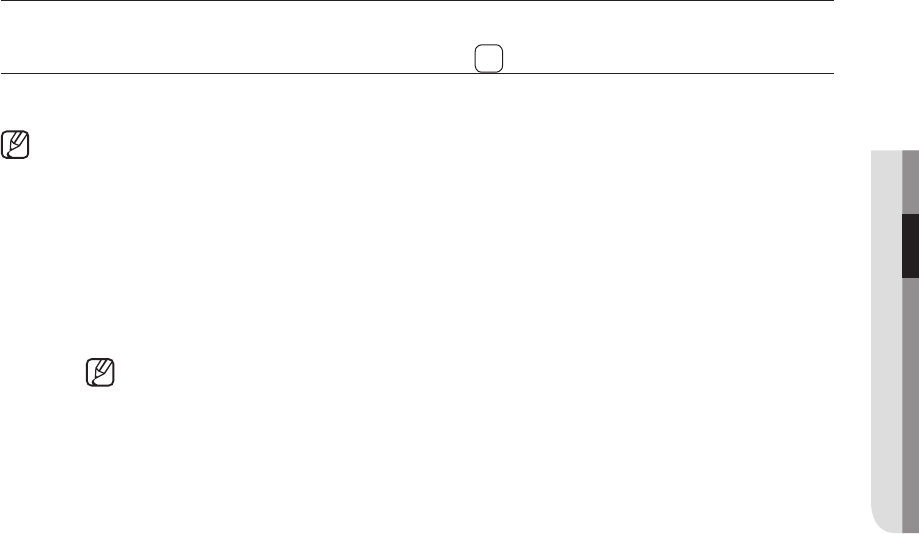
using your microwave oven _29
The Custom Cook button lets you store a customized set of cooking instructions, and recall this setting
later from memory to begin cooking quickly.
Only one set of instructions can be stored at a time.
1. Press the Custom Cook button. The display shows TOUCH START OR ENTER NEW TIME.
2. Use the number buttons to enter the cooking time. The display will show the set time.
3. Press the Power Level button and use the number buttons to enter the power level. The
display will show the selected power level. You can set the power level from 0 to 9.
4. Press the Enter/Start button again.
5. To retrieve a Custom Recipe, press the Custom Cook button, then press the Enter/Start
button.
• You can only recall one stored recipe at a time.
You can check the power level anytime while cooking by pressing the Power Level button.
using your microwave oven
13
SMH9207_XAA-03686A-02_EN.indd 29 2009-10-28 �� 7:40:14


















