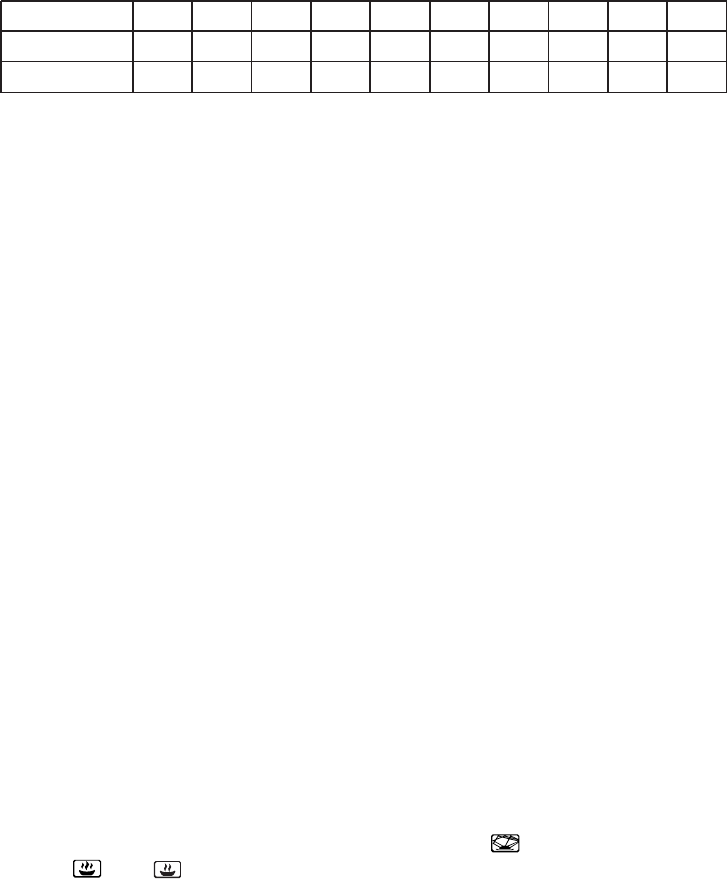
1. Power Level
Ten power levels are available.
Level
Power
10
100%
9
90%
8
80%
7
70%
6
60%
5
50%
4
40%
3
30%
2
20%
1
10%
Remarks: when a power between level 10-8 is chosen, the high level indicator is
When a power between level 7-1 is chosen, the low level indicator is
when in operation.
2. Clock Setting
When the microwave oven is plugged into a outlet, the oven
will display " 0:00 "
(1) Press " CLOCK/PRESET ", LED will display 00:00, clock indicator will be
(2) Press the number keys and enter the correct time. For example,
time is 10:12 now, please press "1,0,1,2" in turn.
(3) Press " AM/PM " to choose AM or PM. AM or PM will be selected in turn
by pressing the button of " AM/PM " continuously.
(5) If the numbers input are not within the range of 1:00--12:59, the setting will be invalid
until valid numbers are input.
Note: In the process of clock setting, if the "
STOP/CLEAR
" button is pressed or if there is
no operation within 1 minute, the oven will go back to the former state automatically.
3. Kitchen Timer
99 minutes and 99 seconds)
(4) When the kitchen time arrives, clock indicator will go out. The buzzer will ring 5 times.
Note: The kitchen time is differ from 12-hour system,Kitchen Timer is a timer.
4. Microwave cook
minutes and 99 seconds.
PL10 PL9 PL8 PL7 PL6 PL5 PL4
PL3
PL2
PL1
10
OPERATION
Display
(2) Press number keys to input the cooking time, the maximum cooking time is 99
lit and it will flash when in operation.
lit and it will flash
lit. The hour figures will flash; ":" and "0" will be lit.
(4) Press "
CLOCK/PRESET" to finish clock setting, and the clock indicator will go out.
(1) Press " KITCHEN TIMER ", LED will display 00:00, clock indicator will be lit.
The frist "0" will flash; ":" and the other "0" will be lit.
(2) Press the number keys and enter the required time.(the maximum time is
(3) Press " START/+30SEC.
" to confirm setting, clock indicator will be lit.
(1) Keep pressing " POWER " to choose microwave power. " "
and " " or " " will be lit.


















