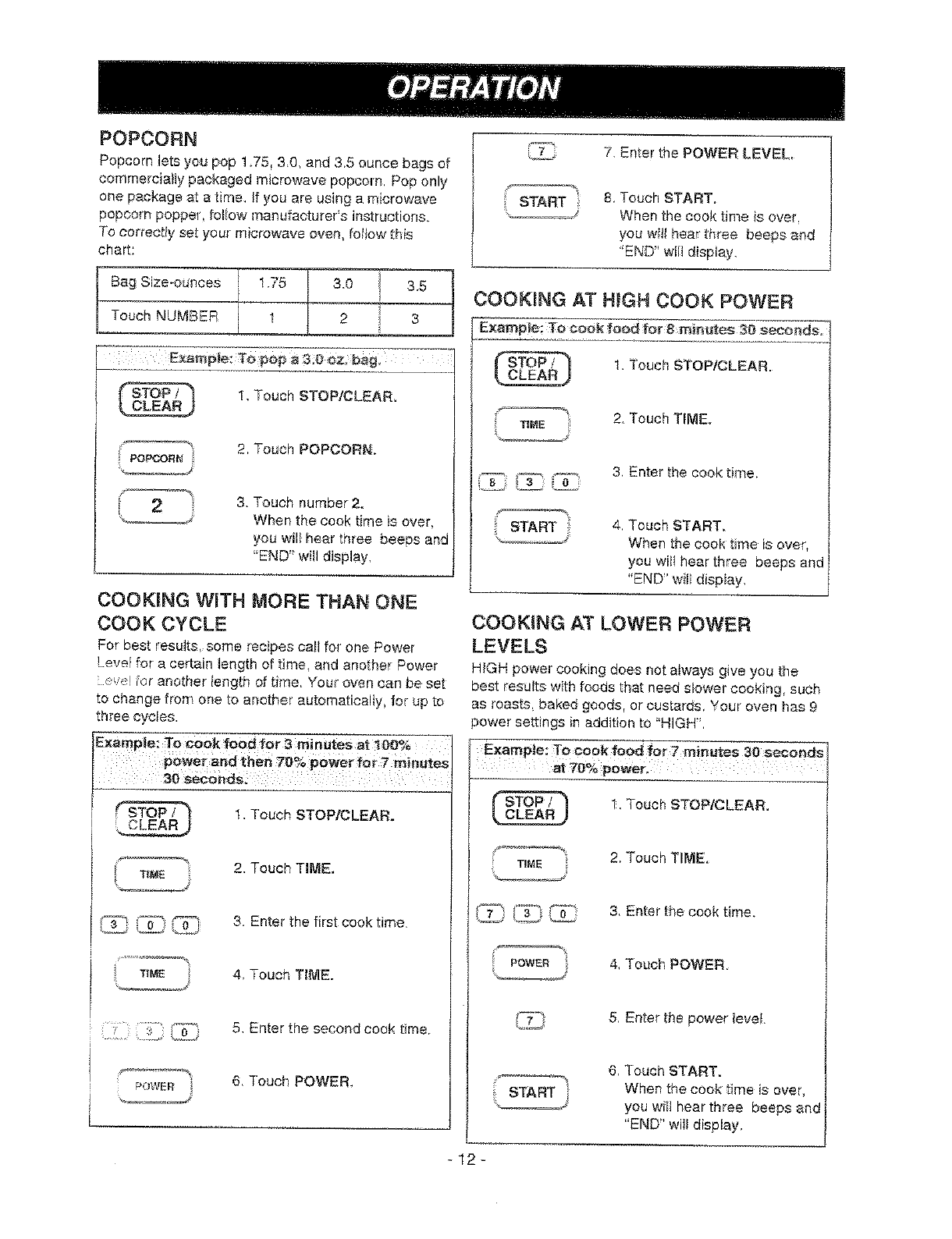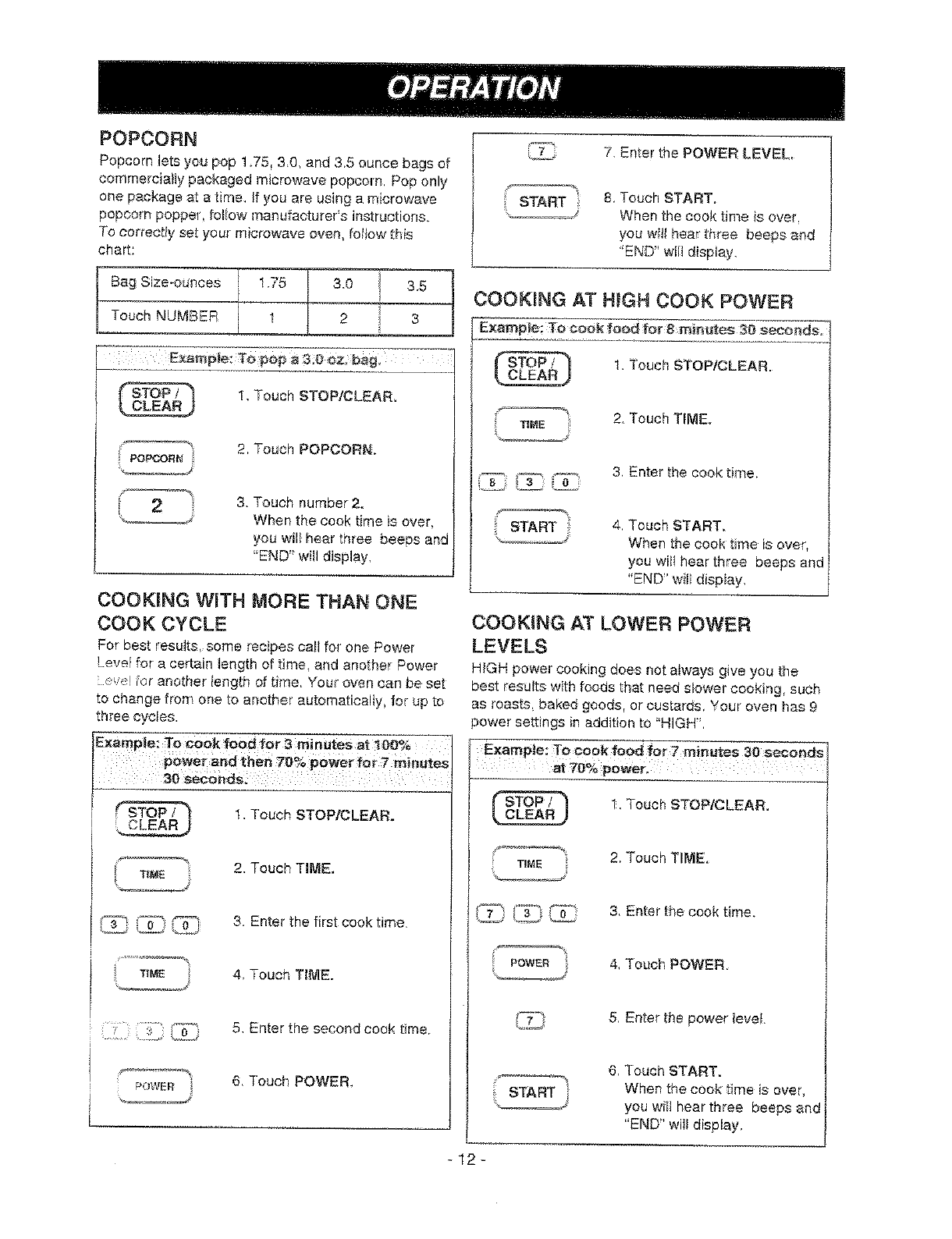
POPCORN
Popcorn lets you pop 1,75, 3,0, and 3,5 ounce bags of
commercially packaged microwave popcorn, Pop only
one package at a time. if you are using a microwave
popcorn popper, fol{ow manufacturers instructions.
To correctly se_your microwave oven, follow this
chart:
START
7, Enter the POWER LEVEL,
8. Touch START,
When the cook time is over.
you witl hear three beeps and
'END' w[II display.
Bag Size-ounces 1.75 3.0 3,5
,1
Touch NUMBER _ 1 2 3
J
£xample; T0 p0p a 3 9 0z, bag,
1,Touch STOP/CLEAR,
2
2, Touch POPCORN.
3. Touch number 2.
When the cook time is over,
you wil_hear three beeps and
"END" wiltdisplay,
COOKING WiTH MORE THAN ONE
COOK CYCLE
For best results, some recipes ca_lfor one Power
Level for a certain length of time, and another Power
Love! for another length of time, Your oven can be set
to change from one to another automatically, for up to
three cyctes.
Ixample: To Cook food for 3minutes at 100%
p woi=odt,o"7o%p0w r 7m!,a!os
30 secon
i _ I. Touch STOP/CLEAR.
2. Touch TIME.
3. Enter the first cook time.
4, Touch TIME.
5. Enter the second cook t_rne.
6. Touch POWER.
COOKING AT HiGH COOK POWER
Example: _o cook food for 8 m_nLrte$30 seconds,
1. Touch STOPiCLEAR.
2, Touch TIME.
START
3, Enter the cook time.
4, Touch START.
When the cook time is over,
you will hear three beeps and
"END" will d{spIay.
COOKING AT LOWER POWER
LEVELS
HiGH power cooking does not always give you the
best results with foods that need slower cooking, such
as roasts, baked goods, or custards, Your oven has 9
3ower settings in addition to 'HIGH"
Examplei TO €0?k food for 7 mi!ute s 30 sec0nds_
at 70% power,
1. Touch STOP/CLEAR.
2 Touch TIME.
TIME
!_ '_d_ _ 3, Enter the cook time,
4,"TouchPOWER.
5, Enter the power tevel.
6, Touch START.
When the cook time is over,
you witl hear three beeps end
"END" wilt_isplay,
-12-