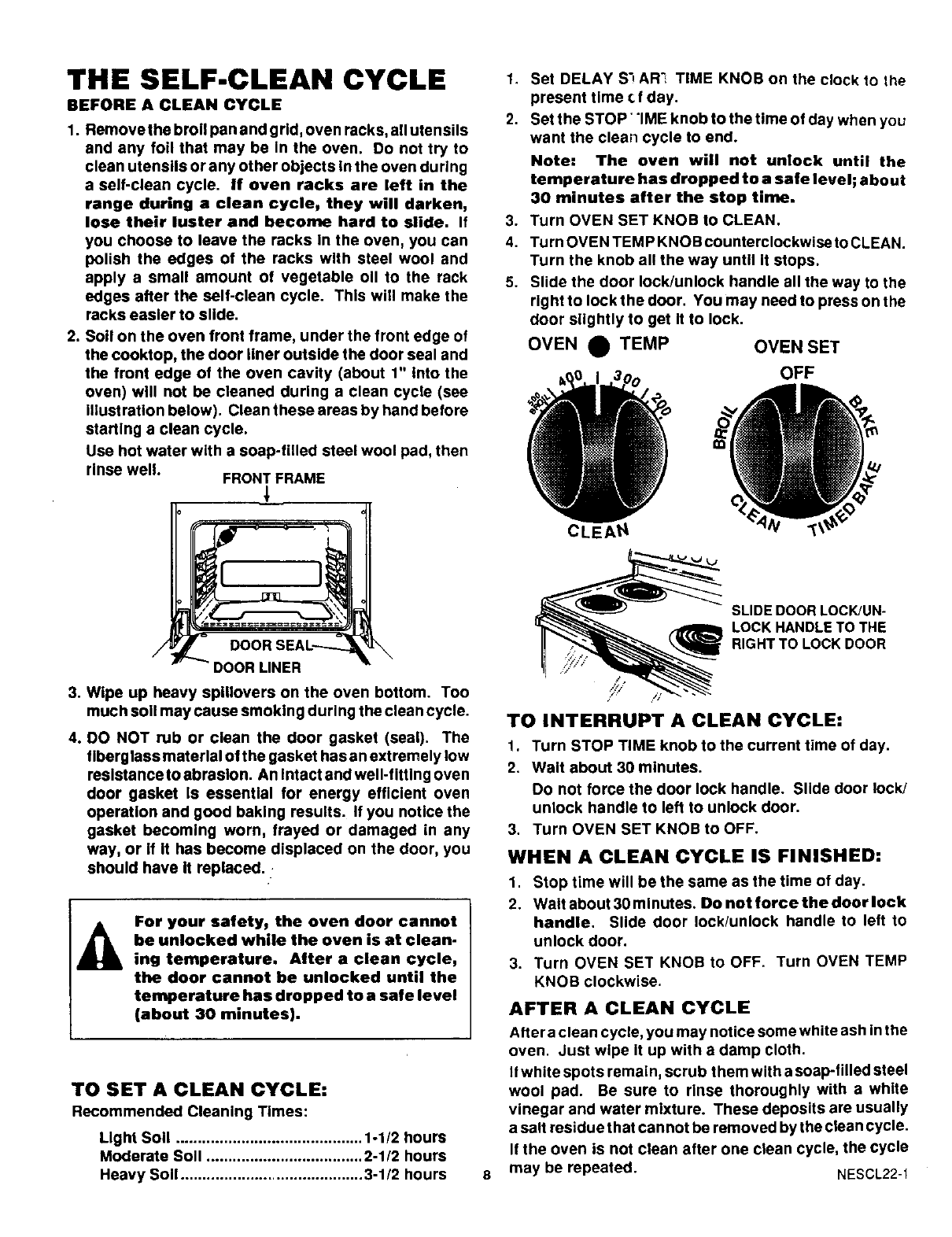
THE SELF-CLEAN CYCLE
BEFORE A CLEAN CYCLE
1. Remove the broil pan and grid, oven racks, all utensils
and any foil that may be in the oven. Do not try to
clean utensils or any other objects in the oven du ring
a self-clean cycle. If oven racks are left in the
range during a clean cycle, they will darken,
lose their luster and become hard to slide. If
you choose to leave the racks In the oven, you can
polish the edges of the racks with steel wool and
apply a small amount of vegetable oil to the rack
edges after the self-clean cycle. This wi, make the
racks easier to slide.
2. Soil on the oven front frame, under the front edge of
the cooktop, the door liner outside the door seal and
the front edge of the oven cavity (about 1" into the
oven) will not be cleaned during a clean cycle (see
illustration below). Clean these areas by hand before
starting a clean cycle.
Use hot water with a soap-filled steel wool pad, then
rinse well.
FRONT FRAME
1. Set DELAY S'_AR_ TIME KNOB on the clock to the
present time ¢ f day.
2. Set the STOP*'IME knob to thetime of day when you
want the clean cycle to end.
Note: The oven will not unlock until the
temperature has dropped to a safe level; about
30 minutes after the stop time.
3. Turn OVEN SET KNOB to CLEAN.
4. Turn OVEN TEMP KNOB counterclockwise to CLEAN.
Turn the knob all the way until It stops.
5. Slide the door lock/unlock handle all the way to the
right to lock the door. You may need to press on the
door slightly to get It to lock.
OVEN • TEMP OVEN SET
OFF
/
r DOOR SEAL'-'-----
DOORLINER
3. Wipe up heavy spiliovers on the oven bottom. Too
much soil may cause smoking during the clean cycle.
4. DO NOT rub or clean the door gasket (seal). The
fiberglass material of the gasket has an extremely low
resistance to abrasion. An Intact and well-fitting oven
door gasket Is essential for energy efficient oven
operation and good baking results. If you notice the
gasket becoming worn, frayed or damaged in any
way, or if it has become displaced on the door, you
should have It replaced.
For your safety, the oven door cannot
be unlocked while the oven is at clean-
ing temperature. Alter a clean cycle,
the door cannot be unlocked until the
temperature has dropped to a safe level
(about 30 minutes).
TO SET A CLEAN CYCLE:
Recommended Cleaning Times:
Light Soil ........................................... 1-1/2 hours
Moderate Soil .................................... 2-1/2 hours
Heavy Soil .......................................... 3-1/2 hours
CLEA_
SLIDE DOOR LOCK/UN-
LOCK HANDLE TO THE
RIGHT TO LOCK DOOR
8
TO INTERRUPT A CLEAN CYCLE:
1. Turn STOP TIME knob to the current time of day.
2. Walt about 30 minutes.
Do not force the door lock handle. Slide door lock/
unlock handle to left to unlock door.
3. Turn OVEN SET KNOB to OFF.
WHEN A CLEAN CYCLE IS FINISHED:
1. Stop time will be the same as the time of day.
2. Wait about 30 minutes. Do not force the door lock
handle. Slide door lock/unlock handle to left to
unlock door.
3. Turn OVEN SET KNOB to OFF, Turn OVEN TEMP
KNOB clockwise.
AFTER A CLEAN CYCLE
After a clean cycle, you may notice some white ash inthe
oven. Just wipe It up with a damp cloth.
If white spots remain, scrub them with a soap-filled steel
wool pad. Be sure to rinse thoroughly with a white
vinegar and water mixture. These deposits are usually
a salt residue that cannot be removed by the clean cycle.
If the oven is not clean after one clean cycle, the cycle
may be repeated. NESCL22-1


















