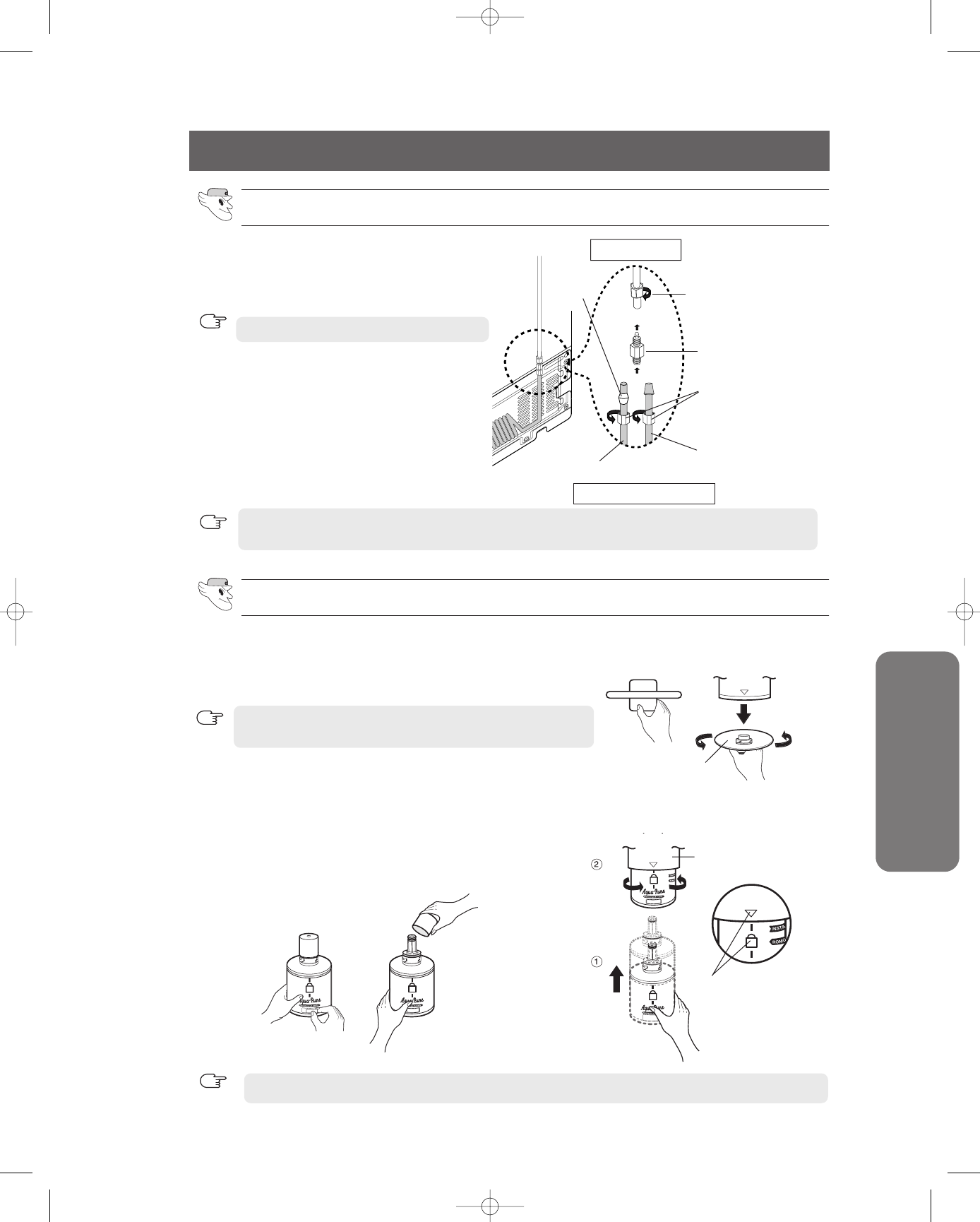
27
INSTALLATION INSTRUCTIONS
INSTALLATION OF THE WATER DISPENSER LINE
COVER FILTER
(A)
ALIGN THE INDICATION MARK
WITH LOCK POSITION.
1) Remove the fixed cap (A) as shown. the fixed cap separates from
the Water Filter Compartment by rotating it counterclockwise.
Remove the water filter from the box and put a month indicator
stick on the filter as shown.
2) If the water filter was installed in March, put on the "SEP" sticker.
3) Remove the Red protective cap from the filter, then position and
insert the filter as shown.
4) Slowly turn the water filter clockwise 90º to align
the indication mark on the cover, locking the filter in
position. Do not overtighten.
Please check that the indication line aligns with the lock position.
Install the water filter.
NOTE
Connect the water line to the refrigerator.
Keep the cap(A) in a safe place for recapping, when you
don’t need to use the filter.
NOTE
Water line must be connected to drinkable water only.
Cut off 1/4 inch of the provided plastic tubing squarely to prevent leaks when reconnecting.
Do not overtighten the compression nut.
NOTE
NOTE
Compression Nut (1/4
(Provided)
Compression Fitting
(Provided)
Compression Nut (1/4
(Purchased)
Plastic Tubing
(Purchased)
Copper Tubing
(Purchased)
Ferrule
(Purchased)
Household Water Line
Refrigerator
1) Slip the compression nut through the provided
plastic tubing.
2) Tighten the compression nut onto the 1/4”
compression fitting.
3) Tighten the compression nut onto the com-
pression fitting.
4) Turn water on and check for any leakage.
Using Copper Tubing
- Slip the compression nut and ferrule on
copper tubing as shown.
Using Plastic Tubing
- Insert the molded end of the plastic tubing
into the compression fitting.
SEPARATION
OF RED CAP
STICKER
(MONTH INDICATION)


















