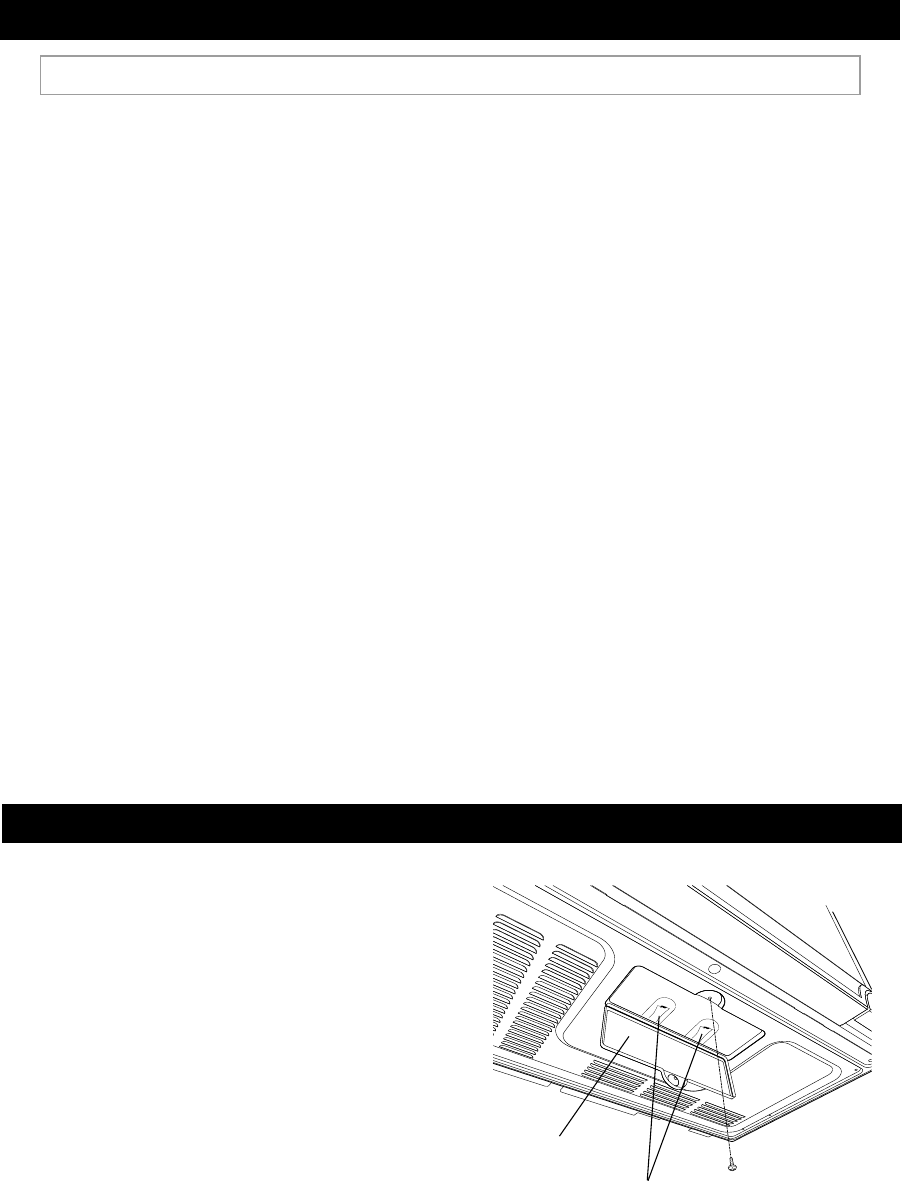
26
Exterior
The outside surface is precoated steel and plastic.
Clean the outside with mild soap and water; rinse and
dry with a soft cloth. Do not use any type of household
or abrasive cleaner.
Door
Be careful with the edge of the oven door as it is glass
and could chip or break. Wipe the window on both sides
with a damp cloth to remove any spills or spatters. Metal
parts will be easier to maintain if wiped frequently
with a damp cloth. Avoid the use of spray and other
harsh cleaners as they may stain, streak or dull the
door surface.
Touch Control Panel
Wipe the panel with a cloth dampened slightly with
water only. Dry with a soft cloth. Do not scrub or use
any sort of chemical cleaners. Close door and touch
STOP/CLEAR.
Interior
Cleaning is easy because little heat is generated to the
interior surfaces; therefore, there is no baking and
setting of spills or spattering. To clean the interior
surfaces, wipe with a soft cloth and warm water. DO
NOT USE ABRASIVE OR HARSH CLEANERS OR
SCOURING PADS. For heavier soil, use baking soda
or a mild soap; rinse thoroughly with hot water. The
CLEANING AND CARE
rack can be cleaned with hot soapy water, rinsed and
dried.
Odor Removal
Occasionally, a cooking odor may remain in the oven.
To remove, combine 1 cup water, grated peel and juice
of 1 lemon and several whole cloves in a 2-cup glass
measuring cup. Boil for several minutes using 100%
power. Allow to set in oven until cool. Wipe interior with
a soft cloth.
Turntable/Turntable Support
The turntable and turntable support can be removed
for easy cleaning. Wash them in mild, sudsy water; for
stubborn stains use a mild cleanser and non-abrasive
scouring sponge. They are also dishwasher-proof. Use
upper rack of dishwasher. The turntable motor shaft is
not sealed, so excess water or spills should be wiped
up immediately.
Waveguide Cover
The waveguide cover is located on the right side wall
of the oven cavity. It is made from mica so requires
special care. Keep the waveguide cover clean to as-
sure good oven performance. Carefully wipe with a
damp cloth any food spatters from the surface of the
cover immediately after they occur. Built-up splashes
may overheat and cause smoke or possibly catch fire.
DO NOT REMOVE THE WAVEGUIDE COVER.
Disconnect the power cord before cleaning or leave the door open to inactivate the oven during cleaning.
Light cover
Screw
Light bulbs
REPLACING PARTS
ACCENT LIGHT AND
TASK LIGHT
1. To replace light bulbs, first disconnect power to the
oven at the circuit breaker panel or by unplugging.
2. To release cover, remove the screw on the light cover.
(See illustration.)
3. Replace light bulbs with equivalent watt bulb
available from your Sharp Authorized Servicer or
parts distributor. Bulbs are also available at most
hardware stores or lighting centers. DO NOT USE
A BULB LARGER THAN 30 WATTS.
4. Close light cover and secure with screw removed in
step 2.
CAUTION: Light cover may become very hot. Do not
touch glass when light is on.
OTC/1200,1201#B298 11/6 11/7/01, 10:36 AM26


















