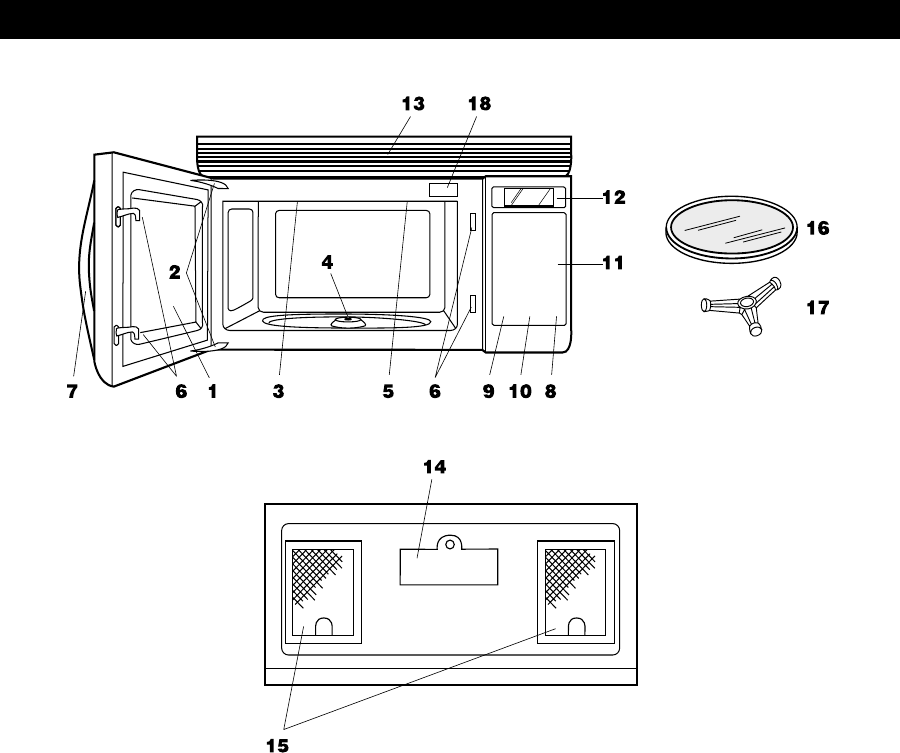
8
PART NAMES
1 Oven door with see-through window
2 Door hinges
3 Waveguide cover
DO NOT REMOVE.
4 Turntable motor shaft
5 Oven light
It will light when oven is operating or door is open.
6 Safety door latches
The oven will not operate unless the door is
securely closed.
7 Handle
8 Fan pad
Press the Fan Hi/Lo pad to turn on the fan. Press
again for low speed. Press a third time to turn the
fan off.
9 Work light pad
Press the Work Light pad to turn light on or off.
10 Night light pad
Press the Night Light pad to turn light on or off.
This setting assures enough light to move about
in a darkened kitchen.
11 Auto-Touch control panel
12 Time display: Digital display, 99 minutes, 99
seconds
13 Ventilation openings
14 Light cover
15 Grease filters
16 Removable turntable
The turntable will rotate clockwise or counter-
clockwise. Only remove for cleaning.
17 Removable turntable support
First, carefully place the turntable support in the
motor shaft in the center of the oven floor. Then,
place the turntable on the turntable support
securely.
18 Menu label
BOTTOM VIEW
(Front of Microwave)
(Rear of Microwave)


















