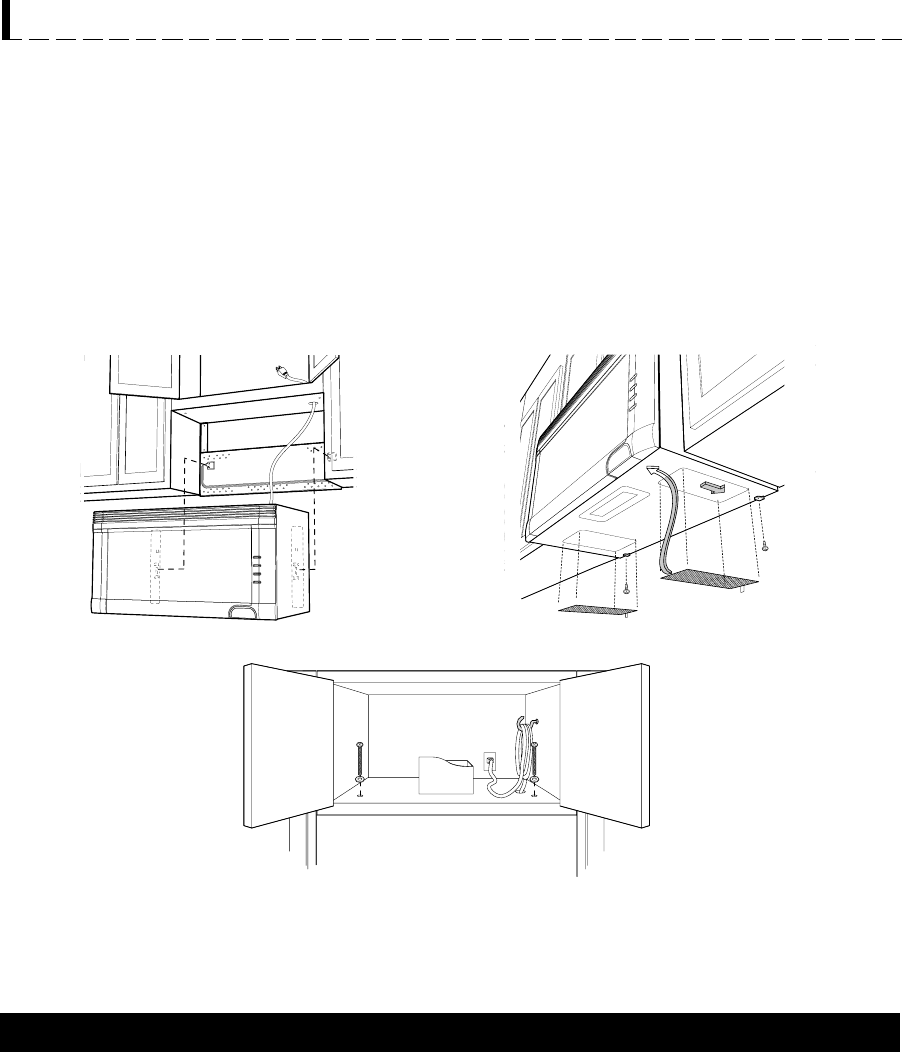
14
Two optional accessories are available for this oven.
1. Charcoal Filter (RK-240). This is required when hood exhaust is recirculated. See Charcoal Filter on page 32.
If dealer does not stock this item, it can be ordered by calling 1-800-642-2122.
2. Filler Panel Kit. For use when the oven is installed in a 36-inch or 42-inch wide opening. The metal filler panels
come in 3-inch wide pairs. One set is needed for a 36-inch opening and 2 sets for a 42-inch opening. White and
black are available.
To purchase contact: Modern-Aire Ventilating Corporation
7319 Lankershim Blvd.
North Hollywood, CA 91605
Phone: (818) 765-9870
Fax: (818) 765-4916
OPTIONAL ACCESSORIES
UNPACKING AND INSTALLATION INSTRUCTIONS
Two people are recommended to attach the Microwave Oven/Hood to the Mounting Plate.
1. Thread the Power Supply Cord through the hole made in the bottom of the top cabinet. Install the oven by
snapping it onto the Mounting Plate. See Figure 23.
2. Use two Tapping Screws 5 to secure the levers that are on the bottom of the oven. See Figure 24.
3. Use two Top Cabinet Screws 3 and two Flat Washers 6, supplied in the INSTALLATION HARDWARE, to
attach the unit to the top cabinet. See Figure 25.
4. Make a bundle of the Power Supply Cord and attach it to the inside of the cabinet using the Power Cord Hanger
4. See Figure 25.
Figure 23
Figure 24
Figure 25
5
5
1. Make sure the unit has been installed according to all of the Installation Instructions and the Wall and Top
Cabinet Templates.
2. Plug in the power cord.
3. Keep the Operation Manual and Installation Instructions.
3
4
6
MOUNTING OVEN TO THE WALL
CHECKLIST FOR INSTALLATION


















