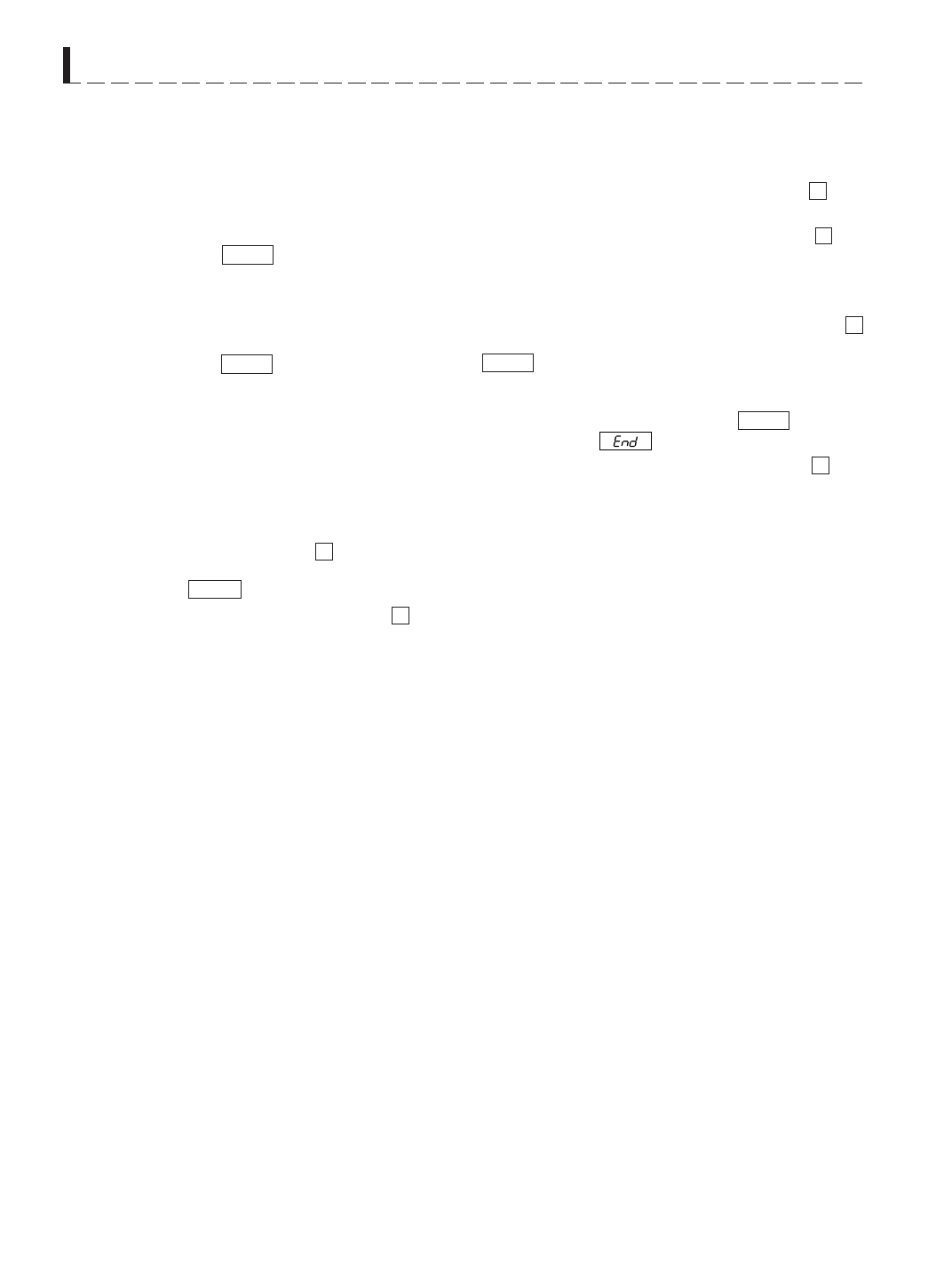
16
A37176,SEC R301/304/308/314/316F O/M, EN
TINSEA998WRRZ-D31 SEC R316/314/308/304/301F
MORE OR LESS TIME
ADJUSTMENT
Should you discover that you like any of the DEFROST,
POPCORN, REHEAT or COOK settings slightly more
done, touch POWER LEVEL pad once after touching
your choice of pads or before touching START pad.
The display will show
PL US
.
Should you discover that you like any of the DEFROST,
POPCORN, REHEAT or COOK settings slightly less
done, touch POWER LEVEL pad twice after touching
your choice of pads or before touching START pad.
The display will show
LESS
.
NOTE:
For POPCORN, the POWER LEVEL pad
must be touched within 1 second of touch-
ing your choice of pads.
CHILD LOCK
The Child Lock prevents unwanted oven operation
such as by small children. The oven can be set so
that the control panel is deactivated or locked. To set,
touch TIMER/CLOCK, the number 1 and then touch
the START pad and hold for three seconds. Should a
pad be touched,
SA FE
will appear in the display.
To cancel, touch TIMER/CLOCK, the number 1 and
STOP/CLEAR pads.
AUDIBLE SIGNAL
ELIMINATION
If you wish to have the oven operate with no audible
signals, touch TIMER/CLOCK, the number 5 and
then touch the START pad and hold for three seconds.
To cancel, touch TIMER/CLOCK, the number 5 and
STOP/CLEAR pads.
DEMONSTRATION MODE
To demonstrate, touch TIMER/CLOCK, the number 0
and then touch the START pad and hold for 3 seconds.
S HO
will appear in the display. Cooking operations
and specific special features can now be demonstrated
with no power in the oven. For example, touch MINUTE
PLUS pad and the display will show
1.00
and count
down quickly to .
To cancel, touch TIMER/CLOCK, the number 0 and
STOP/CLEAR pads. If easier, unplug the oven from
the electrical outlet and replug.
OTHER CONVENIENT FEATURES
R301/304/308/314/316F,P15-21 03.5.12, 5:50 PM16


















