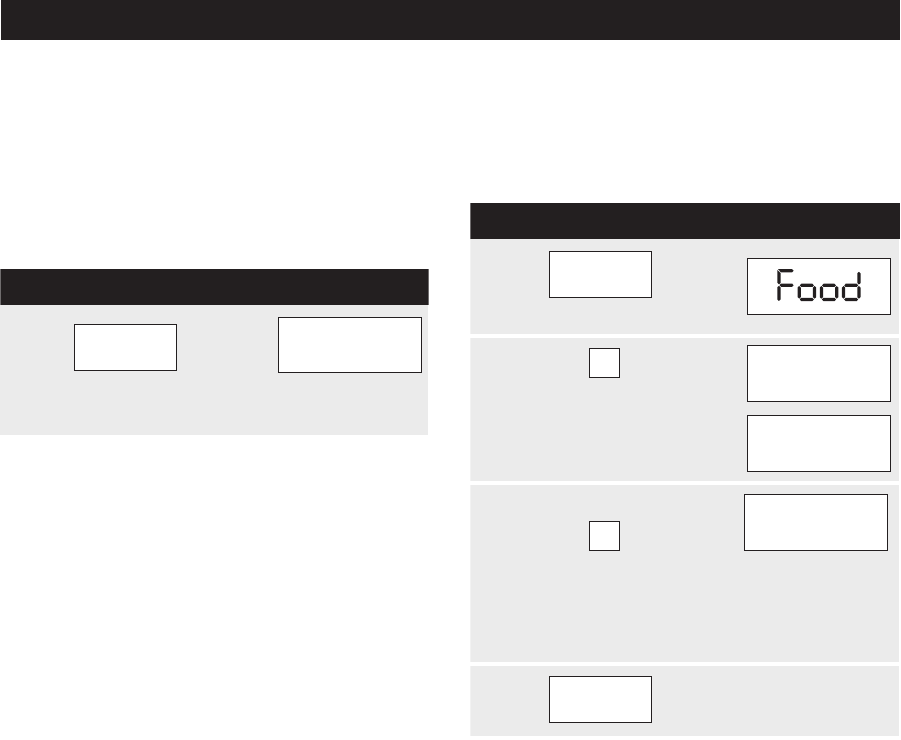
13
SPECIAL FEATURES
POPCORN
The POPCORN setting automatically provides the cor-
rect cooking time for most brands of microwave popcorn.
You may wish to try several and choose your favorite.
Pop only one bag at a time. Unfold bag and place in
oven according to directions.
• Suppose you want to pop a 3.5 oz bag (regular) of
popcorn.
PROCEDURE DISPLAY
POPCORN
COOK
Touch POPCORN once.
The oven starts automatically.
• Touch POPCORN once for 3.5 oz bag (Regular).
• Touch POPCORN twice within 2 seconds for 2.85
- 3.5 oz bag (Light Regular).
• Touch POPCORN three times within 3 seconds for
1.2 - 1.75 oz bag (Mini).
NOTE:
To use POPCORN pad, touch within 3 minutes after
cooking, opening and closing the door or touching the
STOP/CLEAR pad.
COOK
COOK automatically computes the correct cooking
time and microwave power level for foods shown in
the chart on page 14.
• Suppose you want to cook 3 medium baked potatoes.
PROCEDURE DISPLAY
1
COOK
Touch COOK once.
2
1
Select desired Cook setting.
(Ex: touch number pad 1
to select Baked Potatoes.
1
NO
COOK
1
NO
COOK
3
1
X2
3
NO
COOK
Repeat touching same number pad 1 to
increase quantity to 3 potatoes. (Ex: touch two
more times for 3 potatoes or hold down until
the desired quantity appears.)
4
START
Touch START pad.
TIPS:
Foods can be covered with wax paper or
vented plastic wrap. Temperatures of foods covered
with plastic wrap tend to be slightly higher than those
covered with wax paper.
NOTE:
1. More or less food than the quantity listed in the chart
should be cooked following the guidelines in any
microwave cookbook.
2. COOK can be programmed with MORE OR LESS
TIME ADJUSTMENT. See page 18.
3. The fi nal cooking result will vary according to the
food condition (e.g. initial temperature, shape,
quality). Check food after cooking. If additional time
is needed, continue to cook manually.
REG
402J 403K 405K manual_418.indd 13402J 403K 405K manual_418.indd 13 16.03.2006 11:49:17 Uhr16.03.2006 11:49:17 Uhr


















