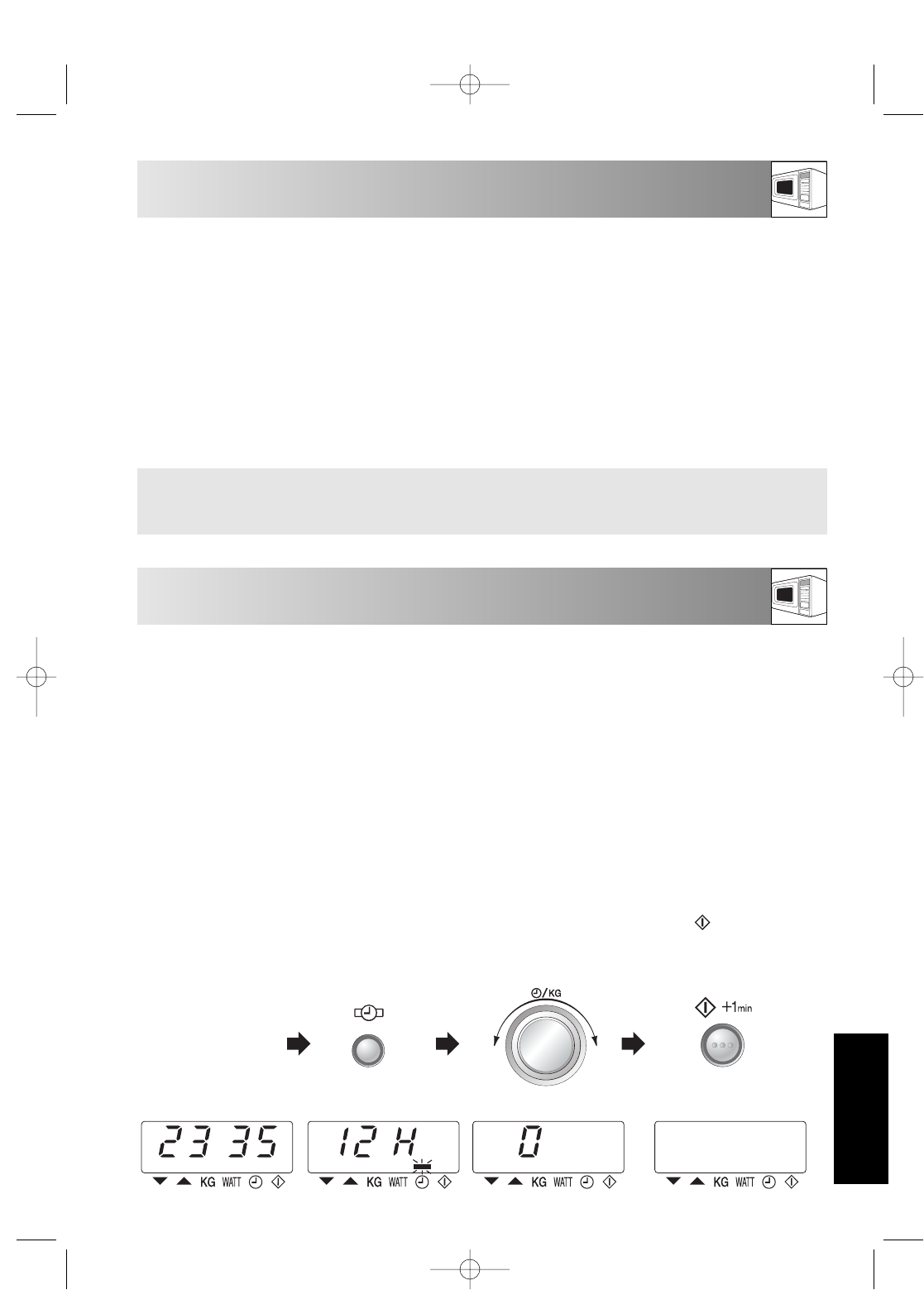
7
BEFORE OPERATION
ENERGY SAVE MODE
ENGLISH
Your oven comes pre-set for Energy Save Mode so
when you first plug it in nothing will appear on the
digital display.
To operate the oven in Energy Save Mode:
1. Plug in the oven. Nothing will appear on the
display at this time.
2. Open the door.
The oven display will show “.0”.
3. Close the door.
4. Heat the oven without food (See page 11).
NOTE:
You can change to Clock Set Mode if you prefer,
see page 8 of the operation manual. If you decide
to set the clock, Energy Save Mode does not work.
In Energy Save Mode, if you do not operate the oven for 2 minutes or more (i.e. closing the door,
pressing the STOP key, or at the end of cooking), you will not be able to operate the oven until you
open and close the oven door.
1. Make sure the
correct time
appears on the
display.
3. Adjust the display
to 0 by rotating the
TIME/WEIGHT
dial.
2. Press the CLOCK
button once.
x1
4. Press (START) +1min
button. The power will be
off and the display will
show nothing.
Display:
x1
Your oven has two operating modes, Energy Save Mode and Clock Set Mode.
The difference between them is that when you are not using the oven, in Energy save Mode nothing will
appear on the digital display and in Clock Set Mode the time will be shown.
In Energy Save Mode, if you do not operate the oven for 2 minutes or more (i.e. closing the door, pressing
the STOP key, or at the end of cooking), you will not be able to operate the oven.
To restore power on, open the door.
If you set the clock, energy save mode will be cancelled.
To start energy save mode manually, follow the instructions below.
Example:
To start the energy save mode, (the current time is 23:35):
R-677 English 11/8/02 10:14 AM Page 7


















