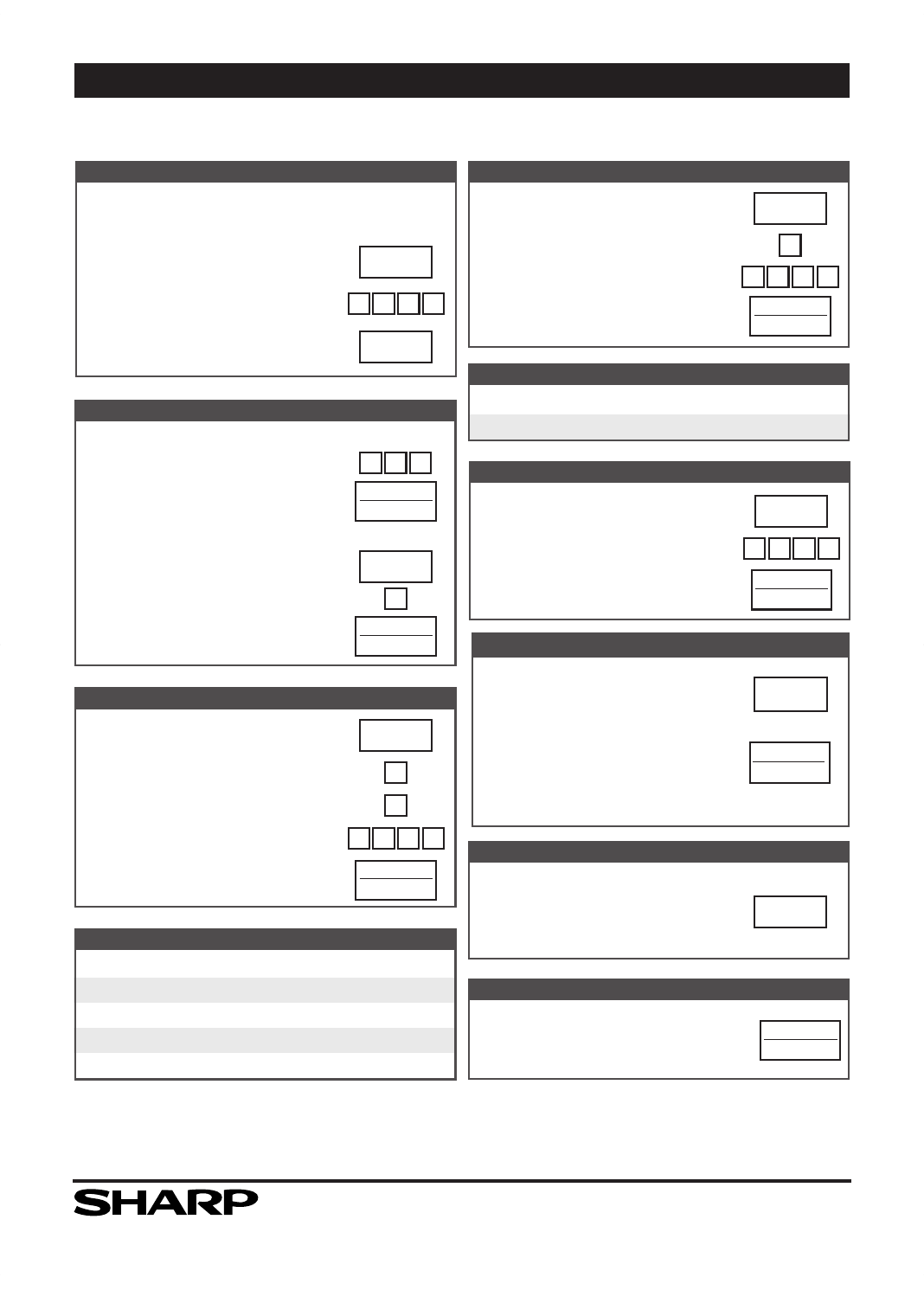
44
SEC R-820JS/BC O/M
TINSEB053WRRZ-D41 SEC R-820JS/BC O/M
CONVECTION SETTINGS
1. Convection with preheat
2. Convection without preheat
3. Cakes
4. Angel food cake
5. Yeast bread
®
SHARP ELECTRONICS CORPORATION
Sharp Plaza, Mahwah, NJ 07430-2135
TINSEB053WRRZ-D41
Printed in Thailand
AUTO-TOUCH GUIDE
For more complete information and safety precautions, refer to your Operation Manual.
Carousel
®
is registered trademarks of Sharp Corporation.
SET CLOCK
1
Touch Clock pad.
2
Enter correct time of the day by
touching numbers in sequence.
(Ex: 12:30)
3
Touch Clock pad again.
If
SHARP SIMPLY THE BEST PRESS CLEAR
AND
PRESS CLOCK
is in the display, first touch Stop/Clear.
CLOCK
1 2 3 0
CLOCK
MANUAL OPERATION
High Power Cooking
1
Enter cooking time by touching
number pads. (Ex: 1 min. 30 sec.)
2
Touch Start/Touch On pad.
Variable Power Cooking
1
After Step 1 above, touch Power
Level pad.
2
Select power level. (Ex: 50%.)
3
Touch Start/Touch On pad.
1 3 0
START
TOUCH ON
CONVECTION COOKING
1
Touch Convec pad.
2
Select desired Convec setting.
(Ex. Touch 1 for Convection with preheat.)
3
Select preheat/cooking temperature.
(Ex. Touch 6 for 350 °F.)
4
Enter cooking time by touching
number pads. (Ex. 25 min.)
5
Touch Start/Touch On pad.
6
CONVEC
1
2 5 0 0
START
TOUCH ON
GRILL COOKING
1
Touch Grill pad.
2
Select desired Grill setting.
(Ex. Touch 1 for top and bottom grill.)
3
Enter grilling time by touching
number pads. (Ex. 20 min.)
4
Touch Start/Touch On pad.
GRILL SETTINGS
1. Top and Bottom Grill
2. Top Grill only
2 00 0
GRILL
Continuously touch Start/Touch On
pad for 100% power cooking. Remove
finger and oven will stop instantly.
START
TOUCH ON
Touch On
1
START
TOUCH ON
Continued on the Inside Back Cover
MINUTE PLUS
Touch Minute Plus for one minute at
100% power or to add a minute during
manual cooking. Continue to touch for
additional minutes.
MINUTE
PLUS
5
START
TOUCH ON
POWER
LEVEL
POPCORN
1 Touch Popcorn pad once for
regular size.
2
Touch Start/Touch On pad.
POPCORN
START
TOUCH ON
ROAST COOKING
1
Touch Roast pad.
2
Enter roasting time by touching
number pads. (Ex. 25 min.)
3
Touch Start/Touch On pad.
2 05 0
START
TOUCH ON
ROAST
* For snack size bags, touch POPCORN
pad twice and Start/Touch On.
R-820JS/BC 40 04.5.13, 0:06 PM44


















