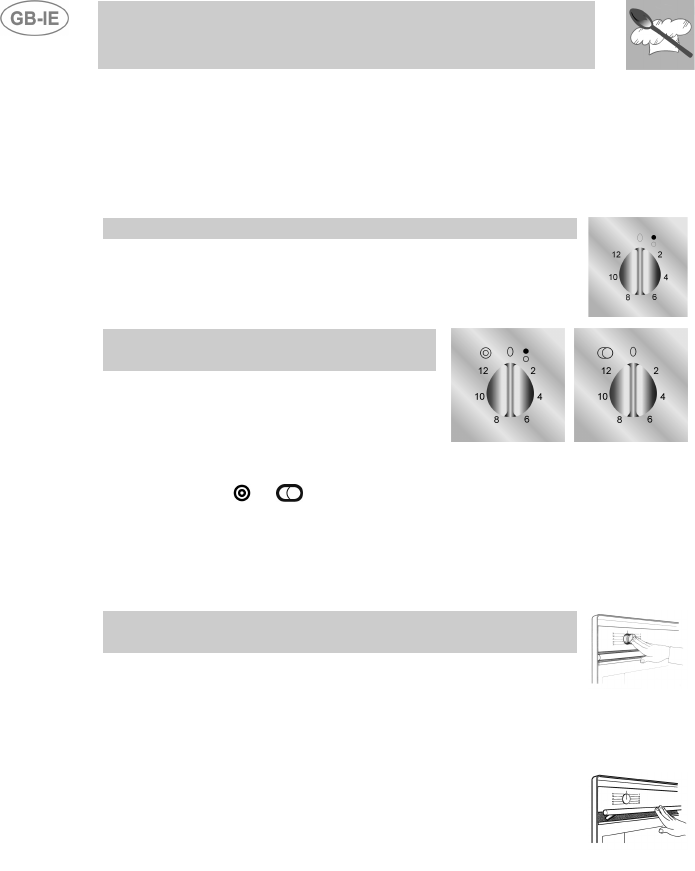
Instructions for the user
36
To set cooking time turn the knob clockwise. The numbers from 5 to 90
correspond to minutes. Adjustment is progressive and intermediate
positions between the numbers shown may be used.
At the end of programmed cooking, an audible alarm sounds which goes
off automatically after 4-5 seconds.
HOB TOP CONTROL KNOB
Used to control the temperature on the hob. Rotate
clockwise to set to desired value (2 to 12).
HOB CONTROL KNOB
WITH DUAL ZONES
Used to select heating zone in plates
with dual heating zones.
Rotating the knob clockwise from between 2 to 12 heats the inner zone
within the small diameter.
Setting knob to
or and releasing it (knob returns to 12) causes both
zones to be heated. To adjust heat intensity, turn the knob anticlockwise
to the desired value.
To return to heating inside the inner zone only, set knob first to 0 and
then to any value between 2 and 12 as desired.
IMPORTANT
(in models with flush controls only)
To access to the control knobs simply press them and
they will spring out into the operating position (fig. A).
They must remain out in this position while the oven is in
operation to prevent them from overheating. To return
them to the retrected position, simply press down until the
catch engages.
To open the oven door, press the handle and it will spring
out into the operating position (fig. B). It must remain in
this position while the oven is in operation to prevent it
from overheating.
A
B


















