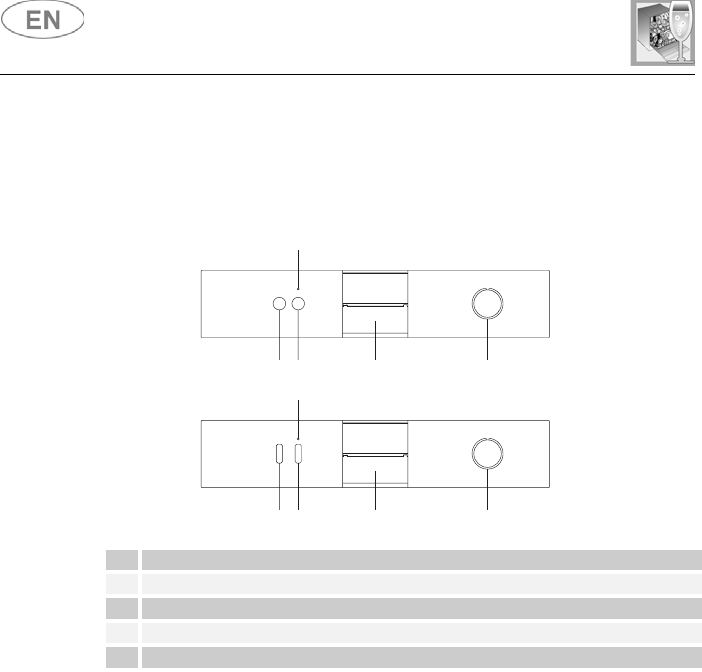
12
1. Description of the controls
1.1 Front panel
All the dishwasher controls are grouped on the front panel, which is of
different shape depending on the model.
1 WASHING PROGRAM
SELECTOR
2 ON/OFF
BUTTON
3
4
ECO PROGRAM
BUTTON
5
POWER ON
LIGHT
RECESSED DOOR HANDLE
35 1
4
35 1
4
2
2
SETTING THE WASHING PROGRAM
To select the most suitable washing program, refer to the table below
which indicates the recommended washing according to dish type and
the degree of soiling.
After using the table to identify the most appropriate washing program,
turn the
PROGRAM SELECTION
knob
(1)
(see section "3. Description
of the controls") to set the program of choice by aligning the pointer with
the program number.
Now simply pressing the ON/OFF key (2) will start the program.
The PILOT LIGHT (4) lights up.
User instructions


















