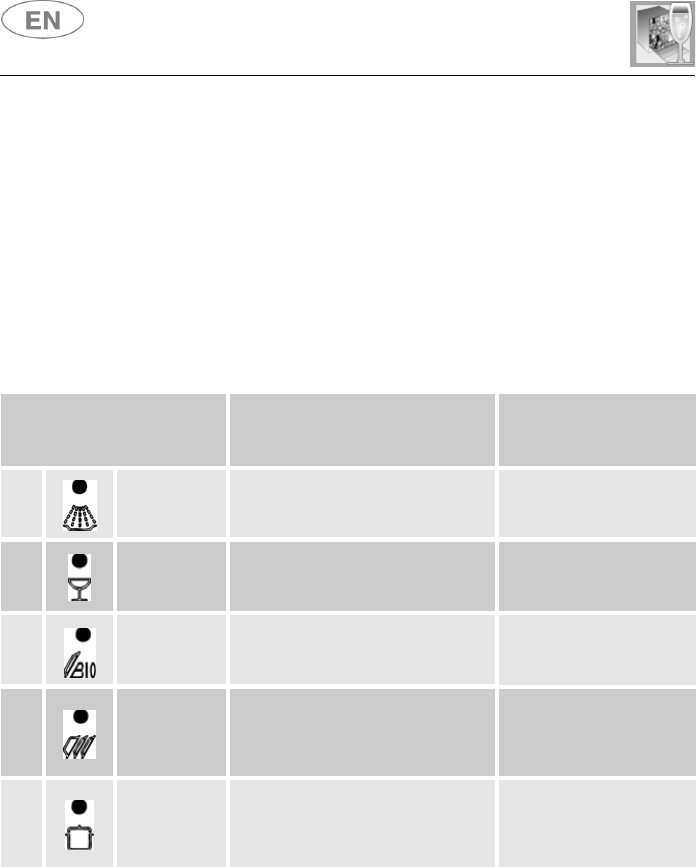
User instructions
38
SETTING THE WASHING PROGRAM AND SWITCHING ON
To select the most suitable program for the dishes to be washed refer to
the table below, which indicates the most appropriate program according
to dish type and degree of soiling.
After using the table to identify the most appropriate washing program:
•
press the
ON/OFF
button
(1)
and wait for the
PROGRAM
INDICATOR LIGHT
(2)
to illuminate;
•
keep pressing the
PROGRAM SELECTION
button
(3)
until the
indicator light corresponding to the desired program illuminates;
•
close the door; the machine will automatically begin the washing
program after the sounding of the acoustic device.
PROGRAMME,
NUMBER & SYMBOL
LOAD CROCKERY AND CUTLERY PROGRAM
PROGRESS
1
SOAK
Pans and dishes awaiting a further
wash
Cold prewash
2
DELICATE
Wash immediately after use for dishes
with light dirt
Wash at 45°C
Cold rinse
Rinse at 67°C
Dry
3
BIO (*)
EN 50242
Wash immediately after use for dishes
with normal dirt
Wash at 55°C
Cold rinse
Rinse at 67°C
Dry
4
NORMAL
Dishes with normal dirt
Cold prewash
Wash at 65°C
Cold rinse
Rinse at 67°C
Dry
5
INTENSIVE
Very dirty pans and dishes (except
delicate items)
Prewash at 45°C
Wash at 67°C
2 cold rinses
Rinse at 70°C
Dry
Only
run the soak program with half loads.
(*) Reference program as per EN 50242 standard.
ECO DRY
function
(8)
(for relevant models)
Eco dry can be selected in all programs except the soak program. This extends the
program's duration by about 25 minutes, but cuts energy consumption thanks to the lower
rinse temperature.


















