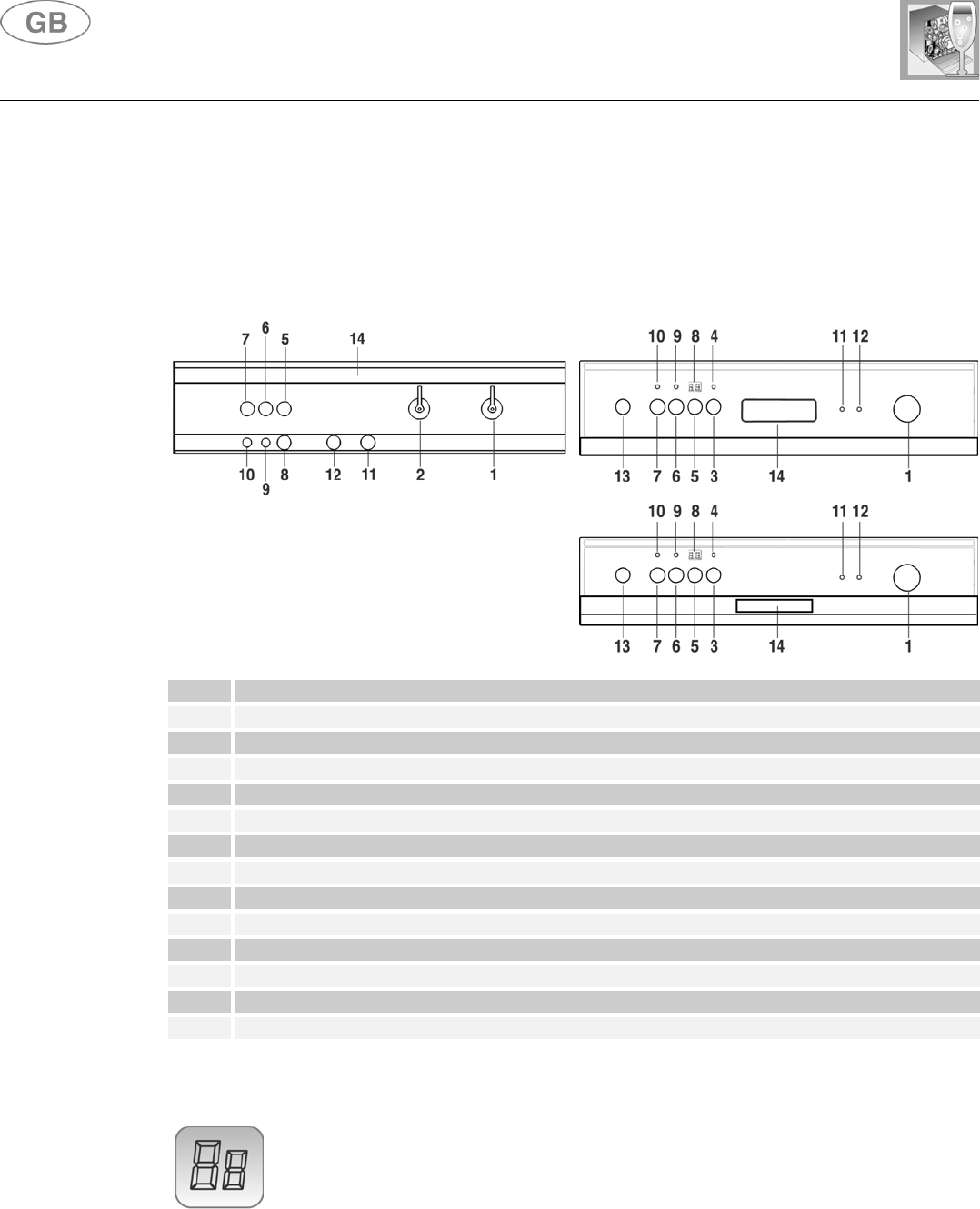
User instructions
32
3. Description of the controls
3.1 Front panel
All the dishwasher's controls and indicators are located on the front panel, with layout varying
depending on the models. Check whether your panel is Type "
A
" or "
B
" and then identify the
control and monitoring devices in the key below.
T
YPE
"
A
"T
YPE
"
B
"
1 WASHING PROGRAM
SELECTOR
2 ON/OFF
AND
DELAYED START
SELECTOR
3 ON/OFF
BUTTON
4 POWER ON
LIGHT
5 START/STOP
BUTTON
6 ½ LOAD WASH
BUTTON
7 ECO DRYING CYCLE
BUTTON (certain models only)
8 INFORMATION DISPLAY
9 ½ LOAD WASH
LIGHT
10 ECO DRYING CYCLE
LIGHT
11 SALT
WARNING LIGHT
12 RINSE AID
WARNING LIGHT
13 DELAYED START
SELECTOR
14
RECESSED DOOR HANDLE
3.2 Information display
The dishwasher is equipped with a practical
DISPLAY
which provides information on
the programmed dishwasher functions.
SETTING THE WASHING PROGRAM
To select the most suitable washing program, refer to the table below which indicates the
recommended washing according to dish type and the degree of soiling.
Once the most suitable washing program has been selected using the table provided, turn the
WASHING PROGRAM SELECTOR (1)
to set the program required, placing it against the
identification symbol or nummer.


















