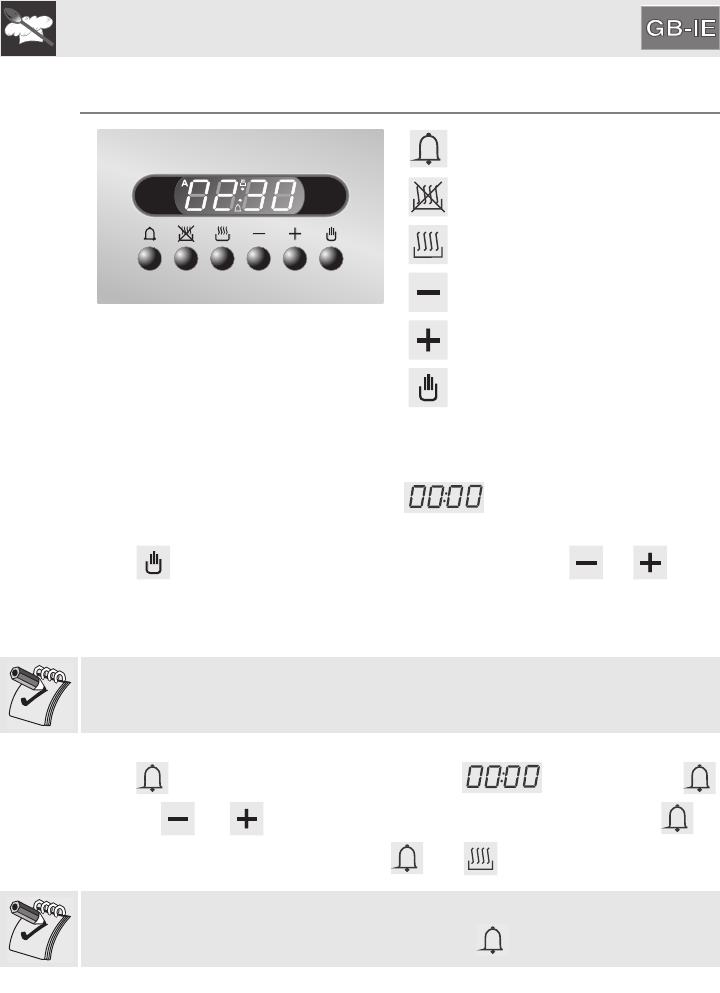
Instructions for the User
17
6.5 Electronic programmer (on some models only)
Timer button
End of cooking button
Cooking duration button
Value decrease button
Value increase button
Manual mode button
6.5.1 Setting the time
On the first use, or after a power failure, will be flashing on the oven's
display.
Press to stop the flashing. The time can be set using or . Hold
down the button to increase or decrease rapidly.
6.5.2 Using the timer
Warning: the timer does not stop the cooking process. It only warns the user
that the preset number of minutes have passed.
The timer can be activated at any time.
Press ; the display will show the numbers ; press and hold
and use or to set the desired number of minutes. When is
released, the countdown will start and and will appear on the display.
After the timer has been programmed, the display will go back to showing the
current time; to display the remaining time, press .


















